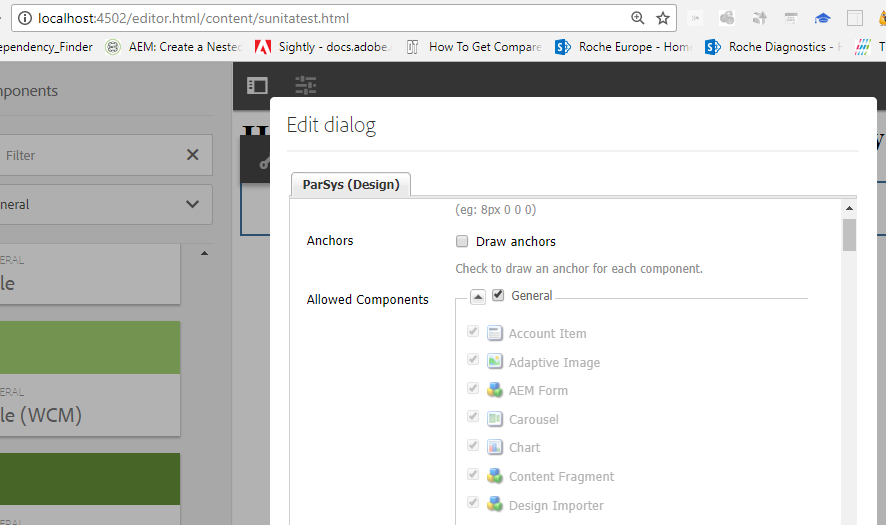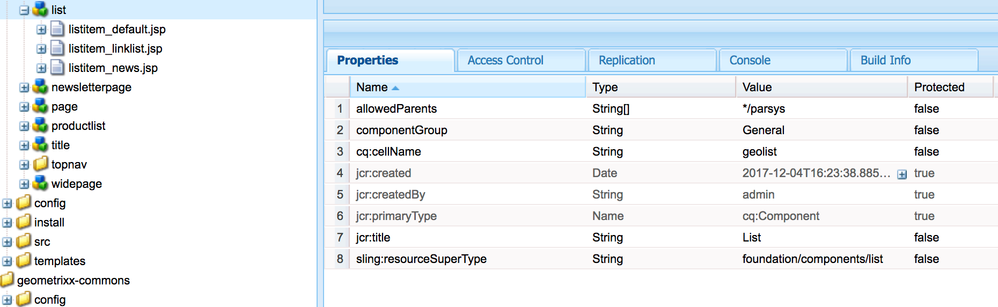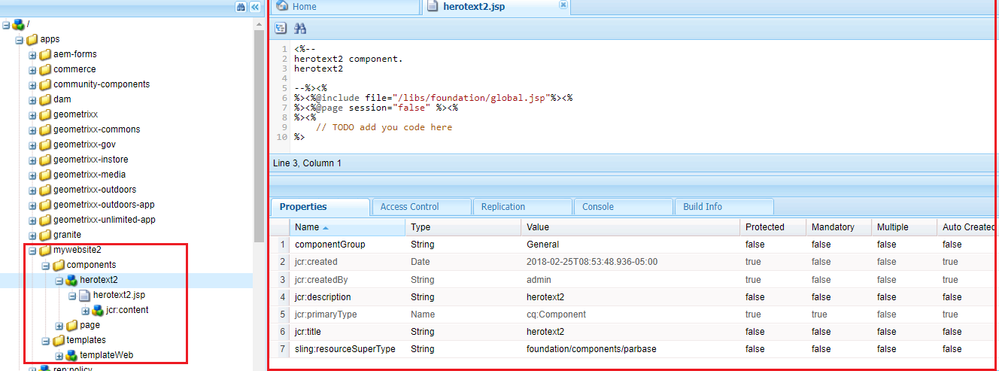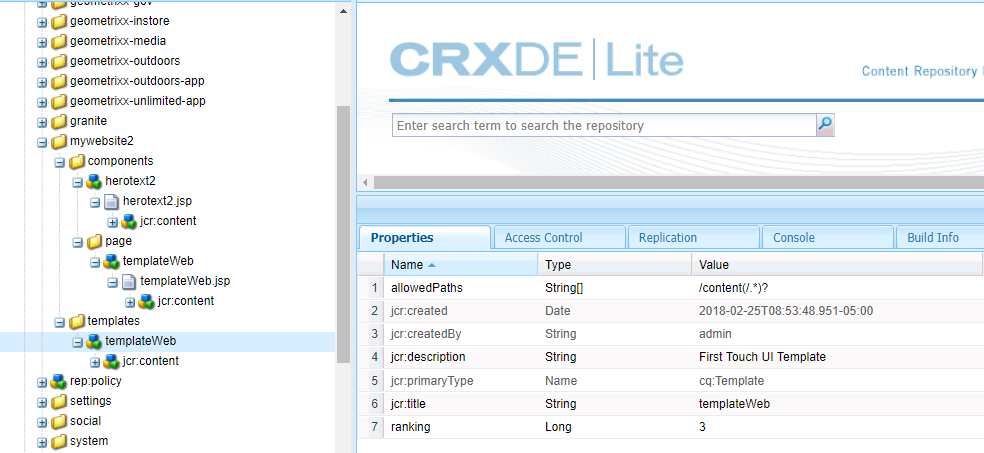First Time creating Component in Touch UI
- Mark as New
- Follow
- Mute
- Subscribe to RSS Feed
- Permalink
- Report
Dear Team,
I am following the below link and trying to create my first Touch UI website.
Adobe Experience Manager Help | Creating your first Adobe Experience Manager Touch UI component
But After creating the Touch UI component , herotext2 component is not coming in Design under general group , as shown in below screenshot.
Also I am trying to attached my package here. But not able to do it. Can anybody help me on this.
Solved! Go to Solution.
Views
Replies
Total Likes
- Mark as New
- Follow
- Mute
- Subscribe to RSS Feed
- Permalink
- Report
Hi Sunita,
I see that there is no dialog added to the component . Please add the dialog and test. Also, change the jcr:title of the property to Capital letter. It will work.
Also, you are referring old article which is 3 years back. Adobe Experience Manager Help | Creating your first Adobe Experience Manager Touch UI component
Please check this latest HELPX article which uses HTL aka Sightly and WCMUsePOJO: Creating an Adobe Experience Manager 6.3 HTL component that uses the WCMUsePojo API
Hope this helps!!
Thanks,
Ratna Kumar.
Views
Replies
Total Likes

- Mark as New
- Follow
- Mute
- Subscribe to RSS Feed
- Permalink
- Report
Hi,
Can you make sure componentGroup property is added to the component as shown in below image, if the value is .hidden it wont be shown in design mode. Also sometimes the component might be present in undefined folder, if no componentGroup is mentioned. The name will be based on jcr:title
Hope it helps!

Views
Replies
Total Likes
- Mark as New
- Follow
- Mute
- Subscribe to RSS Feed
- Permalink
- Report
Dear Ravi,
Thanks for your reply.
I have already added the componentGroup propertty , as shown in below screenshot. Also the value is not present i n .hidden
My herotext2 Component Screenshot
Page component screenshot.
My Template screenshot
I do not know how to attache my package in this Discussion thread. Else I can attache here.
Views
Replies
Total Likes
- Mark as New
- Follow
- Mute
- Subscribe to RSS Feed
- Permalink
- Report
Hi Sunita,
I see that there is no dialog added to the component . Please add the dialog and test. Also, change the jcr:title of the property to Capital letter. It will work.
Also, you are referring old article which is 3 years back. Adobe Experience Manager Help | Creating your first Adobe Experience Manager Touch UI component
Please check this latest HELPX article which uses HTL aka Sightly and WCMUsePOJO: Creating an Adobe Experience Manager 6.3 HTL component that uses the WCMUsePojo API
Hope this helps!!
Thanks,
Ratna Kumar.
Views
Replies
Total Likes
- Mark as New
- Follow
- Mute
- Subscribe to RSS Feed
- Permalink
- Report
Thanks. After adding dialog , it is working fine.
Views
Replies
Total Likes