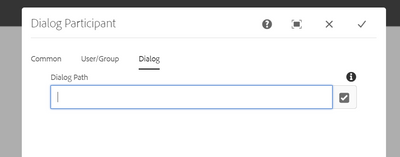File upload option as part of "Dialog participant step" dialog
- Mark as New
- Follow
- Mute
- Subscribe to RSS Feed
- Permalink
- Report
Hi Team,
We are trying to develop a workflow for page activation where user can have option to select values from multi-select and file upload field at the time of triggering the workflow.
Purpose of Multi-select and File upload:
1)Multi-select options is fixed list of items describing type of change. i.e. change in header, footer, body, experience fragment or particular component etc.,
2)File upload - author will attach mail item which contains approval for doing this particular activation.
In this page(https://stackoverflow.com/questions/59987056/aem-workflow-custom-input-data) - we found that custom fields(multi-select and file upload) can be added as part of "Dialog Participant Step" and keep this as first step of the workflow.
We are able to see multi-select value getting saved at the node(/var/workflow/instances/server0/2020-10-15_1/test-wf-model_8/history/1602768572342/workItem/metaData) but file upload is not happening and thus the property is not getting saved at this node.
We have tried (granite/ui/components/coral/foundation/form/fileupload) and (cq/gui/components/authoring/dialog/fileupload) as resourceType for fileupload. But it is not working.
Please let us know how can we upload an email attachment as part of dialog participant step.
NOTE : Values from multi-select is getting saved but file uploaded using file upload option is failing.
Dialog details about file upload fields:
<oldfile
jcr:primaryType="nt:unstructured"
sling:resourceType="granite/ui/components/coral/foundation/form/fileupload"
fieldLabel="File Upload"
name="./oldfile"/>
<file
jcr:primaryType="nt:unstructured"
sling:resourceType="cq/gui/components/authoring/dialog/fileupload"
autoStart="{Boolean}false"
class="cq-droptarget"
fileNameParameter="./fileName"
fileReferenceParameter="./fileReference"
multiple="{Boolean}false"
name="./file"
title="Upload Image Asset"
uploadUrl="${suffix.path}"
useHTML5="{Boolean}true"/>
Solved! Go to Solution.
Views
Replies
Total Likes
![]()
- Mark as New
- Follow
- Mute
- Subscribe to RSS Feed
- Permalink
- Report
1. Create a component which has file upload field. You can write all your logic here on what to do with uploaded file.
2. Create a dialog. Create a node items node. sling:resourceType for this node will be the path of component that you created in step 1
3. Create a dialog participant step. In the dialog, give the path of the dialog created in step 2.

- Mark as New
- Follow
- Mute
- Subscribe to RSS Feed
- Permalink
- Report
Hi @prathik-sm
Which version of AEM are you using?
Can you try without coral /libs/granite/ui/components/foundation/form/fileupload
Workflow step ref: https://helpx.adobe.com/in/experience-manager/6-2/sites/developing/using/wf-step-ref.html
Regards,
Santosh
![]()
- Mark as New
- Follow
- Mute
- Subscribe to RSS Feed
- Permalink
- Report
1. Create a component which has file upload field. You can write all your logic here on what to do with uploaded file.
2. Create a dialog. Create a node items node. sling:resourceType for this node will be the path of component that you created in step 1
3. Create a dialog participant step. In the dialog, give the path of the dialog created in step 2.
- Mark as New
- Follow
- Mute
- Subscribe to RSS Feed
- Permalink
- Report
Kautuk Sahni

Views
Replies
Total Likes
- Mark as New
- Follow
- Mute
- Subscribe to RSS Feed
- Permalink
- Report