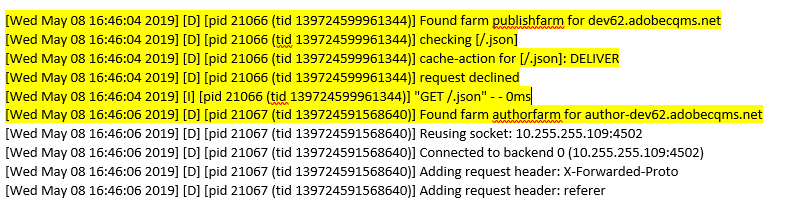DENY Permission not working for some of the filters in dispatcher.any file
- Mark as New
- Follow
- Mute
- Subscribe to RSS Feed
- Permalink
- Report
I have a list of application urls/filters to provide the deny access in dispatcher.any file.
Below are the ways, I have set the rule in my dispatcher.any file its not working as expected and it is returning the json values all the time.
Similarly for the css, i have set the deny rule which is not working as expected.
We tried clearing the dispatcher cache multiple times which is of no effect.
/invalidate
{
/0003
{
/glob "*.json"
/type "allow"
}
}
/0082
{
/type "deny"
/path "/*"
/extension '(json)'
}
/0087 { /type "allow" /method "GET" /extension 'json' "*.json" }
Any solution on this problem will be helpful.
Solved! Go to Solution.
- Mark as New
- Follow
- Mute
- Subscribe to RSS Feed
- Permalink
- Report
Dispatcher calculates rules from the top to the bottom. It's a best practice to set the first rule as deny all and then define an explicit allow only to specific URLs

- Mark as New
- Follow
- Mute
- Subscribe to RSS Feed
- Permalink
- Report
If you are talking about filters, it is deny all and allow only specific URL. So, you need to deny everything and only allow the files required for your site.
That being said, change the dispatcher log level to DEBUG and try to make a request to those URL's. Logs will show you which filter is getting called and you can check on the changes required accordingly.
- Mark as New
- Follow
- Mute
- Subscribe to RSS Feed
- Permalink
- Report
Dispatcher calculates rules from the top to the bottom. It's a best practice to set the first rule as deny all and then define an explicit allow only to specific URLs
- Mark as New
- Follow
- Mute
- Subscribe to RSS Feed
- Permalink
- Report
Please find the below logs where it is checking .json and I should be getting the 404 error page as per the rule I set.
But Instead, I receive the json file on the browser.
The JSON response i receive,
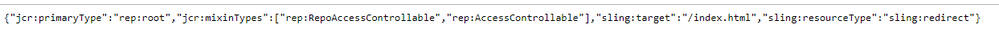
Views
Replies
Total Likes
- Mark as New
- Follow
- Mute
- Subscribe to RSS Feed
- Permalink
- Report
If you are intending to deny json request you should edit /filter section of a dispatcher configuration file and not an /invalidate section.
You can try a rule similar to:
/filter
....
/0087 { /type "deny" /method "GET" /extension 'json' "*.1.json" }
- Mark as New
- Follow
- Mute
- Subscribe to RSS Feed
- Permalink
- Report
Tried the same but no luck.
I still could see the json being rendered when i hit the URL in the browser.
Views
Replies
Total Likes

- Mark as New
- Follow
- Mute
- Subscribe to RSS Feed
- Permalink
- Report
Can you try a filter with deny on "/.json" ?
Views
Replies
Total Likes
- Mark as New
- Follow
- Mute
- Subscribe to RSS Feed
- Permalink
- Report
Did you restart an HTTP server after you mad a modification?
Views
Replies
Total Likes
- Mark as New
- Follow
- Mute
- Subscribe to RSS Feed
- Permalink
- Report
yes multiple restarts where done with no luck ![]()
Views
Replies
Total Likes
- Mark as New
- Follow
- Mute
- Subscribe to RSS Feed
- Permalink
- Report
Hi JaideepBrar
This was the first way we tried in fact wherein we applied the deny on "/.json".
Its not working.
Thanks
SHYAM SUNDAR
Views
Replies
Total Likes
- Mark as New
- Follow
- Mute
- Subscribe to RSS Feed
- Permalink
- Report
After dispatcher cache clearing, all my rules are working fine.
Thanks all for your valuable suggestions.
Cheers
SHYAM SUNDAR
Views
Replies
Total Likes