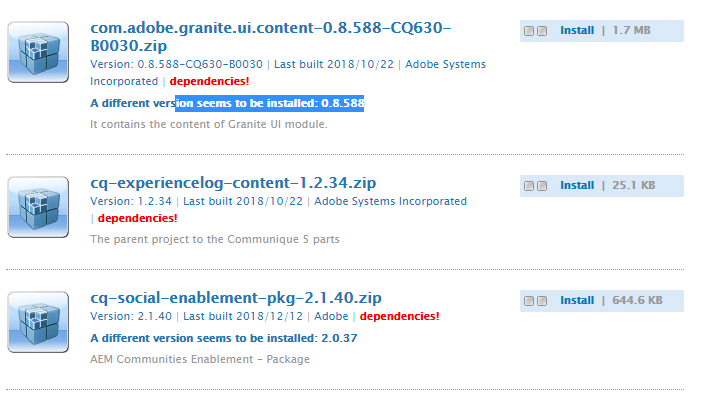Cannot sorting result for multiple path in AEM 6.3
- Mark as New
- Follow
- Mute
- Subscribe to RSS Feed
- Permalink
- Report
Dear All
i need your help to solve my issue below. i have a query
type=cq:Page
group.1_path=/content/we-retail/us/en/experience
group.2_path=/content/we-retail/us/en/men
group.3_path=/content/we-retail/us/en/women
group.4_path=/content/we-retail/us/en/equipment
group.p.or=true
orderby=@jcr:created
p.limit=-1
when i click execute the error
java.text.ParseException: (/jcr:root/content/we-retail/us/en/experience//element(*, cq:Page) | /jcr:root/content/we-retail/us/en/men//element(*, cq:Page) | /jcr:root/content/we-retail/us/en/women//element(*, cq:Page))order by @jcr:created converted to SQL-2 Query: select [jcr:path], [jcr:score], * from [cq:Page] as a where isdescendantnode(a, '/content/we-retail/us/en/experience') /* xpath: /jcr:root/content/we-retail/us/en/experience//element(*, cq:Page) order by @jcr:created */ union select [jcr:path], [jcr:score], * from [cq:Page] as a where isdescendantnode(a, '/content/we-retail/us/en/men') /* xpath: /jcr:root/content/we-retail/us/en/men//element(*, cq:Page) order by @jcr:created */ order by [jcr:created] union(*)select [jcr:path], [jcr:score], * from [cq:Page] as a where isdescendantnode(a, '/content/we-retail/us/en/women') /* xpath: /jcr:root/content/we-retail/us/en/women//element(*, cq:Page)order by @jcr:created */ order by [jcr:created]; expected:
if i remove "group.3_path=/content/we-retail/us/en/women" and "group.4_path=/content/we-retail/us/en/equipment" from query it's working fine, any suggestion??
|
Solved! Go to Solution.
Views
Replies
Total Likes

- Mark as New
- Follow
- Mute
- Subscribe to RSS Feed
- Permalink
- Report
Hi,
I was able to reproduce your issue in AEM 6.3. However, I had installed SP 6.3.2 and re-ran the same query again. It worked for me after installing the service pack.
Please take a look at old forum question (same issue as yours) - https://forums.adobe.com/thread/2384937. They were able to resolve the issue after installing hotfix aem-6.3.0.
I hope this should resolve your issue as well.
Regards,
Lavanya Malyala
Views
Replies
Total Likes

- Mark as New
- Follow
- Mute
- Subscribe to RSS Feed
- Permalink
- Report
Hi,
I was able to reproduce your issue in AEM 6.3. However, I had installed SP 6.3.2 and re-ran the same query again. It worked for me after installing the service pack.
Please take a look at old forum question (same issue as yours) - https://forums.adobe.com/thread/2384937. They were able to resolve the issue after installing hotfix aem-6.3.0.
I hope this should resolve your issue as well.
Regards,
Lavanya Malyala
Views
Replies
Total Likes
- Mark as New
- Follow
- Mute
- Subscribe to RSS Feed
- Permalink
- Report
Thanks for the answer lavanya
i'll try installed the higher one AEM Cumulative Fix Pack 6.3.3.4, hope it's works
Views
Replies
Total Likes

- Mark as New
- Follow
- Mute
- Subscribe to RSS Feed
- Permalink
- Report
It should ideally work for you as well. If not, do let me know. I'll be more than happy to help!
Regards,
Lavanya Malyala
Views
Replies
Total Likes
- Mark as New
- Follow
- Mute
- Subscribe to RSS Feed
- Permalink
- Report
i have succesfully install but still any dependencies that could be installed, should i ignore it or i must find the package because when i click install the error message appear
Views
Replies
Total Likes

- Mark as New
- Follow
- Mute
- Subscribe to RSS Feed
- Permalink
- Report
Please try below query in 6.3
type=cq:Page
group.1_path=/content/we-retail/us/en/experience
group.1_path.self=true
group.2_path=/content/we-retail/us/en/men
group.2_path.self=true
group.3_path=/content/we-retail/us/en/women
group.3_path.self=true
group.4_path=/content/we-retail/us/en/equipment
group.4_path.self=true
group.p.or=true
orderby=@jcr:created
p.limit=-1
Arun Patidar

Views
Replies
Total Likes