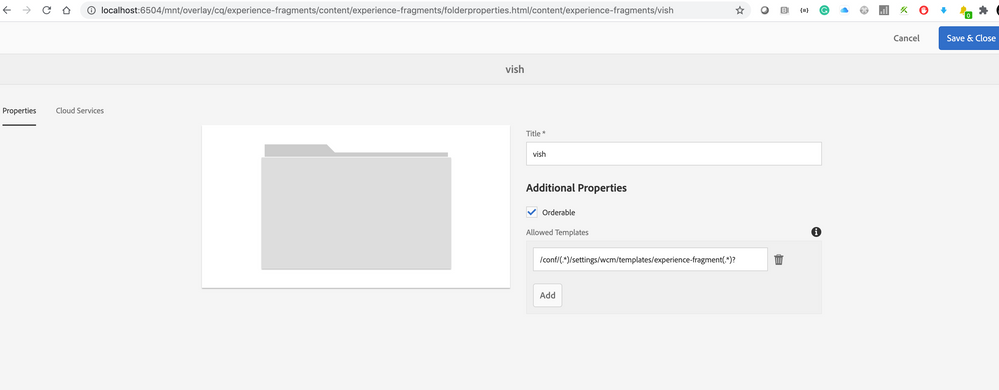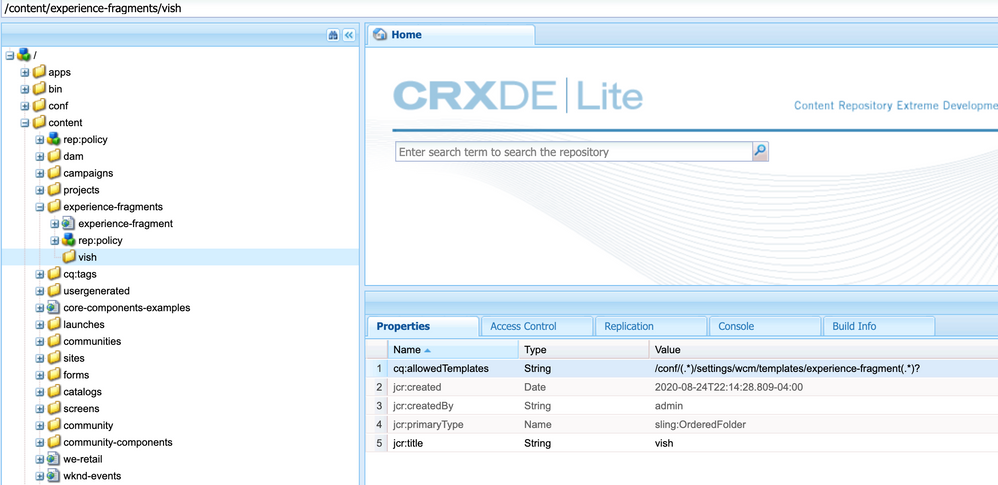allowedTemplates property is not working as expected (Experience Fragment)
- Mark as New
- Follow
- Mute
- Subscribe to RSS Feed
- Permalink
- Report
Hello Community - It looks like cq:allowedTemplates is not working in 6.5.x as expected. We are trying to restrict the templates for experience fragments. Tried updating the property in /content/experience-fragments folder but no luck. We see all static templates as well after updating the property. We just wanted to restrict all other templates while creating experience fragments. Can someone assist on this issue?
Solved! Go to Solution.
Views
Replies
Total Likes

- Mark as New
- Follow
- Mute
- Subscribe to RSS Feed
- Permalink
- Report
Hello,
You should set property inside /content/experience-fragments/<customer_folder>/cq:allowedTemplates instead of /content/experience-fragments/, otherwise the values will get overridden on SP upgrade.
Check section "Creating and Configuring a Folder for your Experience Fragments" here [1]
Regards,
Vishu

- Mark as New
- Follow
- Mute
- Subscribe to RSS Feed
- Permalink
- Report
Hello,
You should set property inside /content/experience-fragments/<customer_folder>/cq:allowedTemplates instead of /content/experience-fragments/, otherwise the values will get overridden on SP upgrade.
Check section "Creating and Configuring a Folder for your Experience Fragments" here [1]
Regards,
Vishu
- Mark as New
- Follow
- Mute
- Subscribe to RSS Feed
- Permalink
- Report
Views
Replies
Total Likes

- Mark as New
- Follow
- Mute
- Subscribe to RSS Feed
- Permalink
- Report
Views
Replies
Total Likes

- Mark as New
- Follow
- Mute
- Subscribe to RSS Feed
- Permalink
- Report
I just tried the same steps in 6.5.5 and it works for me. Steps:
1. Create new folder at path http://localhost:6502/aem/experience-fragments.html/content/experience-fragments/
2. Select the folder and click on properties.
3. Added "/conf/(.*)/settings/wcm/templates/experience-fragment(.*)? in Allowed properties.
4. Only XF templates are visible in createxfwizard.
Views
Replies
Total Likes

- Mark as New
- Follow
- Mute
- Subscribe to RSS Feed
- Permalink
- Report
Here is how it looks in crxde:
Views
Replies
Total Likes
- Mark as New
- Follow
- Mute
- Subscribe to RSS Feed
- Permalink
- Report
@Vish_dhaliwal- I did those exact steps but I still see all the templates while creating a new experience fragment. The policy is updated in crx (cq:allowedTemplates) but while creating a new xf it is not getting applied.
I am using 6.5.0
Views
Replies
Total Likes

- Mark as New
- Follow
- Mute
- Subscribe to RSS Feed
- Permalink
- Report
Views
Replies
Total Likes
- Mark as New
- Follow
- Mute
- Subscribe to RSS Feed
- Permalink
- Report
Views
Replies
Total Likes

- Mark as New
- Follow
- Mute
- Subscribe to RSS Feed
- Permalink
- Report
Hello @v1101,
Allowed templates for experienced fragments should be set for XF root folder, for example at /content/experience-fragments.
You need to define cq:allowedTemplates property as String[] and set all available templates there, example:
/libs/cq/experience-fragments/components/experiencefragment/template
/conf/we-retail/settings/wcm/templates/experience-fragment(.*)?
You need to add experience fragment template in the allowed templates (cq:allowedTemplates = /conf/test-project/settings/wcm/templates/experience-fragment) instead of allowedPaths on the /content/experience-fragments/<project>.
Thanks!!