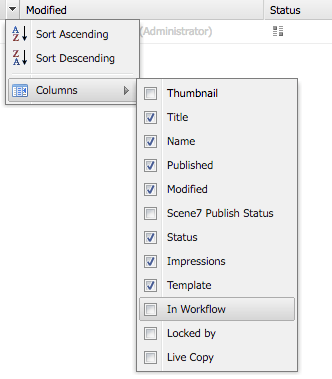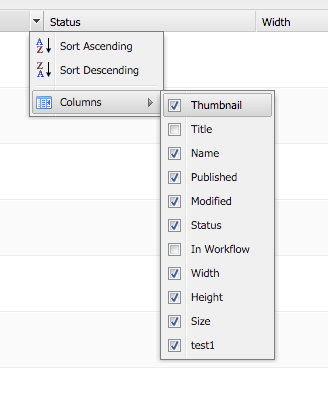After column overlay in classic UI, the list of columns changes. Why is this happening?
- Mark as New
- Follow
- Mute
- Subscribe to RSS Feed
- Permalink
- Report
Hi,
Before the overlay, the OOTB column list is this one:
After overlay:
Any idea how I can retain the OOTB list of columns + my new one?
Thank you in advance,
Diana
Solved! Go to Solution.

- Mark as New
- Follow
- Mute
- Subscribe to RSS Feed
- Permalink
- Report
For each property that is not present -
- Create a node under '/apps/wcm/core/content/siteadmin/grid/geometrixx/columns' in /crx/de
- Apply 3 properties to the newly created node as other existing nodes -
- xtype - String - gridcolumn
- usePredefined - String - <value same as node name>
- jcr:primaryType - Name - nt:unstructured
3. Add the specific value under /apps/wcm/core/content/siteadmin/grid/geometrixx', 'storeReaderFields' in the same order.
E.g. To show 'template'
Create a node with under 'template', usePredefined - 'template' and storeReaderFields value should be 'templateShortTitle'
For Impressions, the storeReaderFielue is 'monthlyHits'
You may check other values in /libs/cq/ui/widgets/source/widgets/wcm/SiteAdmin.js line # 2000 onwards under CQ.wcm.SiteAdmin.COLUMNS = {... }
Similar approach for damadmin, if required. File - /libs/cq/ui/widgets/source/widgets/wcm/DamAdmin.Actions.js

- Mark as New
- Follow
- Mute
- Subscribe to RSS Feed
- Permalink
- Report
For each property that is not present -
- Create a node under '/apps/wcm/core/content/siteadmin/grid/geometrixx/columns' in /crx/de
- Apply 3 properties to the newly created node as other existing nodes -
- xtype - String - gridcolumn
- usePredefined - String - <value same as node name>
- jcr:primaryType - Name - nt:unstructured
3. Add the specific value under /apps/wcm/core/content/siteadmin/grid/geometrixx', 'storeReaderFields' in the same order.
E.g. To show 'template'
Create a node with under 'template', usePredefined - 'template' and storeReaderFields value should be 'templateShortTitle'
For Impressions, the storeReaderFielue is 'monthlyHits'
You may check other values in /libs/cq/ui/widgets/source/widgets/wcm/SiteAdmin.js line # 2000 onwards under CQ.wcm.SiteAdmin.COLUMNS = {... }
Similar approach for damadmin, if required. File - /libs/cq/ui/widgets/source/widgets/wcm/DamAdmin.Actions.js
- Mark as New
- Follow
- Mute
- Subscribe to RSS Feed
- Permalink
- Report
gauravb10066713 thank you for your answer. that makes total sense. I was trying the template but with the usePredefined - I was having 'templateShortTitle'. And that is the reason it wouldn't have worked for me. With your suggestion it works like charm.
Views
Replies
Total Likes