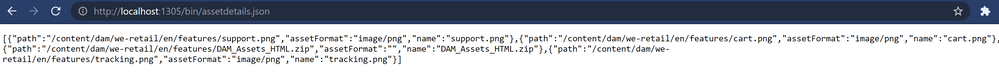[AEM6.5] Create a service which receives the path of a folder in DAM as input, and Output as JSON

- Mark as New
- Follow
- Mute
- Subscribe to RSS Feed
- Permalink
- Report
Hi Team,
I have a requirement, where
Create a service which receives the path of a folder in DAM as input and iterates through all image assets in that folder and returns a json response capturing the name and altText of each image in that folder. The output format should be -
[
{
"name":"<imageName>",
"altText": "<imageAltText>"
},
{
"name":"<imageName>",
"altText": "<imageAltText>"
},
...
]
Can anyone help me with this.
@Vijayalakshmi_S @Himanshu_Singhal @arunpatidar
Solved! Go to Solution.
Topics help categorize Community content and increase your ability to discover relevant content.
Views
Replies
Total Likes

- Mark as New
- Follow
- Mute
- Subscribe to RSS Feed
- Permalink
- Report
Please find below sample snippet making use of Query Builder API to bring in the AEM assets under specific path.
- Result sets are adapted to Asset object (com.day.cq.dam.api.Asset)
- Assuming altText is a custom Metadata property, we can gain access to the same via Asset object.
- org.json API(org.json.JSONObject & org.json.JSONArray) is used for JSON output.
@Component(service = Servlet.class, property = {"sling.servlet.methods=" + HttpConstants.METHOD_GET,
"sling.servlet.paths=/bin/assetdetails", "sling.servlet.extensions=json"})
public class AssetDetailsJSON extends SlingSafeMethodsServlet {
private static final long serialVersionUID = 1L;
private final Logger LOG = LoggerFactory.getLogger(this.getClass());
@Reference
private QueryBuilder queryBuilder;
@Override
protected void doGet(final SlingHttpServletRequest req, final SlingHttpServletResponse resp) {
//String assetFolderPath = req.getParameter("assetFolder");
String assetFolderPath = "/content/dam/we-retail/en/features";
Map<String, String> predicatesMap = new HashMap<String, String>();
ResourceResolver rescResolver = req.getResourceResolver();
Session session = rescResolver.adaptTo(Session.class);
if (null != assetFolderPath) {
predicatesMap.put("path", assetFolderPath);
predicatesMap.put("type", "dam:Asset");
predicatesMap.put("p.limit", "-1");
Query query = queryBuilder.createQuery(PredicateGroup.create(predicatesMap), session);
SearchResult queryResults = query.getResult();
JSONArray jsonArr = new JSONArray();
queryResults.getHits().forEach((hit) -> {
try {
String assetPath = hit.getPath();
Resource assetResc = rescResolver.resolve(assetPath);
Asset assetObj = assetResc.adaptTo(Asset.class);
String assetName = assetObj.getName();
String assetDAMPath = assetObj.getPath();
String assetFormat = assetObj.getMetadataValue("dc:format"); // can use getMetadataValueFromJcr as well
JSONObject jsonObj = new JSONObject();
jsonObj.put("name", assetName);
jsonObj.put("path", assetDAMPath); // can have altText here
jsonObj.put("assetFormat", assetFormat);
jsonArr.put(jsonObj);
} catch (RepositoryException e) {
LOG.error("RepositoryException={}", e.getMessage());
} catch (JSONException e) {
LOG.error("JSONException={}", e.getMessage());
}
});
try {
LOG.debug("JSON Output={}", jsonArr.toString());
resp.setContentType("application/json");
resp.setCharacterEncoding("UTF-8");
resp.getWriter().write(jsonArr.toString());
} catch (IOException e) {
LOG.error("IOException={}", e.getMessage());
}
}
else{
LOG.debug("No asset folder input !!");
}
}
}

- Mark as New
- Follow
- Mute
- Subscribe to RSS Feed
- Permalink
- Report
Assuming that your use will be used within the author environment, I would create a Sling Servlet that will accept "path". The servlet will utilise the Query Manager, JCR-SQL2. Once when the results are obtained, then the backend logic will transform the result object, which will then output the formatted JSON.
// just a brief example below...
private static final String JCR_SQL_QUERY = "SELECT * FROM [dam:AssetContent] AS nodes WHERE ISDESCENDANTNODE ([{my_query}]";
...
@Override
protected void doGet(SlingHttpServletRequest request, SlingHttpServletResponse response) {
...
String formattedQuery = JCR_SQL_QUERY.replace("{my_query}", request.getParameter("path"));
// JCR-SQL2 API (PICK ONE);
Workspace workspace = session.getWorkspace();
QueryManager queryManager = workspace.getQueryManager();
Query query = queryManager.createQuery(formattedQuery, Query.JCR_SQL2);
QueryResult result = query.execute();
// return transform and return JSON
Object formattedJSON = formattedJSON(result);
// output the response in JSON
response.setContentType("application/json");
response.setCharacterEncoding("utf-8");
response.getWriter().write(formattedJSON);
}

- Mark as New
- Follow
- Mute
- Subscribe to RSS Feed
- Permalink
- Report
Views
Replies
Total Likes

- Mark as New
- Follow
- Mute
- Subscribe to RSS Feed
- Permalink
- Report
Please find below sample snippet making use of Query Builder API to bring in the AEM assets under specific path.
- Result sets are adapted to Asset object (com.day.cq.dam.api.Asset)
- Assuming altText is a custom Metadata property, we can gain access to the same via Asset object.
- org.json API(org.json.JSONObject & org.json.JSONArray) is used for JSON output.
@Component(service = Servlet.class, property = {"sling.servlet.methods=" + HttpConstants.METHOD_GET,
"sling.servlet.paths=/bin/assetdetails", "sling.servlet.extensions=json"})
public class AssetDetailsJSON extends SlingSafeMethodsServlet {
private static final long serialVersionUID = 1L;
private final Logger LOG = LoggerFactory.getLogger(this.getClass());
@Reference
private QueryBuilder queryBuilder;
@Override
protected void doGet(final SlingHttpServletRequest req, final SlingHttpServletResponse resp) {
//String assetFolderPath = req.getParameter("assetFolder");
String assetFolderPath = "/content/dam/we-retail/en/features";
Map<String, String> predicatesMap = new HashMap<String, String>();
ResourceResolver rescResolver = req.getResourceResolver();
Session session = rescResolver.adaptTo(Session.class);
if (null != assetFolderPath) {
predicatesMap.put("path", assetFolderPath);
predicatesMap.put("type", "dam:Asset");
predicatesMap.put("p.limit", "-1");
Query query = queryBuilder.createQuery(PredicateGroup.create(predicatesMap), session);
SearchResult queryResults = query.getResult();
JSONArray jsonArr = new JSONArray();
queryResults.getHits().forEach((hit) -> {
try {
String assetPath = hit.getPath();
Resource assetResc = rescResolver.resolve(assetPath);
Asset assetObj = assetResc.adaptTo(Asset.class);
String assetName = assetObj.getName();
String assetDAMPath = assetObj.getPath();
String assetFormat = assetObj.getMetadataValue("dc:format"); // can use getMetadataValueFromJcr as well
JSONObject jsonObj = new JSONObject();
jsonObj.put("name", assetName);
jsonObj.put("path", assetDAMPath); // can have altText here
jsonObj.put("assetFormat", assetFormat);
jsonArr.put(jsonObj);
} catch (RepositoryException e) {
LOG.error("RepositoryException={}", e.getMessage());
} catch (JSONException e) {
LOG.error("JSONException={}", e.getMessage());
}
});
try {
LOG.debug("JSON Output={}", jsonArr.toString());
resp.setContentType("application/json");
resp.setCharacterEncoding("UTF-8");
resp.getWriter().write(jsonArr.toString());
} catch (IOException e) {
LOG.error("IOException={}", e.getMessage());
}
}
else{
LOG.debug("No asset folder input !!");
}
}
}