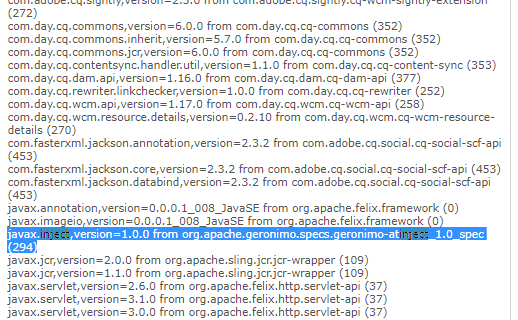6.2 Sling model Inject annotation
- Mark as New
- Follow
- Mute
- Subscribe to RSS Feed
- Permalink
- Report
I've just updated from 6.1 to 6.2 and suddenly my sling models are causing problems. It seems like javax.inject is no longer available and so my bundle wont start. I have tried adding to my top level pom a dependancy but it is still not happy.
Error:
javax.inject,version=[0.0,1) -- Cannot be resolved
Dependancy added:
<dependency>
<groupId>javax.inject</groupId>
<artifactId>javax.inject</artifactId>
</dependency>
Solved! Go to Solution.
- Mark as New
- Follow
- Mute
- Subscribe to RSS Feed
- Permalink
- Report
Hi,
Please add:-
<dependency>
<groupId>org.apache.geronimo.specs</groupId>
<artifactId>geronimo-atinject_1.0_spec</artifactId>
<version>1.0</version>
<scope>provided</scope>
</dependency>
1. Go to depfinder:- http://localhost:4502/system/console/depfinder
2. add "javax.inject.Inject"
Result will be:- 
I hope this will help you.
Thanks and Regards
Kautuk Sahni
Kautuk Sahni

- Mark as New
- Follow
- Mute
- Subscribe to RSS Feed
- Permalink
- Report
Hi,
Please add:-
<dependency>
<groupId>org.apache.geronimo.specs</groupId>
<artifactId>geronimo-atinject_1.0_spec</artifactId>
<version>1.0</version>
<scope>provided</scope>
</dependency>
1. Go to depfinder:- http://localhost:4502/system/console/depfinder
2. add "javax.inject.Inject"
Result will be:- 
I hope this will help you.
Thanks and Regards
Kautuk Sahni
Kautuk Sahni

- Mark as New
- Follow
- Mute
- Subscribe to RSS Feed
- Permalink
- Report
Got it thanks, wasn't aware of the dependency finder tool so thanks for that as well!
Views
Replies
Total Likes
- Mark as New
- Follow
- Mute
- Subscribe to RSS Feed
- Permalink
- Report
I think this has to do with some dependency referencing specific to AEM 6.2.
A solution can be found here http://www.codermag.net/2016/10/javax-inject-version-cannot-be-resolved-in-AEM.html
Views
Replies
Total Likes
- Mark as New
- Follow
- Mute
- Subscribe to RSS Feed
- Permalink
- Report
Known issue with the archetype: https://github.com/Adobe-Marketing-Cloud/aem-project-archetype/commit/e8239a911fe08029f7e7abfe210f1e...
Views
Replies
Total Likes
- Mark as New
- Follow
- Mute
- Subscribe to RSS Feed
- Permalink
- Report
kautuksahni wrote...
Hi,
Please add:-
<dependency>
<groupId>org.apache.geronimo.specs</groupId>
<artifactId>geronimo-atinject_1.0_spec</artifactId>
<version>1.0</version>
<scope>provided</scope>
</dependency>
1. Go to depfinder:- http://localhost:4502/system/console/depfinder
2. add "javax.inject.Inject"
I hope this will help you.
Thanks and Regards
Kautuk Sahni
I'm able to find javax.inject.Inject as shown in the screenshot, what do i need to do then? I cannot see my project's package here in the list though? And the error still persists. My bundle is not Active.
Views
Replies
Total Likes
- Mark as New
- Follow
- Mute
- Subscribe to RSS Feed
- Permalink
- Report
See the 6.2 video and article here:
http://scottsdigitalcommunity.blogspot.ca/2016/06/working-with-sling-models-in-adobe.html
![]()
- Mark as New
- Follow
- Mute
- Subscribe to RSS Feed
- Permalink
- Report
The link shared by Scott actually contains the solution for this problem. Adding the below so that it can save some time to straight way have the fix.
Problem:
created a AEM project using Maven archetype and when installing to AEM 6.3 I find the below error.
- javax.inject,version=[0.0,1) -- Cannot be resolved
Solution:
Adding below to the core pom.xml
<dependency>
<groupId>com.adobe.aem</groupId>
<artifactId>uber-jar</artifactId>
<classifier>obfuscated-apis</classifier>
</dependency>
<dependency>
<groupId>org.apache.geronimo.specs</groupId>
<artifactId>geronimo-atinject_1.0_spec</artifactId>
</dependency>
Adding below to main pom.xml
<dependency>
<groupId>com.adobe.aem</groupId>
<artifactId>uber-jar</artifactId>
<version>6.3.0</version>
<classifier>obfuscated-apis</classifier>
<scope>provided</scope>
</dependency>
<dependency>
<groupId>org.apache.geronimo.specs</groupId>
<artifactId>geronimo-atinject_1.0_spec</artifactId>
<version>1.0</version>
<scope>provided</scope>
</dependency>
Views
Replies
Total Likes
- Mark as New
- Follow
- Mute
- Subscribe to RSS Feed
- Permalink
- Report
I got the solutions, please find add the below code in core pom.xml file(i.e. find <instructions> and next to add <Import-Package>javax.inject;version=0.0.0,*</Import-Package>). The below solutions is required because in aem 6.2 default javax.inject is there so we just need to import this.
<instructions>
<Import-Package>javax.inject;version=0.0.0,*</Import-Package>