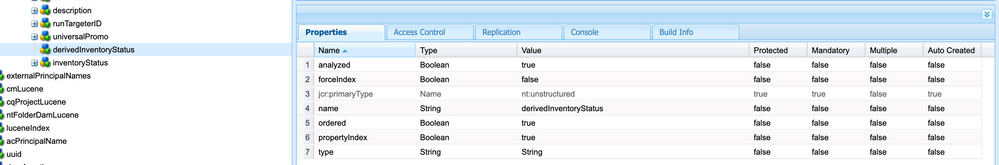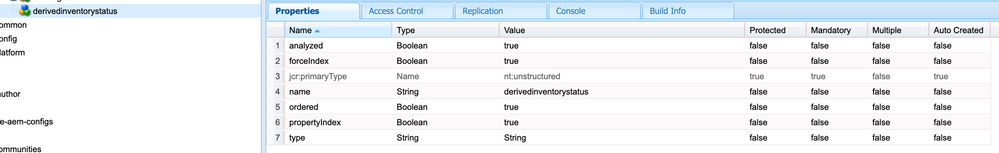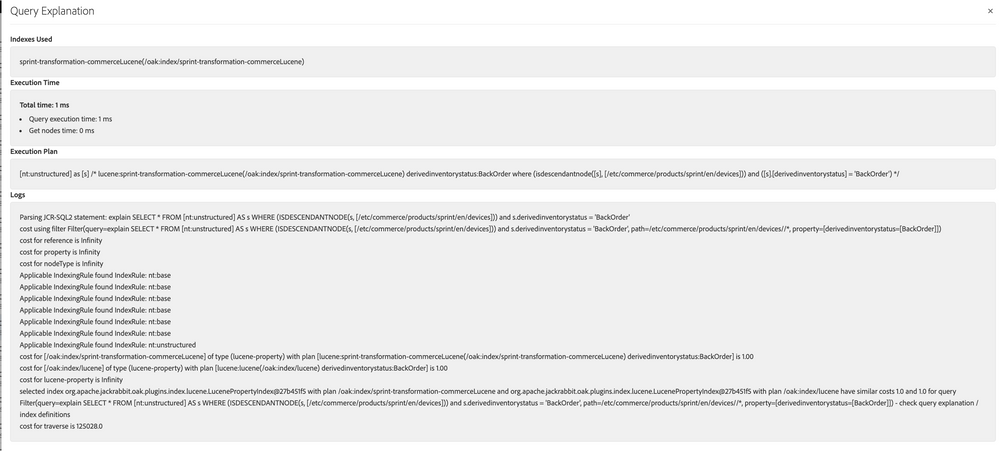Query is not returning any value when I am filtered by dropdown value

- Mark as New
- Follow
- Mute
- Subscribe to RSS Feed
- Permalink
- Report
I have written a query for that I have also define the index and it is executing correctly but not getting results.
my thought is, property which I am filtering that is set by in aem commerce a dropdown that why it is not able to match but if am filtering a property which set simple text then I am getting results.
for example :
my object look like below:
{
"data": [
[{
"datatype": "DeviceDataUse",
"values": {
"defaultskuid": "141200172",
"identifier": "dvc12080008prd",
"storageunit": "GB",
"availabilitystatus": "Sellable",
"tinynoborder": "xx",
"skuimages": ["xx"]
}
}, {
"datatype": "DeviceSkuDataUse",
"values": {
"halfsize": "xx",
"identifier": "128000055",
"image": ["xx"],
"hexcode": "#1F2120",
"derivedinventorystatus": "BackOrder",
"availabilitystatus": "Supported",
"fullsizeborderlesspng": "xx"
},
"pageUrl": "xx"
}]
]
}
SELECT * FROM [nt:unstructured] AS s WHERE (ISDESCENDANTNODE(s, [/etc/commerce/products/myProject/en/devices])) and s.derivedInventoryStatus = 'BackOrder'
for "identifier" it is working fine.
// queryString = "SELECT * FROM [nt:unstructured] AS s WHERE (ISDESCENDANTNODE(s, [/etc/commerce/products/myProject/en/devices])) and (identifier is not null)";
Solved! Go to Solution.
Views
Replies
Total Likes
![]()
- Mark as New
- Follow
- Mute
- Subscribe to RSS Feed
- Permalink
- Report
Recreate index for the same property and then reindex. It will work.
![]()
- Mark as New
- Follow
- Mute
- Subscribe to RSS Feed
- Permalink
- Report

- Mark as New
- Follow
- Mute
- Subscribe to RSS Feed
- Permalink
- Report
No, "s.derivedinventorystatus" is also not working.
![]()
- Mark as New
- Follow
- Mute
- Subscribe to RSS Feed
- Permalink
- Report
After changing the name I believe you have to update the index as well with the correct name as derivedinventorystatus and reindex.
There is nothing wrong in your query, I ran the same on my end as well, and it is working fine.
Thanks!

- Mark as New
- Follow
- Mute
- Subscribe to RSS Feed
- Permalink
- Report
Yes, I already did the same steps. but still facing the same issue.
![]()
- Mark as New
- Follow
- Mute
- Subscribe to RSS Feed
- Permalink
- Report
Can you check If your newly updated index is getting used. Can you share the screenshot of that. http://localhost:4504/libs/granite/operations/content/diagnosistools/queryPerformance.html

- Mark as New
- Follow
- Mute
- Subscribe to RSS Feed
- Permalink
- Report
![]()
- Mark as New
- Follow
- Mute
- Subscribe to RSS Feed
- Permalink
- Report
Recreate index for the same property and then reindex. It will work.