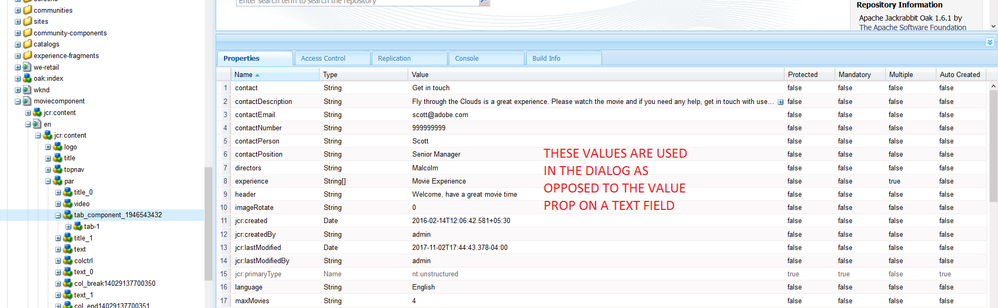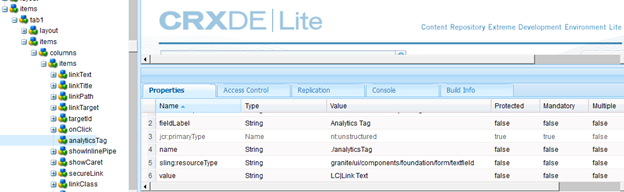populate default value in AEM touch ui dialog fields 6.2
- Mark as New
- Follow
- Mute
- Subscribe to RSS Feed
- Permalink
- Report
Hi Team,
There is a property called "value" to populate default values in AEM touch ui dialog fields.
When i insert component for first time, I am able to see the default value populated in field .
But if i delete default value and submit the dialog., next time i open dialog for editing I am not able to see default value.I can see empty space in dialog field.
This happened after we installed CFP14 pack.
AEM (6.2.0.SP10-CFP14)
Please let me know if this a bug or if property name is changed for cfp14 hotfix.
Thanks,
Preetham K.R
Solved! Go to Solution.
- Mark as New
- Follow
- Mute
- Subscribe to RSS Feed
- Permalink
- Report
As soon as you set the values in a dialog - it populates the AEM JCR with values under /content. For example: /content/moviecomponent/en/jcr:content/par/tab_component_1946543432
As soon as these values are set - and when you re-open the diaog - the values set for that component are used as opposed to the default values.
If you drag a new instance of the component into the page - you will see the default values.
This makes sense too - you do not want to lose the author values set under /content for default values after the component is set with data.
In your example - you are setting textfield to an empty value - that is why it appears empty when you reopen the dialog.
- Mark as New
- Follow
- Mute
- Subscribe to RSS Feed
- Permalink
- Report
I will test this.
- Mark as New
- Follow
- Mute
- Subscribe to RSS Feed
- Permalink
- Report
As soon as you set the values in a dialog - it populates the AEM JCR with values under /content. For example: /content/moviecomponent/en/jcr:content/par/tab_component_1946543432
As soon as these values are set - and when you re-open the diaog - the values set for that component are used as opposed to the default values.
If you drag a new instance of the component into the page - you will see the default values.
This makes sense too - you do not want to lose the author values set under /content for default values after the component is set with data.
In your example - you are setting textfield to an empty value - that is why it appears empty when you reopen the dialog.
- Mark as New
- Follow
- Mute
- Subscribe to RSS Feed
- Permalink
- Report
Hi Scott,
Thanks for the quick Response.
But this was not existing behavior before we installed CFP14 pack.
When we had CFP10 , For one of the fields in dialog , i have configured value property to some default text, Whenever i open existing component and submit the dialog by giving empty space in that corresponding field and i open the dialog, default value will be auto populated.
After installing cfp14 , default value is not populating on submitting that field with empty space.Can you please test by adding value property and check again if default value populates in case if u submit dialog with empty field
Views
Replies
Total Likes