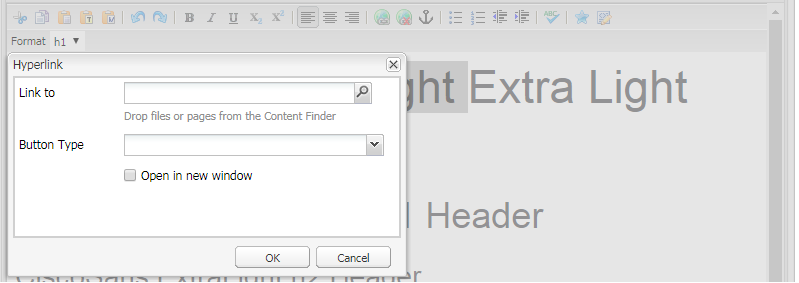New option in RTE link plugin
- Mark as New
- Follow
- Mute
- Subscribe to RSS Feed
- Permalink
- Report
Hi,
I see a new option in RTE link plugin in Classic dialog (Button Type pull down) after 6.3.3 upgrade. Please find attached image. Is there any chance to hide it?
Thanks,
AG
Solved! Go to Solution.
Views
Replies
Total Likes

- Mark as New
- Follow
- Mute
- Subscribe to RSS Feed
- Permalink
- Report
Using custom code, hide that specific 'div' element which generates the row. On dialog load, invoke your custom function and add "display:none" to that element. Make sure to pass default values that wouldn't break RTE hyperlink feature. You'd be able to find a lot of examples for same.
Reference example for dialog load -
Views
Replies
Total Likes

- Mark as New
- Follow
- Mute
- Subscribe to RSS Feed
- Permalink
- Report
Using custom code, hide that specific 'div' element which generates the row. On dialog load, invoke your custom function and add "display:none" to that element. Make sure to pass default values that wouldn't break RTE hyperlink feature. You'd be able to find a lot of examples for same.
Reference example for dialog load -
Views
Replies
Total Likes
- Mark as New
- Follow
- Mute
- Subscribe to RSS Feed
- Permalink
- Report
This is a use case that we will never write an article for. Reason being modifying sidekick is not a high priority use case as everything is moving to touch ui.
Views
Replies
Total Likes