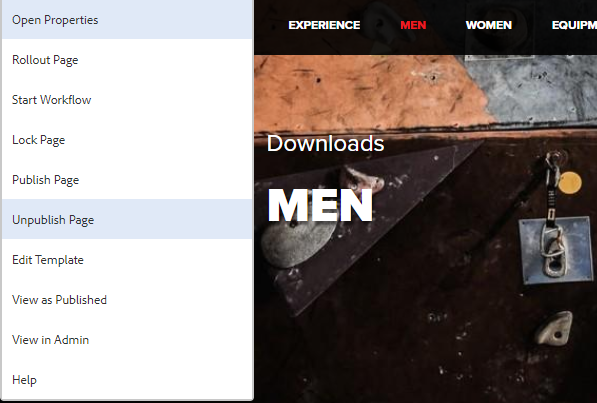Need a popup while clicking to publish the page before it replicated into the publish node?
- Mark as New
- Follow
- Mute
- Subscribe to RSS Feed
- Permalink
- Report
I want to send small message in email while published my modified page into the pub node
either from both side in .../aem/start.html or while page in editor.html(Edit) mode
Solved! Go to Solution.
Views
Replies
Total Likes

- Mark as New
- Follow
- Mute
- Subscribe to RSS Feed
- Permalink
- Report
You can implement event handlers to create such pop ups, please refer to the document [0] for more details.The following code represents the event handler that is invoked when the Touch UI dialog is opened:
1 2 3 | $document.on("dialog-ready", function() { $(window).adaptTo("foundation-ui").alert("Open", "Dialog now open, event [dialog-ready]"); }); |
[0]: https://helpx.adobe.com/experience-manager/using/creating-touchui-events.html
- Mark as New
- Follow
- Mute
- Subscribe to RSS Feed
- Permalink
- Report
You may be looking to extend the workflow to include a step to send the email messages. See below for more details
https://helpx.adobe.com/experience-manager/using/creating-custom-aem-workflow-steps.html

- Mark as New
- Follow
- Mute
- Subscribe to RSS Feed
- Permalink
- Report
If you want to send an email after publishing the page I would say use workflow, refer this.
https://www.aemquickstart.in/2016/08/creating-custom-aem-workflow-steps-that.html
if you still want a popup on the page after publishing page you can customize consoles refer this

- Mark as New
- Follow
- Mute
- Subscribe to RSS Feed
- Permalink
- Report
Hi @keshav_goud
In order to send emails first you need to configure the mail server.
To configure Experience Manager to use a Mail Server, perform these tasks:
1. Login to Apache Felix Web Console at http://server:port/system/console/bundles (default admin user = admin with password= admin).
2. Under the OSGi menu item, select Configuration.
3. Click the + icon that appears in the Day CQ Mail Service row.
4. Enter the following values:
- SMTP server host name - the SMTP server that you want to use.
- SMTP server port - the server port to use, Typically this value is 25.
- Username - the user name for the SMTP user.
- Password - the corresponding password.
5. Click Save.
For more details on configuring emails check the document below.
https://helpx.adobe.com/experience-manager/6-3/sites/administering/using/notification.html
Once email configuration is ready you need to set up workflow to trigger emails when the page is published.
Below document give step by step guide on how to configure workflow to trigger email.
https://helpx.adobe.com/experience-manager/using/creating-custom-aem-workflow-steps.html
Along with above, if you need to display the pop up in author it is possible using EventListner.
EventListner capture the action when the page replication is triggered.
Below method will be called when the activation is triggered. You can add your logic here to meet your need.
- Mark as New
- Follow
- Mute
- Subscribe to RSS Feed
- Permalink
- Report
hi @ vaibhavi_235640,
Thanks for your reply, I don't want use workflow and need popup before publishing the page when author clicks as shown in above consoles screenshots thankyou
Views
Replies
Total Likes

- Mark as New
- Follow
- Mute
- Subscribe to RSS Feed
- Permalink
- Report
You can implement event handlers to create such pop ups, please refer to the document [0] for more details.The following code represents the event handler that is invoked when the Touch UI dialog is opened:
1 2 3 | $document.on("dialog-ready", function() { $(window).adaptTo("foundation-ui").alert("Open", "Dialog now open, event [dialog-ready]"); }); |
[0]: https://helpx.adobe.com/experience-manager/using/creating-touchui-events.html

- Mark as New
- Follow
- Mute
- Subscribe to RSS Feed
- Permalink
- Report
@keshav_goud I am not sure about your exact requirement. But what I understand from what you have mentioned is that , you might need to send a notification as soon as a page is published. I would say , the best way is to write a workflow , which will send a notification as soon as a page is published. @Varun_Shakya and @ankushb21155798 have provided links you can refer to.

- Mark as New
- Follow
- Mute
- Subscribe to RSS Feed
- Permalink
- Report
Hi,
Are you looking for confirm dialog box to decide send or not send the email? But you are sending email before publishing. What happens if replication is failed due to either replication queue is blocked or publisher is down etc.
Either you have to use workflow or event listener to capture replication status and send email.
Arun Patidar