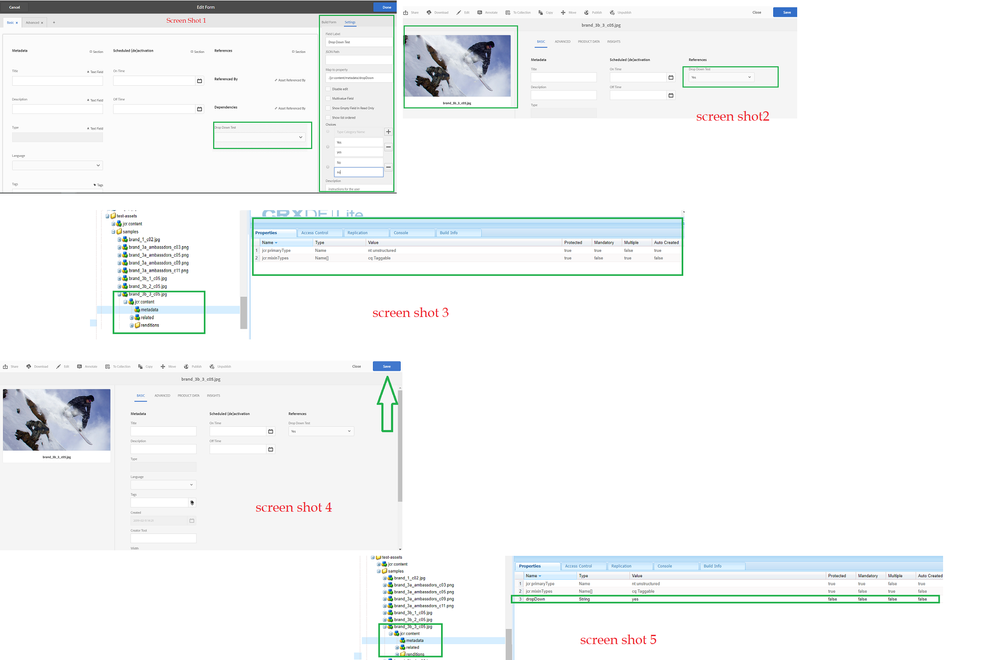Metadata Schema Default values .
![]()
- Mark as New
- Follow
- Mute
- Subscribe to RSS Feed
- Permalink
- Report
Hi All ,
I am using Drop Down Predicate in the metadata build form and I have setup with the values Yes and No. Now I have defaulted to the value Yes for that drop down.
When I apply the current schema to any asset or folder, I do not see any default values on the crxde when I checked the properties.
If I go to that asset metadata schema , And if I click SAVE option without making any changes then only I am able to see default values for the Drop down on the crx/de.
I am using AEM 6.2 CFP 18
Thanks.
Views
Replies
Total Likes
- Mark as New
- Follow
- Mute
- Subscribe to RSS Feed
- Permalink
- Report
Please describe exactly what you have done in detail. Its very hard to see what can be wrong without details on exactly what you have done.
Views
Replies
Total Likes
![]()
- Mark as New
- Follow
- Mute
- Subscribe to RSS Feed
- Permalink
- Report
- Under the tools -> Assets -> Metadata Schema -> Default
- I have added Drop Down with options Yes and No to the OOTB form (Screen shot 1)
- I have checked if the newly added drop down with the default option Yes is showing on the assets or not ,and it is showing as expected on UI (Screen shot 2)
- I checked properties on the CRXDE for the asset there I do not see that property being stored (Screen shot 3)
- Now I have saved without making any changes on the schema of that asset .(screen shot 4)
- Then I did a refresh on the CRXDE then I was able to see property being stored for that asset (screen shot 5).
Thanks.
Views
Replies
Total Likes

- Mark as New
- Follow
- Mute
- Subscribe to RSS Feed
- Permalink
- Report
Are you saying that you've to do an explicit refresh in /crx/de for that node/property to get the latest updated value (as mentioned in step 4 & 5)?
To me, that's the default behavior of /crx/de because you're viewing a stale session value when other thread can update that value, you have to refresh it.
Views
Replies
Total Likes
![]()
- Mark as New
- Follow
- Mute
- Subscribe to RSS Feed
- Permalink
- Report
Thanks Gaurav for Replying.
In the (screen shot 2) as you can see the newly added schema. I haven't made any changes on the rest of the schema and also my schema anyways defaulted to a value (Yes) so I have clicked CLOSE instead of SAVE option . And now My expectation is to see that property on the CRXDE, No matter how many times you do the refresh or reload it doesn't show the property.
If I go back and click save option even though I haven't changed anything on the schema and then If I do a refresh on the CRXDE then I am able to see the property.
Lets say , if there are 1000 assets it is highly impossible to individually save each asset to show the defaulted property on the CRXDE
Thanks
Views
Replies
Total Likes

- Mark as New
- Follow
- Mute
- Subscribe to RSS Feed
- Permalink
- Report
My assumption is that when you click SAVE, it unlocks and syncs your changes with the schema which doesn't happen on CLOSE especially the sync piece.
You may check for the lock icon on the default/custom schema that you try to modify. It must show as locked on CLOSE but unlocked on SAVE (when it syncs the new added/deleted properties)
Views
Replies
Total Likes