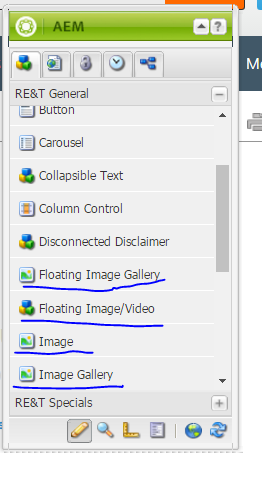javax.jcr.ValueFormatException after adding new image to the floating image gallery
- Mark as New
- Follow
- Mute
- Subscribe to RSS Feed
- Permalink
- Report
Hi All,
Am trying to add an image to the floating image gallery in the author page and sometimes after adding an image, the page is taken down with an exception:
javax.jcr.ValueFormatException: fileReference =[folder/test/testimage/xyz,]is multi-valued. => Note the comma getting added at the end of image name.
when i try to see the image nodes under the floating image gallery, it has a node saying image$ sometimes and also the image node with filereference name appended with a comma at the end.
Can you please help me on how to resolve this issue:
1. why the image$ node is getting created?
2. why the filereference property for some image nodes are appended with a comma?
3. How to control this behaviour?
Thanks...
Solved! Go to Solution.
Views
Replies
Total Likes
![]()
- Mark as New
- Follow
- Mute
- Subscribe to RSS Feed
- Permalink
- Report
Hi Arun,
Sounds more of custom code issue. May be encoding issue & other scriplet.. getting added. Can you attach the package to reproduce on fresh instance.
Thanks,
Views
Replies
Total Likes
- Mark as New
- Follow
- Mute
- Subscribe to RSS Feed
- Permalink
- Report
Can you list the component you are using here - floating gallery component. Is this a custom one or OOTB?
Views
Replies
Total Likes
![]()
- Mark as New
- Follow
- Mute
- Subscribe to RSS Feed
- Permalink
- Report
Hi Arun,
Sounds more of custom code issue. May be encoding issue & other scriplet.. getting added. Can you attach the package to reproduce on fresh instance.
Thanks,
Views
Replies
Total Likes
- Mark as New
- Follow
- Mute
- Subscribe to RSS Feed
- Permalink
- Report
Can you please share the package to debug and reproduce this issue?
~kautuk
Kautuk Sahni

Views
Replies
Total Likes
- Mark as New
- Follow
- Mute
- Subscribe to RSS Feed
- Permalink
- Report
Can some one help on this we are also having the same issue.
add an image to the floating image gallery in the author page and sometimes after adding an image, the page is taken down with an exception:
javax.jcr.ValueFormatException: fileReference =[/content/dam/ret/truck/f150/2018/3_F150_XLT_Light_Cons_3_4_Front_Pass_02_0049_sd_375.jpg,]is multi-valued. => Note the comma getting added at the end of image name.
<h3>Exception:</h3>
<pre>
javax.jcr.ValueFormatException: fileReference = [/content/dam/ret/truck/f150/2018/3_F150_XLT_Light_Cons_3_4_Front_Pass_02_0049_sd_375.jpg, ] is multi-valued.
at org.apache.jackrabbit.oak.jcr.delegate.PropertyDelegate.getSingleState(PropertyDelegate.java:112)
at org.apache.jackrabbit.oak.jcr.session.PropertyImpl$5.perform(PropertyImpl.java:251)
Can some one from ADOBE team help on this.
Views
Replies
Total Likes
- Mark as New
- Follow
- Mute
- Subscribe to RSS Feed
- Permalink
- Report
Ours is not a custom component. Screen shot added for more details of components and $image in CRX de.
Views
Replies
Total Likes