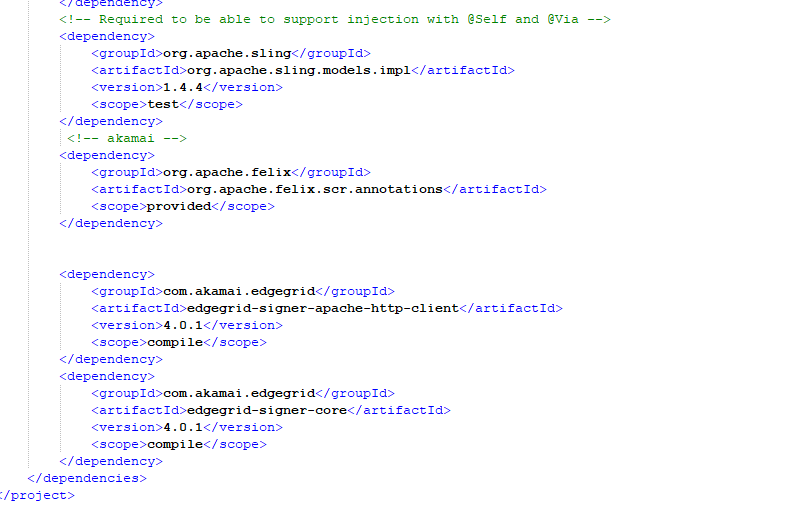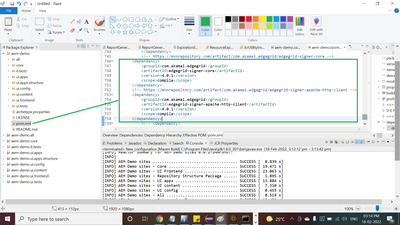I have feature analyser error i am adding the dependency attached in below how can i resolve the error please let me know

- Mark as New
- Follow
- Mute
- Subscribe to RSS Feed
- Permalink
- Report
Solved! Go to Solution.
Views
Replies
Total Likes

- Mark as New
- Follow
- Mute
- Subscribe to RSS Feed
- Permalink
- Report
Hi @hrishi2705 ,
As in Adobe cloud bundle need to satisfied.so you need to add whatever third party dependency in core pom add embedded section and put your dependency name.
Kr,
Sanjay


- Mark as New
- Follow
- Mute
- Subscribe to RSS Feed
- Permalink
- Report
could you please post the error log completely?

- Mark as New
- Follow
- Mute
- Subscribe to RSS Feed
- Permalink
- Report
please check now I updated error new image there

- Mark as New
- Follow
- Mute
- Subscribe to RSS Feed
- Permalink
- Report
Hi @hrishi2705
This is because of the version discrepancy.
please update the version of your project that matches to your SDK version.
If you still face the error, re create the project with archetype command and make sure you mention the right version (not latest, be it in respective with the SDK version you have).
Thank you.

- Mark as New
- Follow
- Mute
- Subscribe to RSS Feed
- Permalink
- Report
I have added dependencies associated with com.akamai.edgergrid.singer
com.akamai.edgergrid.singer.apachehttpclient in parent pom.xml as shown below and initiated build and build was successful.
I have created this demo project with maven archetype 26 and using AEM 6.5.9.
Could you please give a try to build your project from IDE(eclipse) and check.
In AEM default start level of bundle is 20. I don't think you have made any change at bundle start level.

- Mark as New
- Follow
- Mute
- Subscribe to RSS Feed
- Permalink
- Report
on normal AEM 6.5 its working fine but on adobe cloud is not working its show above mention errors

- Mark as New
- Follow
- Mute
- Subscribe to RSS Feed
- Permalink
- Report
Hi @hrishi2705 ,
As in Adobe cloud bundle need to satisfied.so you need to add whatever third party dependency in core pom add embedded section and put your dependency name.
Kr,
Sanjay

- Mark as New
- Follow
- Mute
- Subscribe to RSS Feed
- Permalink
- Report
Hi @Sanjay_Bangar - I have a similar problem. Can you please clarify (with examples) on how to achieve this?
Views
Replies
Total Likes