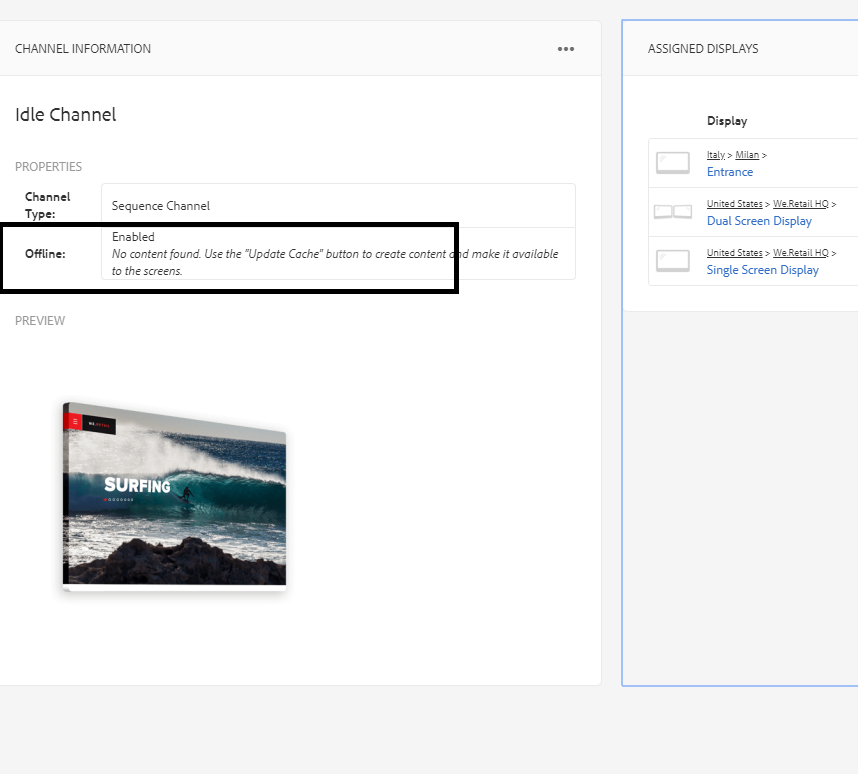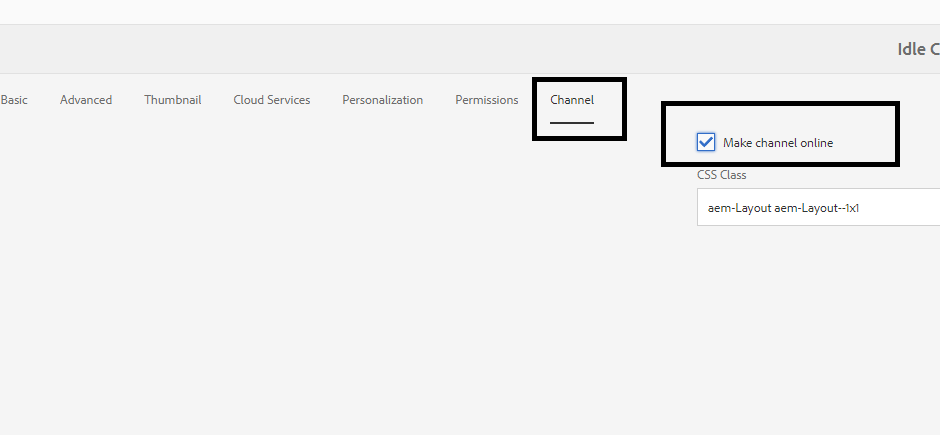How to make any channel offline?
- Mark as New
- Follow
- Mute
- Subscribe to RSS Feed
- Permalink
- Report
My requirement is whenever I shut down my AEM server Channel is still playing in the player as an offline channel. So how I can make any channel as offline??
Views
Replies
Total Likes

- Mark as New
- Follow
- Mute
- Subscribe to RSS Feed
- Permalink
- Report
Navigate to Channel properties > Channel tab and turn on the checkbox and then validate the offline property in 'Dashboard' panel
Views
Replies
Total Likes
- Mark as New
- Follow
- Mute
- Subscribe to RSS Feed
- Permalink
- Report
I have done this but if I keep channel as offline so it will play channel after I shut down AEM server?
Views
Replies
Total Likes

- Mark as New
- Follow
- Mute
- Subscribe to RSS Feed
- Permalink
- Report
Yes, after enabling, click on 'update offline content' which would push the content to screens player local cache folder. Then shut down AEM and test on pre-configured device. Make sure the heartbeat/channel were configured and running before you shut down AEM.
Views
Replies
Total Likes