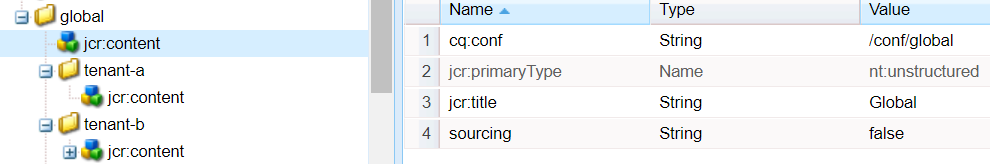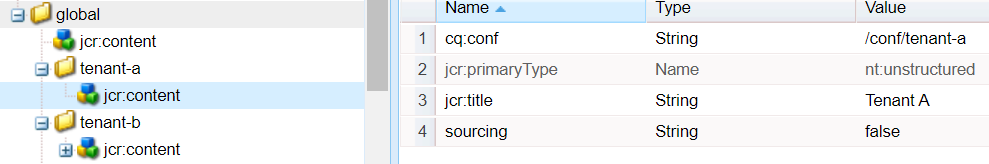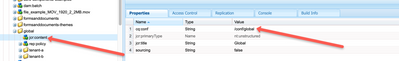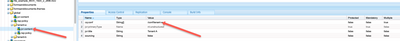How to enable tenant-specific Content Fragment Models
- Mark as New
- Follow
- Mute
- Subscribe to RSS Feed
- Permalink
- Report
Hi all,
I have to create Content Fragment Models on tenant level while keeping inheritance of Global/Common level Content Fragment Models.
I have below Structure:
Global
Tenant A
Tenant B
Common Content Fragment Models should be placed in global. Whereas specific ones should be placed in respective tenants. Also Tenant should be able to access Global Models as well.
In DAM Assets. I created a folder global. Inside global folder, i created Tenant A and Tenant B folders.
On global folder I set cq:conf as /conf/global and on Tenant A i set cq:conf as /conf/global/tenantA.
However I am unable to see content fragment models of global folder inside tenant A.
Any help is really appreciated.
Thanks
Hina
Views
Replies
Total Likes

- Mark as New
- Follow
- Mute
- Subscribe to RSS Feed
- Permalink
- Report
Hey @hinajain29 ,
As far as I understood you have two tenants under /conf/global i.e. /conf/global/tenant-a and /conf/global/tenant-b.
My first question would be : how did you get the two tenants inside the /conf/gobal ? if you have moved them manually from crx/de then if you go to create a content fragment model at /conf/global/tenant-a location, then as soon as your model is created it'll be moved under /conf/global(I don't know the reason, but this happens).
Solution: I don't know how feasible it'd be for you or depends on if you could move around the nodes then there is possibility.
you need to create your tenants outside /conf/global, i.e now you have three folders under /conf
1. /cong/global --> global cf modls will reside here
2. /conf/tenant-a --> tenant a specific cf models reside here
3. /conf/tenant-b --> tenant b specific cf models reside here
Now go to:
1. /content/dam/YourProject/global and set cq:conf="/conf/global" --> this will enable you to access global cf models.
2. /content/dam/YourProject/global/tenant-a and set cq:conf="/conf/tenant-a" --> this will enable you to access tenant-a specific cf models.
Edit: I realized that I replicated your problem statement rather than providing a solution for it.
Suggestion: We can't populate the global cf models inside the tenant-a dam folder. If you have to implement, you should take a look at :
/libs/dam/cfm/admin/content/v2/createfragment/jcr:content/body/items/form/items/wizard/items/template/items/template/field/datasourceand
/libs/dam/cfm/admin/components/v2/datasources/templates/templates.jsp
Hope this helps!
Thanks,
Bilal.

- Mark as New
- Follow
- Mute
- Subscribe to RSS Feed
- Permalink
- Report
Hi @hinajain29
There is no way you can apply 2 different cloud config to a single folder property. It has to be always 1.
You cannot create tenant-a and tenant-b inside conf/global. It has to be
/conf/global -> This will hold all your global content fragment models
/conf/tenant-a -> This will hold all your tenant a specific content fragment models
/conf/tenant-b -> This will hold all your tenant b specific content fragment models
Now you can create the global content folder under /content/dam/project and then on folder properties set the Cloud Configuration as "/conf/global". This will allow the global content fragment models to be available under /content/dam/project/global and you will be able to create the content fragments out of it.
Same way can create the tenant-a content folder under /content/dam/project/global and then on folder properties set the Cloud Configuration as "/conf/tenant-a". This will allow the tenant-a content fragment models to be available under /content/dam/project/global/tenant-a and you will be able to create the content fragments out of it.
Same way can create the tenant-b content folder under /content/dam/project/global and then on folder properties set the Cloud Configuration as "/conf/tenant-b". This will allow the tenant-b content fragment models to be available under /content/dam/project/global/tenant-b and you will be able to create the content fragments out of it.
You should be able to keep all global CFs inside /content/dam/project/global where as Tenant A in /content/dam/project/global/tenant-a and Tenant B in /content/dam/project/global/tenant-b
Hope this helps!
Thanks
- Mark as New
- Follow
- Mute
- Subscribe to RSS Feed
- Permalink
- Report
Hi Ashish,
Thanks for the reply. is there a way to overlay global models similar to overlaying core text , image components. Can we create a model in Tenant A having sling:resourceSuperType as global/model path?
Thanks
Hina