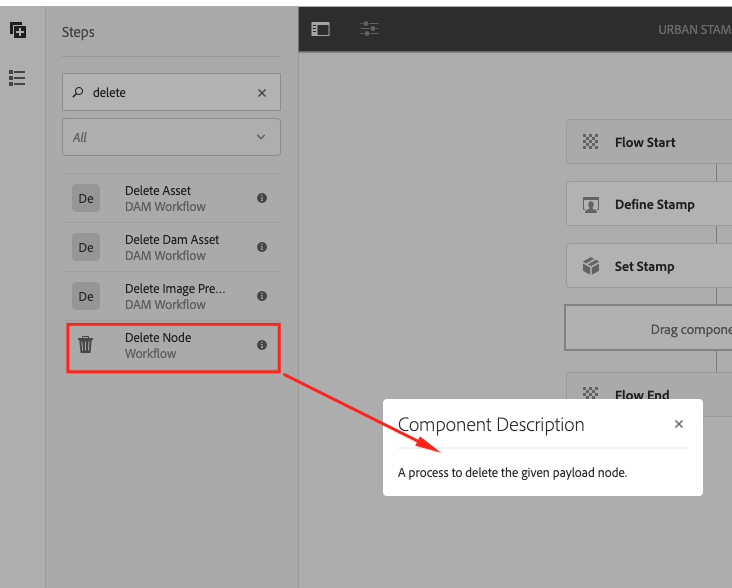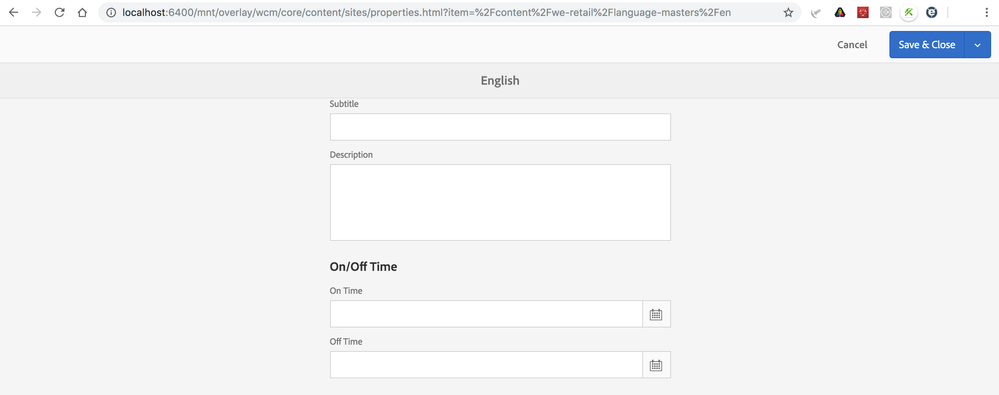How to achieve automatic deletion of pages after certain period of time in aem programmatically?
- Mark as New
- Follow
- Mute
- Subscribe to RSS Feed
- Permalink
- Report
Anybody has implemented this before, will be great help if you can share.
Solved! Go to Solution.
Views
Replies
Total Likes
- Mark as New
- Follow
- Mute
- Subscribe to RSS Feed
- Permalink
- Report
You can possibly employ two different approaches:
- you can develop a custom scheduler to delete a page and use OSGi configuration to define a path and deletion time. You can find a bunch of example for the same. Here is a good one that is following OSGi R6 Annotations: https://medium.com/adobetech/aem-6-4-creating-a-scheduler-using-osgi-r6-annotations-4ad0b8c6fce7
- you can use create a workflow that deletes a payload. You can then use OOTB "Scheduling Workflow" (Manage Publication in AEM 6.4 Touch UI) to execute your custom workflow for a node deletion at the required time:

- Mark as New
- Follow
- Mute
- Subscribe to RSS Feed
- Permalink
- Report
You can try to write custom code to read the on-off time fields from the page properties and use the page manager API[1] to delete the pages.
[1] PageManager ("The Adobe AEM Quickstart and Web Application.")
Views
Replies
Total Likes
- Mark as New
- Follow
- Mute
- Subscribe to RSS Feed
- Permalink
- Report
You can possibly employ two different approaches:
- you can develop a custom scheduler to delete a page and use OSGi configuration to define a path and deletion time. You can find a bunch of example for the same. Here is a good one that is following OSGi R6 Annotations: https://medium.com/adobetech/aem-6-4-creating-a-scheduler-using-osgi-r6-annotations-4ad0b8c6fce7
- you can use create a workflow that deletes a payload. You can then use OOTB "Scheduling Workflow" (Manage Publication in AEM 6.4 Touch UI) to execute your custom workflow for a node deletion at the required time: