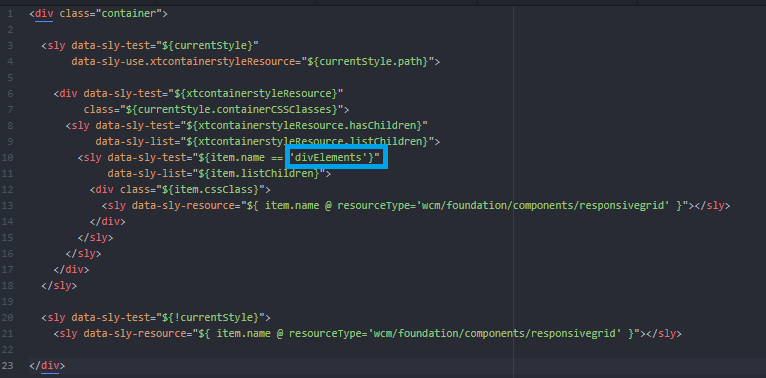How to access multifield values of a design dialog in sightly
- Mark as New
- Follow
- Mute
- Subscribe to RSS Feed
- Permalink
- Report
I have multifield (granite/ui/components/coral/foundation/form/multifield) in a design dialog. And the values are being saved in the design template (/etc/designs/<myapp>/jcr:content/<mytemplate>/<mymultifield>/item[n]).
How can I access these values in my sightly template.
I was trying something like this ${currentStyle.<mymultifield>.listChildren}, but its not working
Please help. Thanks in advance.
I am on version 6.3
Solved! Go to Solution.
Views
Replies
Total Likes

- Mark as New
- Follow
- Mute
- Subscribe to RSS Feed
- Permalink
- Report
Hi ybharath264
In your model , you can inject currentStyle as below. Once you get this
After injecting the same , you can use it as below (just a sample) . You can use the Style ("The Adobe AEM Quickstart and Web Application.") methods
@PostConstruct
protected void init() {
try {
pageList = new ArrayList<SimplePage>();
long absParent = currentStyle.get("absParent", 2L);
........
......
........
}
catch (Exception e) {
LOG.error("Exception:", e);
}
}
Hope this helps. Happy coding ![]()
Thanks
Veena
Views
Replies
Total Likes

- Mark as New
- Follow
- Mute
- Subscribe to RSS Feed
- Permalink
- Report
Hi,
To access multifield values, you have to go with java or JS Use API, similar to dialog multifield value and return as list and then use in HTL.
Arun Patidar

Views
Replies
Total Likes

- Mark as New
- Follow
- Mute
- Subscribe to RSS Feed
- Permalink
- Report
Hi ybharath264
In your model , you can inject currentStyle as below. Once you get this
After injecting the same , you can use it as below (just a sample) . You can use the Style ("The Adobe AEM Quickstart and Web Application.") methods
@PostConstruct
protected void init() {
try {
pageList = new ArrayList<SimplePage>();
long absParent = currentStyle.get("absParent", 2L);
........
......
........
}
catch (Exception e) {
LOG.error("Exception:", e);
}
}
Hope this helps. Happy coding ![]()
Thanks
Veena
Views
Replies
Total Likes
![]()
- Mark as New
- Follow
- Mute
- Subscribe to RSS Feed
- Permalink
- Report
You can access directly from HTL
SCREENSHOT (with the name of the design multifield property I am trying to access) :
CODE:
<div class="container">
<sly
data-sly-test="${currentStyle}"
data-sly-use.xtcontainerstyleResource="${currentStyle.path}">
<div data-sly-test="${xtcontainerstyleResource}" class="${currentStyle.containerCSSClasses}">
<sly data-sly-test="${xtcontainerstyleResource.hasChildren}"
data-sly-list="${xtcontainerstyleResource.listChildren}">
<sly data-sly-test="${item.name == 'divElements'}"
data-sly-list="${item.listChildren}">
<div class="${item.cssClass}">
<sly data-sly-resource="${ item.name @ resourceType='wcm/foundation/components/responsivegrid' }"></sly>
</div>
</sly>
</sly>
</div>
</sly>
<sly data-sly-test="${!currentStyle}">
<sly data-sly-resource="${ item.name @ resourceType='wcm/foundation/components/responsivegrid' }"></sly>
</div>
Views
Replies
Total Likes
- Mark as New
- Follow
- Mute
- Subscribe to RSS Feed
- Permalink
- Report
Views
Replies
Total Likes