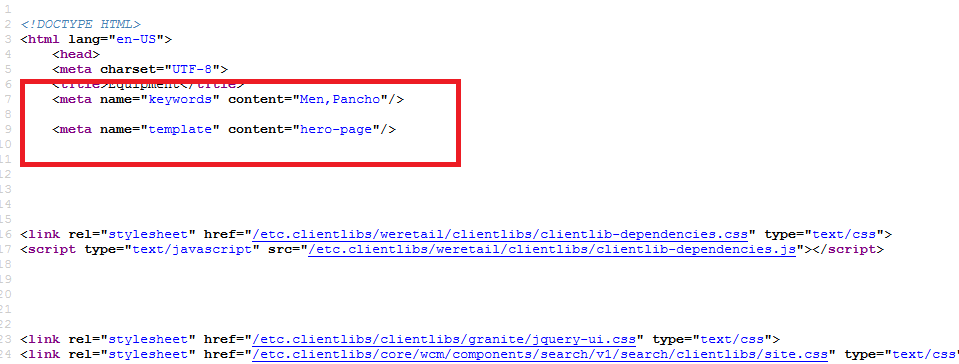How Do AEM Tags Appear in Final HTML Content

- Mark as New
- Follow
- Mute
- Subscribe to RSS Feed
- Permalink
- Report
Hi there.
Full disclaimer - I am only semi-literate in AEM. The rest of the Experience Cloud? Pretty solid. But AEM is a different beast.
In a help article about AEM tags, I read this:
...tags applied as page properties will automatically show up in the metatags of the page ...
What <meta> tag name will these show up under? Does it truly happen automatically, or does something need to be added to the page template to get it written to the final content?
We are investigating using the tags applied in AEM as input to Target recommendations for categorization. I figure if they can end up as a <meta> tag I can read that in a Launch data element and manipulate them as needed.
Thanks - I appreciate the assistance!
Solved! Go to Solution.

- Mark as New
- Follow
- Mute
- Subscribe to RSS Feed
- Permalink
- Report
Hi,
Yes, Any tags you add to a page it will be automatically added to the metadata keywords property
Ex:
<meta name="keywords" content="Men"/>
Steps to follow:
1. Edit any page (Ex: http://localhost:<port>/editor.html/content/we-retail/us/en/men.html )
2. Open page properties
3. Add 'Tags"
4. Click on 'Save and Close'
5. Then view page as published (ex: http://localhost:<port>/content/we-retail/us/en/men.html?wcmmode=disabled )
6. View page source
You should find all the tags added in the metatag keywords property.
- Mark as New
- Follow
- Mute
- Subscribe to RSS Feed
- Permalink
- Report
FRom a JCR Perspective - tags are added as a node here when you apply a tag to an AEM page:
You can also create a component that uses the Tag Manager to search for Tags.
See this general AEM Doc topic for more information about tags -- Using Tags
Views
Replies
Total Likes

- Mark as New
- Follow
- Mute
- Subscribe to RSS Feed
- Permalink
- Report
Hi,
Yes, Any tags you add to a page it will be automatically added to the metadata keywords property
Ex:
<meta name="keywords" content="Men"/>
Steps to follow:
1. Edit any page (Ex: http://localhost:<port>/editor.html/content/we-retail/us/en/men.html )
2. Open page properties
3. Add 'Tags"
4. Click on 'Save and Close'
5. Then view page as published (ex: http://localhost:<port>/content/we-retail/us/en/men.html?wcmmode=disabled )
6. View page source
You should find all the tags added in the metatag keywords property.
- Mark as New
- Follow
- Mute
- Subscribe to RSS Feed
- Permalink
- Report
Lokesh answer is correct - i confirmed the steps:
Views
Replies
Total Likes