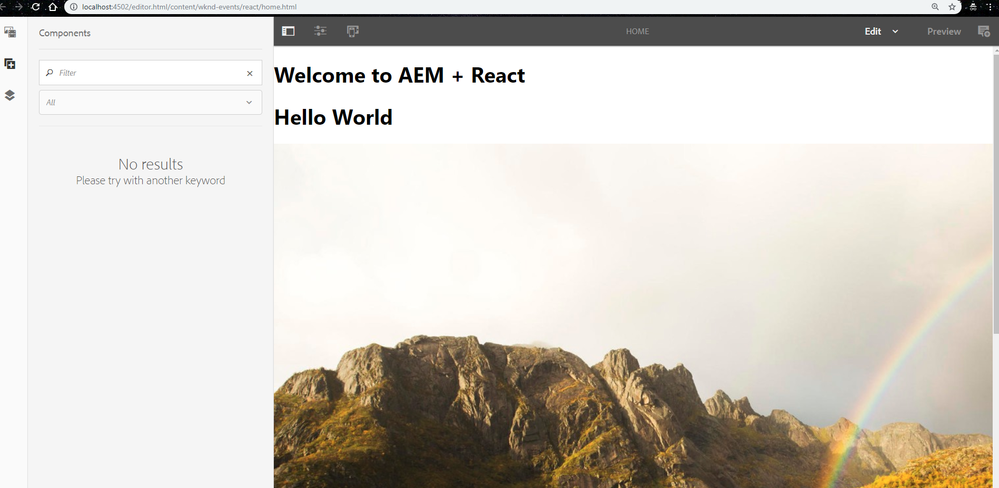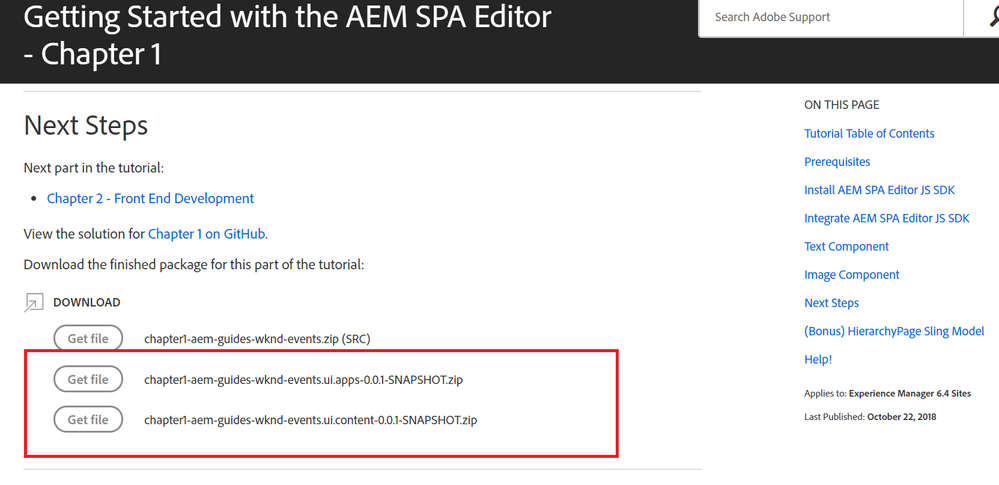Getting started with SPA Editor - Issue with Chapter 1
- Mark as New
- Follow
- Mute
- Subscribe to RSS Feed
- Permalink
- Report
HI Team
Am trying to integrate AEM and React SPA editor based on the steps provided in the below
Adobe Experience Manager Help | Getting Started with the AEM SPA Editor - Chapter 1
Chapter 0 - Able to complete all primary development setup and able to see the desired result in AEM local
Chapter 1 - Have followed the same steps and deployed the code to AEM 6.4 local . When I tried to open the sample page am getting the error as below .
I have also tried with installing the package they have provided , but still the same issue.
react-app.js:1 Uncaught (in promise) SyntaxError: Unexpected token < in JSON at position 0
at react-app.js:1
Am not able to complete this chapter because of this issue . Can anyone advise on this
- Mark as New
- Follow
- Mute
- Subscribe to RSS Feed
- Permalink
- Report
dgordon86 Can you help this member?
Kautuk Sahni

Views
Replies
Total Likes
- Mark as New
- Follow
- Mute
- Subscribe to RSS Feed
- Permalink
- Report
At the end of this - you will see packages for Chapter 1- please try installing them and see if you have same issue.
- Mark as New
- Follow
- Mute
- Subscribe to RSS Feed
- Permalink
- Report
Hi Scott,
I have tried to do the same ,but still we are facing the same .
I guess the same issue is happening for couple of others too . Please see the below link for issue that i have created in GIT HUB
Views
Replies
Total Likes
- Mark as New
- Follow
- Mute
- Subscribe to RSS Feed
- Permalink
- Report
samr99530769 just turn off authentication completely on your author instance and keep on with the tutorial.
Regards,
Peter
Views
Replies
Total Likes
- Mark as New
- Follow
- Mute
- Subscribe to RSS Feed
- Permalink
- Report
Hi PuzanovsP Sure i will turn off authentication. Can you please let me know if it is bug that needed fix on the tutorial been shared or the problem with SPA Editor shipped with 6.4 .
Views
Replies
Total Likes
- Mark as New
- Follow
- Mute
- Subscribe to RSS Feed
- Permalink
- Report
Dear Sir or Madam,
Would expect a hotfix in next release hopefully. No, I'm not aware of any issue. May be DayCare has account of it.
Regards,
Peter
Views
Replies
Total Likes
- Mark as New
- Follow
- Mute
- Subscribe to RSS Feed
- Permalink
- Report
Danial and I were talking today about this. Neither one can reproduce this. Can you try on a fresh 6.4 instance and install the packages and see if you get this on a fresh instance.
Views
Replies
Total Likes
- Mark as New
- Follow
- Mute
- Subscribe to RSS Feed
- Permalink
- Report
I am also going through this again to ensure i do not encounter this issue. I will post back.
- Mark as New
- Follow
- Mute
- Subscribe to RSS Feed
- Permalink
- Report
I went through section 1 and got this result...
In your AEM instance - did you install AEM 6.2 SP2?
Views
Replies
Total Likes
- Mark as New
- Follow
- Mute
- Subscribe to RSS Feed
- Permalink
- Report
As mentioned earlier - you can install these packages from end of section 1.
Views
Replies
Total Likes