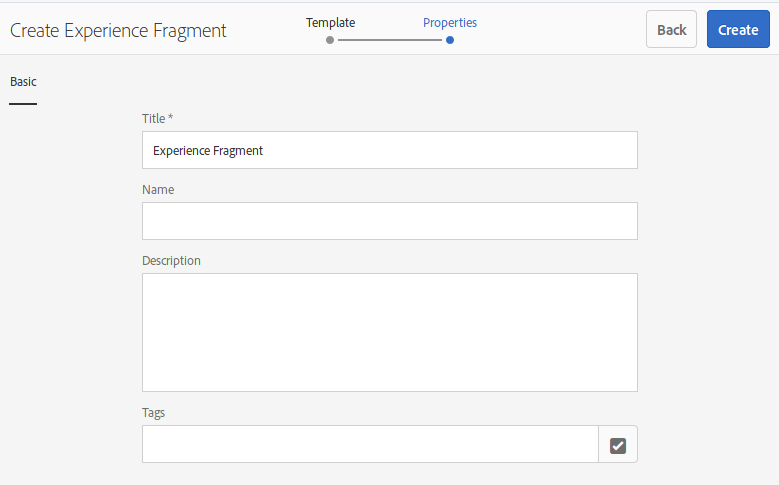Experience Fragment: How to influence properties on creation?

- Mark as New
- Follow
- Mute
- Subscribe to RSS Feed
- Permalink
- Report
Hi everybody!
If I create a new Experience Fragment, the Create Wizard starts. There I can choose a template and in the next step, I can set some properties:
How can I change these? The wizard creates a node with the cq:template /libs/cq/experience-fragments/components/experiencefragment/template and the resource type cq/experience-fragments/components/experiencefragment. (The child node get the template choosen in Step 1 of the wizard.)
But I can not find these properties at this resource. Is it possible the overwrite them, based on the template I choose in the first step?
So, if I create a Experience Fragment from template A, I get the default properties. If I create one from template B, I get other properties.
For pages, this is simple, but the Experience Fragments seem to work different.
Thank you and best regards!
Views
Replies
Total Likes
- Mark as New
- Follow
- Mute
- Subscribe to RSS Feed
- Permalink
- Report
Sounds like you want to change the wizard itself.
Views
Replies
Total Likes

- Mark as New
- Follow
- Mute
- Subscribe to RSS Feed
- Permalink
- Report
Not really. If I create a page, I use the create page wizard. But I can change the properties that are editable during the creation by configuring the cq:dialog of the resource that is connected to the chosen template. I do not need to touch the crete page wizard for it in any way.
I'd like to archive the same for Experience Fragments.
Views
Replies
Total Likes