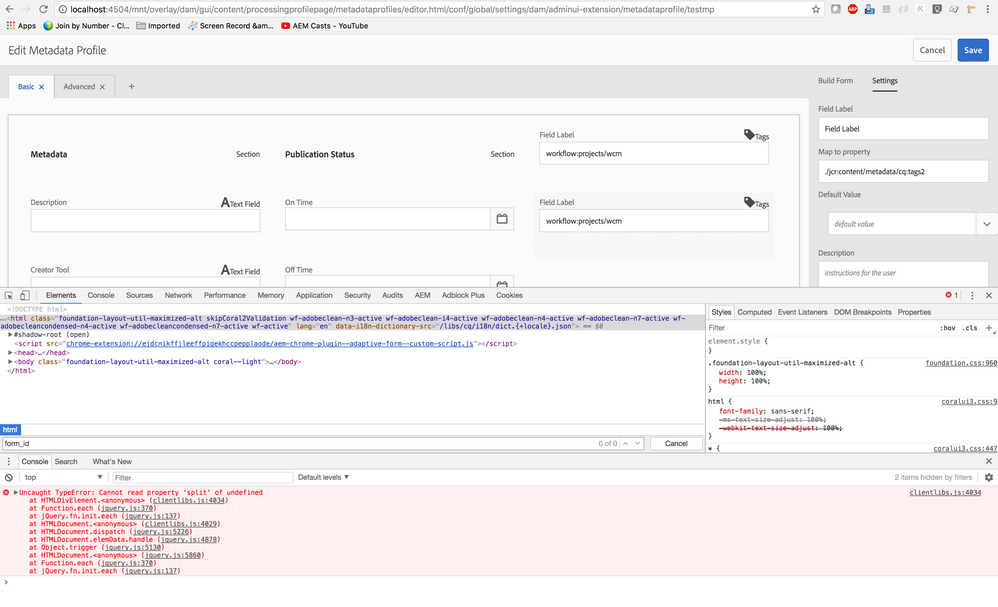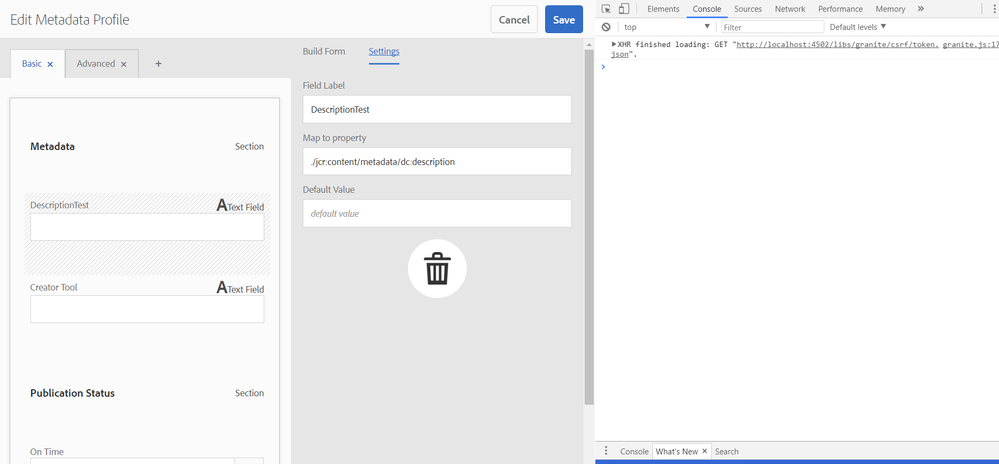Existing metadataprofile on edit, deletes existing tags | JS error
![]()
- Mark as New
- Follow
- Mute
- Subscribe to RSS Feed
- Permalink
- Report
https://helpx.adobe.com/experience-manager/6-3/assets/using/metadata-profiles.html
Created metadaprofile following steps in above document with few tags added.
Select metadataprofile created and click "Edit Metadata Profile".
It throws below js error :
Uncaught TypeError: Cannot read property 'split' of undefined
at HTMLDivElement.<anonymous> (clientlibs.js:4034)
at Function.each (jquery.js:370)
at jQuery.fn.init.each (jquery.js:137)
In above image, it should show populated tags in Right hand side
similar to how it show the cq:tags2 as field name populated on this page load.
It's happening on fresh installation of AEM-6.3.0 .
Any suggestions ?
Views
Replies
Total Likes
- Mark as New
- Follow
- Mute
- Subscribe to RSS Feed
- Permalink
- Report
I will see if I get the same results.
Views
Replies
Total Likes
- Mark as New
- Follow
- Mute
- Subscribe to RSS Feed
- Permalink
- Report
Try on a fresh AEM 6.3 instance - i could not reproduce your issue. It worked for me.
Views
Replies
Total Likes
![]()
- Mark as New
- Follow
- Mute
- Subscribe to RSS Feed
- Permalink
- Report
This issue occurs only when "Standard Tags" field is added from build forms to one of the tabs.
I have added the steps here . : aem metadataprofile js issue - YouTube to avoid any confusion .
Views
Replies
Total Likes
- Mark as New
- Follow
- Mute
- Subscribe to RSS Feed
- Permalink
- Report
Please open a bug on this. This should not behave in this manner.
Views
Replies
Total Likes
![]()
- Mark as New
- Follow
- Mute
- Subscribe to RSS Feed
- Permalink
- Report
Its not happening for me either, It works fine for me
Views
Replies
Total Likes