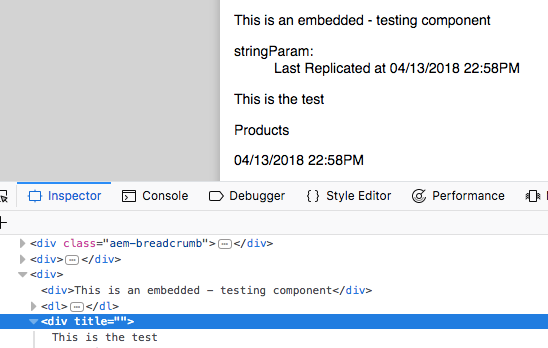Empty attribute value stripped by Sightly

- Mark as New
- Follow
- Mute
- Subscribe to RSS Feed
- Permalink
- Report
HI All,
We have a scenario where we want the empty alt attribute to be preserved as alt="" instead of stripping the empty string.
Screen readers skip the image when alt="" whereas if only alt is found, some screen readers like Jaws and NVDA do not skip the image.
What we want: <img src="xyz" alt="">
The issue we have now: <img src="xyz" alt>
This is with any attribute that has an empty literal string. Sightly strips them from the output. We're using AEM6.2 which uses Sightly version 1.2. I've tested on AEM6.4, which has Sightly 1.3 and we have the same issue. According to Sightly documentation htl-spec/SPECIFICATION.md at master · Adobe-Marketing-Cloud/htl-spec · GitHub Sightly Version 1.4 preserves empty string attributes.
I have read a similar post Re: AEM 5.6.1. Empty Alt tag removed from RTE and I think Transformer factory is an option.
I have tried empty string array "{['']}" that some people have said works for them.
Is there any simple way at all to achieve this? I'm bemused that this hasn't already been reported.
Thanks in advance for you help.
Regards,
Anjali
Solved! Go to Solution.

- Mark as New
- Follow
- Mute
- Subscribe to RSS Feed
- Permalink
- Report
Hi Anjali,
Attribute without value is equivalent to attribute with empty literal string.
Chrome and Safari strips empty values and only shows attribute, Firefox keep both as it as.
Firefox screenshots :
Both behaviours are correct.
You can't add string with 0 length, though string with length 1 (space) " " works in chrome and safari.
e.g
<div title=" " >
Thanks
Arun
Arun Patidar


- Mark as New
- Follow
- Mute
- Subscribe to RSS Feed
- Permalink
- Report
Hi Anjali,
Attribute without value is equivalent to attribute with empty literal string.
Chrome and Safari strips empty values and only shows attribute, Firefox keep both as it as.
Firefox screenshots :
Both behaviours are correct.
You can't add string with 0 length, though string with length 1 (space) " " works in chrome and safari.
e.g
<div title=" " >
Thanks
Arun
Arun Patidar

- Mark as New
- Follow
- Mute
- Subscribe to RSS Feed
- Permalink
- Report
The [''] trick doesn’t work anymore, and the spec seems to be wrong for that specific example.
In HTML5, both alt and alt=”” are parsed identically by the underlying parser.
In HTML4 that was different, and an alt=”” is required for the markup to be valid.
Due the way it's being parsed by reader is not your control, you can use below workaround, though not great but should be fine.
<sly data-sly-test.hasAlt="${imageState.alt}">
<img alt="${imageState.alt}" title="${imageState.title}">
</sly>
<sly data-sly-test="${!hasAlt}">
<img alt="" title="${imageState.title}">
</sly>
Views
Replies
Total Likes

- Mark as New
- Follow
- Mute
- Subscribe to RSS Feed
- Permalink
- Report
Thanks Arun. That's right! And I found this after I developed a transformer that looks at a path, picks IMG tags to transform and update the alt attribute, only to find out that it's the Chrome browser dev tool that removes the empty attribute value! Chrome version 55/56 and Safari does this too. Firefox renders the alt="". I should've looked at view source instead of the Inspect element. I found the following posts and I knew this accessibility issue is not for me to fix. Would've saved you time replying if i updated the ticket yesterday with my findings. But thanks so much for your response.
https://bugs.chromium.org/p/chromium/issues/detail?id=708192
https://groups.drupal.org/node/489508
Views
Replies
Total Likes
- Mark as New
- Follow
- Mute
- Subscribe to RSS Feed
- Permalink
- Report
There is a solution: `alt="${properties.alt || true}"`
Will render the authored value or `alt`
https://github.com/adobe/aem-core-wcm-components/issues/1268#issuecomment-1126000022
Views
Replies
Total Likes