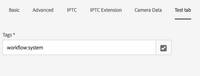Editing Metadata schema form editor all properties of tags are not visible
- Mark as New
- Follow
- Mute
- Subscribe to RSS Feed
- Permalink
- Report
I have added a standard tag, and I can't make it require and single selection of tag. How can I make it required and single selection from the list of tags not multiple
Solved! Go to Solution.
Views
Replies
Total Likes

- Mark as New
- Follow
- Mute
- Subscribe to RSS Feed
- Permalink
- Report
Hi @Ronnie09,
You can't set Standard Tag to required and/or single selection from Metadata Schema GUI. However base on a fact that Standard Tag is using /libs/cq/gui/components/coral/common/form/tagfield, you can utilize pops that are supported by this component:
On crx level make following changes on your schema level for Standard Tag filed you have added:
- add required property with value true
- change value of multiple property to false
Result
Alternatively you can create your own component that you will use under Metadata Schema to full fill your requirements.

- Mark as New
- Follow
- Mute
- Subscribe to RSS Feed
- Permalink
- Report
Hi @Ronnie09,
You can't set Standard Tag to required and/or single selection from Metadata Schema GUI. However base on a fact that Standard Tag is using /libs/cq/gui/components/coral/common/form/tagfield, you can utilize pops that are supported by this component:
On crx level make following changes on your schema level for Standard Tag filed you have added:
- add required property with value true
- change value of multiple property to false
Result
Alternatively you can create your own component that you will use under Metadata Schema to full fill your requirements.