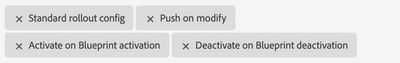Easier way to rollout and publish
- Mark as New
- Follow
- Mute
- Subscribe to RSS Feed
- Permalink
- Report
Currently we have the language-masters/en -> us/en hierarchy. however, the authors have an ongoing issue with having to update masters, roll-out to us, then go to the same page to US and then request publication. If the power user has access both over language-masters and us/en, what is a mechanism where they can have a "rollout+publish" option to be able to roll-out the page and activate a publishing workflow on us/en or any other market?
Solved! Go to Solution.
Views
Replies
Total Likes

- Mark as New
- Follow
- Mute
- Subscribe to RSS Feed
- Permalink
- Report
various options
1) OOTB rollout with activation
2) in case if you want to stick to standard rollout. Write a listener which handles activations on a update action on live copies
3) create a custom rollout which can do this , which includes the custom business logic that is there in your eco system.
4) May be a custom workflow can be triggered on the the blue print page ,which can take care of activation by reading the live copies data.

- Mark as New
- Follow
- Mute
- Subscribe to RSS Feed
- Permalink
- Report
Hi @aembytes
You can configure the rollout config with below options while creating the live copy of us/en from language-masters/en which will have the inheritance.
Now when you modify the content under language-masters, the copy under us/en will be updated automatically and when you publish any page under language-masters, the same copy under us/en also will get published. Now the page publish can be done either manually or it can be done via workflow as well.
Link for Reference:
Hope this helps!
Thanks!
- Mark as New
- Follow
- Mute
- Subscribe to RSS Feed
- Permalink
- Report
"Push on modify" sounds intriguing, but in most cases it is not the thing you want (it will start a rollout on *ever* change).
Instead create a custom rollout action (use the standard rollout as basis) with "on rollout" configuration and add the "activateTarget" as target.
See https://experienceleague.adobe.com/docs/experience-manager-65/administering/introduction/msm-sync.ht...for the documentation.
Views
Replies
Total Likes

- Mark as New
- Follow
- Mute
- Subscribe to RSS Feed
- Permalink
- Report
various options
1) OOTB rollout with activation
2) in case if you want to stick to standard rollout. Write a listener which handles activations on a update action on live copies
3) create a custom rollout which can do this , which includes the custom business logic that is there in your eco system.
4) May be a custom workflow can be triggered on the the blue print page ,which can take care of activation by reading the live copies data.