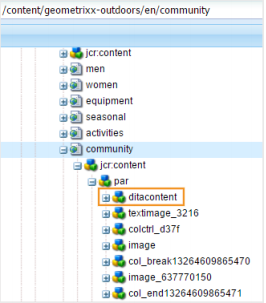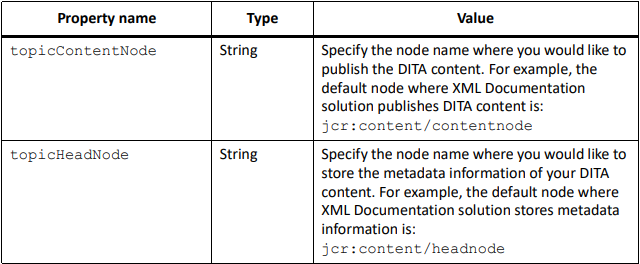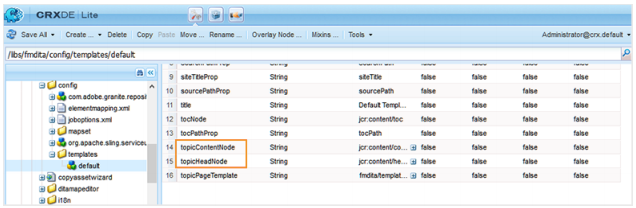Configure blended publishing within an existing AEM Site
- Mark as New
- Follow
- Mute
- Subscribe to RSS Feed
- Permalink
- Report
I am trying to publish output in AEM Site and using the already available site We Retail, I followed the given below steps but no luck... I am getting black screen.. is there anything missing by me?
Please check given below steps
If you have an AEM Site that contains DITA content, you can configure your AEM Site output to publish DITA content to a predefined location within your site. For example, in the following screenshot of an AEM Site page, the ditacontent node is reserved to store DITA content:
The remaining nodes in the page are authored directly from the AEM Site editor. Configuring the publish setting to publish DITA content to a predefined location ensures that none of your existing non-DITA content gets modified by the XML Documentation solution publishing process. You need to perform the following configurations on your existing site to allow publishing of DITA content to a predefined node:
• Configure your site's template properties
• Add nodes in your site to publish DITA content
Perform the following steps to configure your existing site's template properties:
1) Log into AEM and open the CRXDE Lite mode.
2) Navigate to your site's template configuration node. For example, the XML Documentation solution stores the default template configurations in the following node: /libs/fmdita/config/templates/default NOTE: Do not make any customizations in the default configuration files available in the libs node. You must create an overlay of the libs node in the apps node and update the required files in the apps node only.
3) Add the following properties:
The following screenshot shows the properties added in the default template node of XML Documentation solution:
Next time when you publish any DITA content using your site's template configurations, the content gets published into the nodes specified in the topicContentNode and topicHeadNode properties. However, for existing sites, you must manually add the topicContentNode and topicHeadNode nodes. Perform the following steps to add the required nodes to your existing site:
1) Log into AEM and open the CRXDE Lite mode.
2) Locate jcr:content within your site node.
3) Add topicContentNode and topicHeadNode nodes with the same name that you specified in the site's template configurations.
Thanks
Views
Replies
Total Likes
- Mark as New
- Follow
- Mute
- Subscribe to RSS Feed
- Permalink
- Report
Vish.dhaliwal JaideepBrar SonDang , Any pointer?
Kautuk Sahni

Views
Replies
Total Likes

- Mark as New
- Follow
- Mute
- Subscribe to RSS Feed
- Permalink
- Report
I would suggest you raise a daycare ticket so that we can get someone from XML DITA team to help out.
Views
Replies
Total Likes
- Mark as New
- Follow
- Mute
- Subscribe to RSS Feed
- Permalink
- Report
How to generate daycare ticket
I still looking solution to my question
Views
Replies
Total Likes