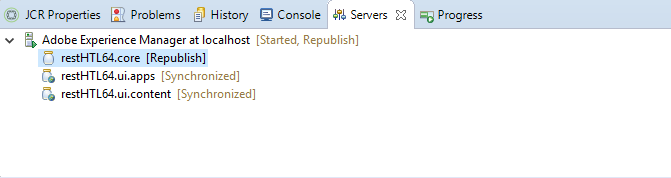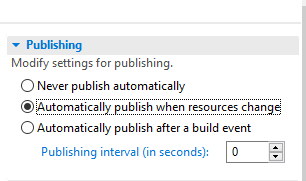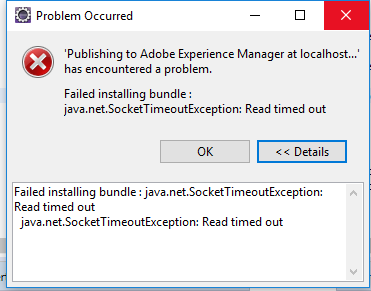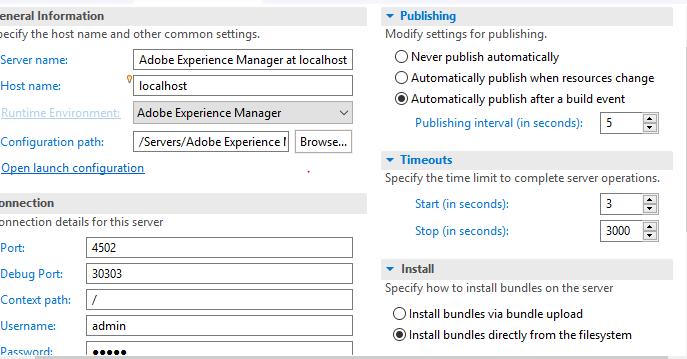Communication between local server and Eclipse
![]()
- Mark as New
- Follow
- Mute
- Subscribe to RSS Feed
- Permalink
- Report
Hi,
I have state local server by 4502 port and i have opened the Eclipse in my laptop.
In eclipse I have opened in AEM mode and added the server added
1. core
2. ui apps
3. ui contenet
and i have selected the automatically option for server
if i create component in eclipse i'm able to visible in crdex console.
But When i change the java file that file is not reflecting to my instance.
For example
If i add logger in java class and that logger is not presenting.
Whether we need to do any configuration to build core for.
Please help.
Regards
Manikantha R
Views
Replies
Total Likes
- Mark as New
- Follow
- Mute
- Subscribe to RSS Feed
- Permalink
- Report
As there are many variables in properly setting up Eclipse with AEM, I recommend that you go through this doc and make sure that you can properly setup a project -- Getting Started with AEM Sites Chapter 1 - Project Setup
Views
Replies
Total Likes
![]()
- Mark as New
- Follow
- Mute
- Subscribe to RSS Feed
- Permalink
- Report
Hi,
I have done which explained in i the link Getting Started with AEM Sites Chapter 1 - Project Setup
Failed installing bundile..
Server chosen is mention screen shot
Please suggest which parameter need to change to solve this issue.
Regards
Manikantha R
Views
Replies
Total Likes

- Mark as New
- Follow
- Mute
- Subscribe to RSS Feed
- Permalink
- Report
Validate the AEM and eclipse connection as the error is socket timeout.
Modify the timeout settings in the screenshot and check if that works?
Refer -
Views
Replies
Total Likes
![]()
- Mark as New
- Follow
- Mute
- Subscribe to RSS Feed
- Permalink
- Report
Hi gaurav,
As mentioned in screen shot i have changed the timeout settings
start time is 3
stop time is 3000
but still i'm getting the same error.
regards
Manikantha R
Views
Replies
Total Likes

- Mark as New
- Follow
- Mute
- Subscribe to RSS Feed
- Permalink
- Report
Try with /apps or /content
Does that work or throw timeout?
If that works then the problem is with /core bundle, fix the pom.xml of core bundle and choose the option "Install bundles via bundle upload"
For testing purpose, you could choose "Automatically publish when resources change"
Alternatively, publish the core bundle on the servers tab and check the response
Views
Replies
Total Likes