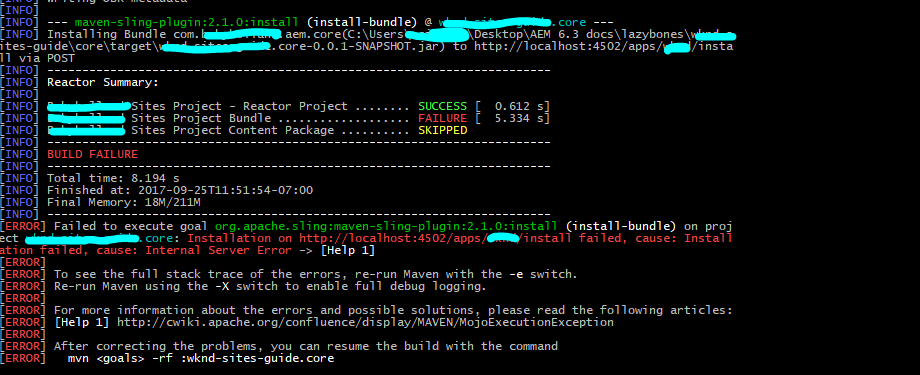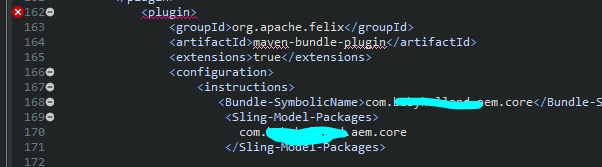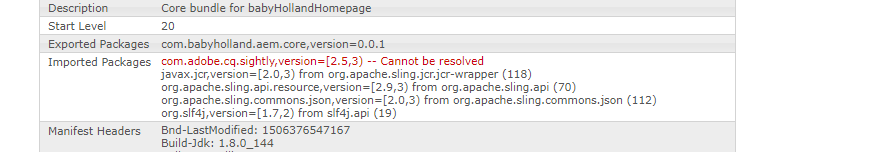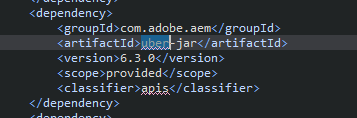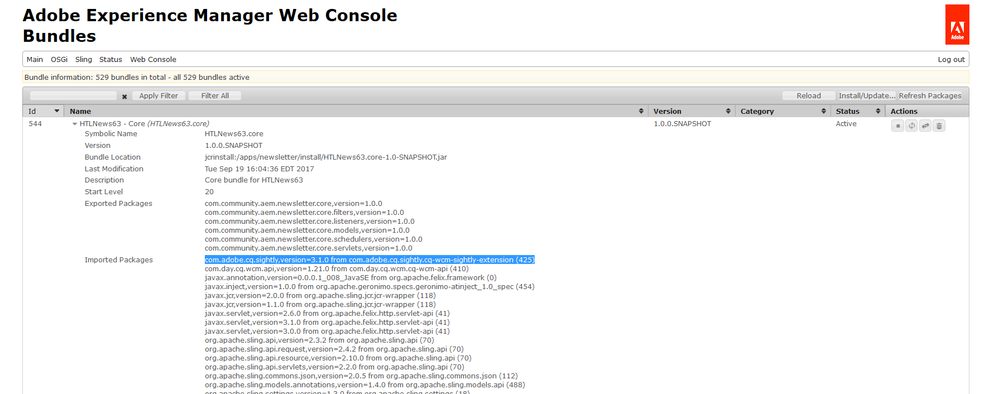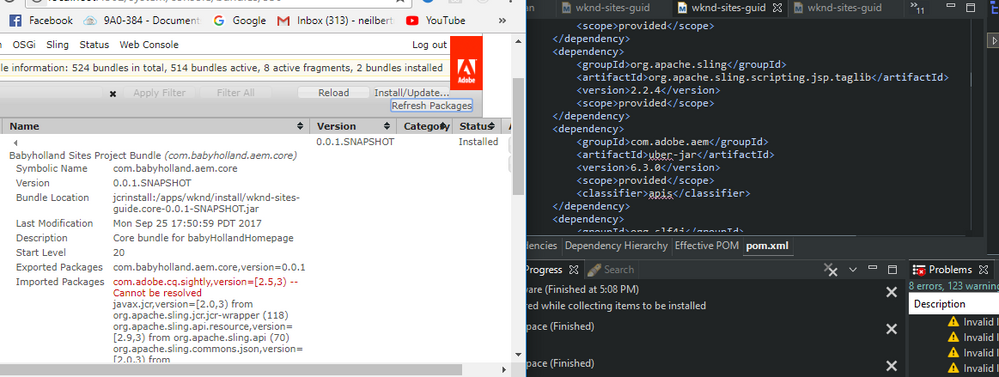cant install bundle
- Mark as New
- Follow
- Mute
- Subscribe to RSS Feed
- Permalink
- Report
- Mark as New
- Follow
- Mute
- Subscribe to RSS Feed
- Permalink
- Report
My local AEM 6.3 has the bundle "com.adobe.cq.sightly.cq-wcm-sightly-extension" in the version 1.4.28; it exports the package "com.adobe.cq.sightly" in version 3.1.0.
If your built bundle demands a version range [2.5,3), it's built against a wrong version of the uber.jar; I also just checked the uber.jar and it has the very same version number 3.1.0 listed for this package.
Jörg
- Mark as New
- Follow
- Mute
- Subscribe to RSS Feed
- Permalink
- Report
Execution m2e-tycho:default-bundle:manifest of goal org.apache.felix:maven-bundle-plugin:2.5.3:manifest
failed: Unable to load the mojo 'manifest' (or one of its required components) from the plugin
'org.apache.felix:maven-bundle-plugin:2.5.3' (org.apache.felix:maven-bundle-plugin:2.5.3:bundle:default-
bundle:package) org.apache.maven.plugin.PluginExecutionException: Execution m2e-tycho:default-
bundle:manifest of goal org.apache.felix:maven-bundle-plugin:2.5.3:manifest failed: Unable to load the
mojo 'manifest' (or one of its required components) from the plugin 'org.apache.felix:maven-bundle-
plugin:2.5.3' at
org.apache.maven.plugin.DefaultBuildPluginManager.executeMojo(DefaultBuildPluginManager.java:153)
at org.eclipse.m2e.core.internal.embedder.MavenImpl.execute(MavenImpl.java:331) at
org.eclipse.m2e.core.internal.embedder.MavenImpl$11.call(MavenImpl.java:1362) at
org.eclipse.m2e.core.internal.embedder.MavenImpl$11.call(MavenImpl.java:1) at
org.eclipse.m2e.core.internal.embedder.MavenExecutionContext.executeBare(MavenExecutionContext.java:
177) at
org.eclipse.m2e.core.internal.embedder.MavenExecutionContext.execute(MavenExecutionContext.java:112)
at org.eclipse.m2e.core.internal.embedder.MavenImpl.execute(MavenImpl.java:1360) at
org.eclipse.m2e.core.project.configurator.MojoExecutionBuildParticipant.build(MojoExecutionBuildParticipant.java:
52) at
org.sonatype.tycho.m2e.internal.AbstractMavenBundlePluginProjectConfigurator$1.build(AbstractMavenBundlePluginProjectConfigurator.java:
132) at org.eclipse.m2e.core.internal.builder.MavenBuilderImpl.build(MavenBuilderImpl.java:137) at
org.eclipse.m2e.core.internal.builder.MavenBuilder$1.method(MavenBuilder.java:172) at
org.eclipse.m2e.core.internal.builder.MavenBuilder$1.method(MavenBuilder.java:1) at
org.eclipse.m2e.core.internal.builder.MavenBuilder$BuildMethod$1$1.call(MavenBuilder.java:115) at
org.eclipse.m2e.core.internal.embedder.MavenExecutionContext.executeBare(MavenExecutionContext.java:
177) at
org.eclipse.m2e.core.internal.embedder.MavenExecutionContext.execute(MavenExecutionContext.java:112)
at org.eclipse.m2e.core.internal.builder.MavenBuilder$BuildMethod$1.call(MavenBuilder.java:105) at
org.eclipse.m2e.core.internal.embedder.MavenExecutionContext.executeBare(MavenExecutionContext.java:
177) at
org.eclipse.m2e.core.internal.embedder.MavenExecutionContext.execute(MavenExecutionContext.java:151)
Views
Replies
Total Likes
- Mark as New
- Follow
- Mute
- Subscribe to RSS Feed
- Permalink
- Report
The Maven build fails in the step "install", when "localhost:4502" reports an internal server error. You should check what's the reason for this and fix it. And then try again.
This is not a problem of the maven build itself.
Jörg
Views
Replies
Total Likes
- Mark as New
- Follow
- Mute
- Subscribe to RSS Feed
- Permalink
- Report
1. [ERROR] Failed to execute goal org.apache.sling:maven-sling-plugin:2.1.0:install (install-bundle) on project testsite-services: Installation on http://localhost:4502/apps/XYZ/install failed, cause: Installation failed, cause: Conflict -> [Help 1]
Root cause: This error occurred because build script is trying to deploying the packet under /apps/XYZ/install directory which actually does not exists.
Create folder named "XYZ" & "XYZ/install" under "apps". Use CRXDE Light to create folders.
2. Remove the <usePut> tag
Source:- Abobe CQ5 – Deployment error of code – MojoExecutionException – Need is the mother of invention …
~kautuk
Kautuk Sahni

Views
Replies
Total Likes
- Mark as New
- Follow
- Mute
- Subscribe to RSS Feed
- Permalink
- Report
im actually done, i have installed the package... the one that causing it was the path to the /apps/wknd/install folder.
my problem right now is this one
Views
Replies
Total Likes
- Mark as New
- Follow
- Mute
- Subscribe to RSS Feed
- Permalink
- Report
YOu are not building the correct version of AEM UBER. If you are using AEM 6.3 - use UBER 6.3. What version are you using?
Views
Replies
Total Likes
- Mark as New
- Follow
- Mute
- Subscribe to RSS Feed
- Permalink
- Report
im using 6.3
Views
Replies
Total Likes
- Mark as New
- Follow
- Mute
- Subscribe to RSS Feed
- Permalink
- Report
Your project is not picking up the 6.3 UBER. If it was - you would see:
See if you can build this project and get it deployed to AEM 6.3 - it will resolve all of the HTL dependencies for 6.3:
Creating an Adobe Experience Manager 6.3 HTL component that uses the WCMUsePojo API
Views
Replies
Total Likes
- Mark as New
- Follow
- Mute
- Subscribe to RSS Feed
- Permalink
- Report
im pretty sure im using 6.3
im going to create another project and see if it works...
Views
Replies
Total Likes

- Mark as New
- Follow
- Mute
- Subscribe to RSS Feed
- Permalink
- Report
is your jar downloaded ?
Views
Replies
Total Likes
- Mark as New
- Follow
- Mute
- Subscribe to RSS Feed
- Permalink
- Report
My local AEM 6.3 has the bundle "com.adobe.cq.sightly.cq-wcm-sightly-extension" in the version 1.4.28; it exports the package "com.adobe.cq.sightly" in version 3.1.0.
If your built bundle demands a version range [2.5,3), it's built against a wrong version of the uber.jar; I also just checked the uber.jar and it has the very same version number 3.1.0 listed for this package.
Jörg
![]()
- Mark as New
- Follow
- Mute
- Subscribe to RSS Feed
- Permalink
- Report
Ran into similar issue. The cause was found to do with following declaration in the parent pom.xml overwritten uber-jar 6.3.0 declaration.
<plugin>
<groupId>org.apache.felix</groupId>
<artifactId>maven-scr-plugin</artifactId>
<version>1.20.0</version>
</plugin>
<plugin>
<groupId>org.apache.felix</groupId>
<artifactId>maven-bundle-plugin</artifactId>
<version>2.5.3</version>
</plugin>
Removing these declarations fixed the issue for me.
Views
Replies
Total Likes