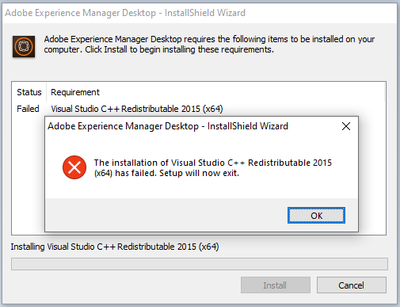Cant install AEM Desktop for Windows
![]()
- Mark as New
- Follow
- Mute
- Subscribe to RSS Feed
- Permalink
- Report
Hello,
I can’t install the AEM Desktop for Windows (I have Windows 10 Pro), using the file aem-desktop-win64-2.0.3.2.exe.
When I try to install the message is:
The installation of Visual Studio C++ Redistributable 2015 (x64) has failed. Setup will now exit.
If I try to install the VB package (vc_redist.x64.exe) before install de AEM Desktop, the installation fail too, with this log message:
Error 0x80070666: Cannot install a product when a newer version is installed.
Someone had the same problem? Exits a solutionn for this problem?
Thanks.
Solved! Go to Solution.
Topics help categorize Community content and increase your ability to discover relevant content.
Views
Replies
Total Likes

- Mark as New
- Follow
- Mute
- Subscribe to RSS Feed
- Permalink
- Report
Please Installed 32 bit version.
https://download.macromedia.com/aem-assets-companion-app/aem-desktop-win32-2.0.3.2.exe
or
On Windows, the installer may prompt to install Visual Studio C++ Redistributable 2015 . Follow on-screen instructions to install it. If the installation fails then install it manually. Download the installer from here and install both vc_redist.x64.exe and vc_redist.x86.exe files. Re-run the AEM desktop app installer.
Arun Patidar


- Mark as New
- Follow
- Mute
- Subscribe to RSS Feed
- Permalink
- Report
Please Installed 32 bit version.
https://download.macromedia.com/aem-assets-companion-app/aem-desktop-win32-2.0.3.2.exe
or
On Windows, the installer may prompt to install Visual Studio C++ Redistributable 2015 . Follow on-screen instructions to install it. If the installation fails then install it manually. Download the installer from here and install both vc_redist.x64.exe and vc_redist.x86.exe files. Re-run the AEM desktop app installer.
Arun Patidar