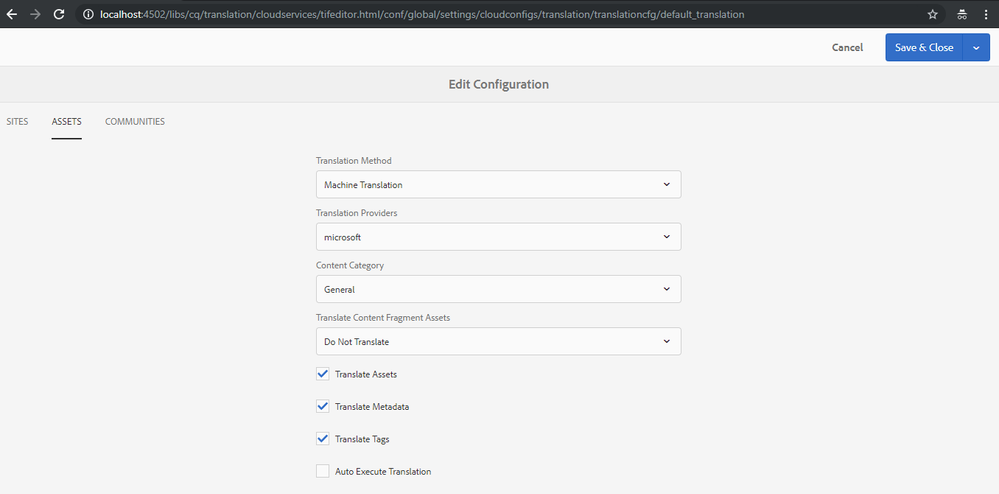Blueprint / translation expert guidance needed.
- Mark as New
- Follow
- Mute
- Subscribe to RSS Feed
- Permalink
- Report
Objective - Having a multilingual Blueprint, with some pages having already translated initial content.
How are we planning to do it - Create a default site structure, with a template per page ( some initial components ) using a Master English language. then create a language copies from the master language and a blueprint from the final complate site.
Questions :- We have some static text content that is rarely changed ( terms and conditions ) thus we want it to have it as initial content in the master language so that it can be translated using AEM translation tools. We also want to be able to change this text context centrally per language ( after a site is rolled out from the blueprint ) What is the best approach to achieve this ?:-
- Using text components or content fragments in the templates ?
- Is the translation config in AEM setup to include content fragments or is it something we need to set ? If so how ?
Appreciate any guidance.
Regards,
Franco
Solved! Go to Solution.
Views
Replies
Total Likes

- Mark as New
- Follow
- Mute
- Subscribe to RSS Feed
- Permalink
- Report
Hi Franco,
You can use content fragments and also you can create translation projects for content fragments. Please refer to the link below:
Creating Translation Projects for Content Fragments
Hit http://localhost:4502/mnt/overlay/cq/translation/gui/content/cloudservices.html and go to conf > global >Translation Integration > Default Configuration and click on "Edit". In the Assets tab, you can see Translate Content Fragment Assets configuration. Initially this configuration is setup to Do Not translate. If you'd like to translate content fragments, you can go-ahead and change this configuration to Inline Media Assets and Associated Collections as described in the above helpx article. Please refer the screenshot below:
I hope this information helps!
Regards,
Lavanya Malyala

- Mark as New
- Follow
- Mute
- Subscribe to RSS Feed
- Permalink
- Report
Hi Franco,
You can use content fragments and also you can create translation projects for content fragments. Please refer to the link below:
Creating Translation Projects for Content Fragments
Hit http://localhost:4502/mnt/overlay/cq/translation/gui/content/cloudservices.html and go to conf > global >Translation Integration > Default Configuration and click on "Edit". In the Assets tab, you can see Translate Content Fragment Assets configuration. Initially this configuration is setup to Do Not translate. If you'd like to translate content fragments, you can go-ahead and change this configuration to Inline Media Assets and Associated Collections as described in the above helpx article. Please refer the screenshot below:
I hope this information helps!
Regards,
Lavanya Malyala