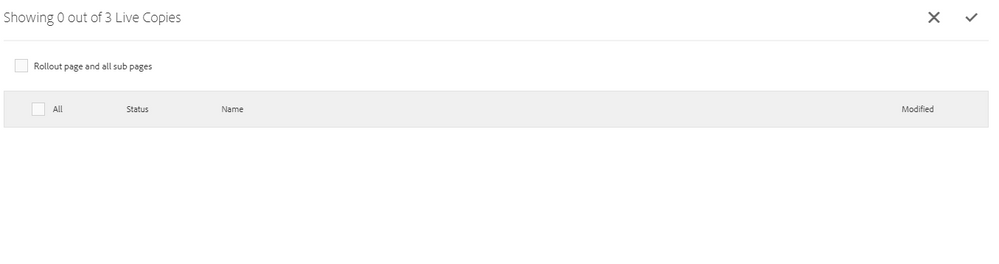BluePrint - LiveCopy Synchronize not visible in classic UI mode
- Mark as New
- Follow
- Mute
- Subscribe to RSS Feed
- Permalink
- Report
hello all,
am trying to check on teh feature of synching content via live copy. As per documentation I see the option made available via Touch UI. Can anyone guide on how to perform "Synchronize" action through classic UI.
https://docs.adobe.com/docs/en/aem/6-1/administer/sites/msm/msm-livecopy.html
Thanks,
Abdul
Views
Replies
Total Likes
- Mark as New
- Follow
- Mute
- Subscribe to RSS Feed
- Permalink
- Report
Try looking into this below documentation. It might solve your query.
https://docs.adobe.com/docs/en/cq/5-6-1/administering/multi_site_manager.html
Thanks
Tuhin
Views
Replies
Total Likes
![]()
- Mark as New
- Follow
- Mute
- Subscribe to RSS Feed
- Permalink
- Report
Did Tuhin's reply/link solve your issue? Please let us know if so, otherwise feel free to ask more questions.
Thanks.
Views
Replies
Total Likes
- Mark as New
- Follow
- Mute
- Subscribe to RSS Feed
- Permalink
- Report
You can try below link for classic ui.
www.aemcq5tutorials.com/tutorials/configure-multi-site-manager-msm-in-aem/
Ankur Ahlawat
Views
Replies
Total Likes
- Mark as New
- Follow
- Mute
- Subscribe to RSS Feed
- Permalink
- Report
thanks for your response folks. AEM documentation shows details on how to use Roll out but am unable to locate anything which talks about livecopy pull synchronization. Still not able to find any resolution on this.
Thanks,
Abdul
Views
Replies
Total Likes

- Mark as New
- Follow
- Mute
- Subscribe to RSS Feed
- Permalink
- Report
Hi Abdul,
From AEM 6.0, any new features would be added only to Touch UI and this is one such feature. Classic UI will be available with the existing features.
Views
Replies
Total Likes
- Mark as New
- Follow
- Mute
- Subscribe to RSS Feed
- Permalink
- Report
Hi
As mentioned by Lokesh, the new feature would only be added to Touch UI, Classic UI only only have old existing features.
The Synchronization feature is only added to touch UI.
For Custom Rollout configuration read :- https://docs.adobe.com/docs/en/aem/6-1/administer/sites/msm/msm-sync.html#par_title_895997361
I hope this will help you.
Thanks and Regards
Kautuk Sahni
Kautuk Sahni

Views
Replies
Total Likes
![]()
- Mark as New
- Follow
- Mute
- Subscribe to RSS Feed
- Permalink
- Report
HI, I am also unable to see Live copy path in rollout? in Editor mode also?
Views
Replies
Total Likes
![]()
- Mark as New
- Follow
- Mute
- Subscribe to RSS Feed
- Permalink
- Report
Any one can help here?
Views
Replies
Total Likes