


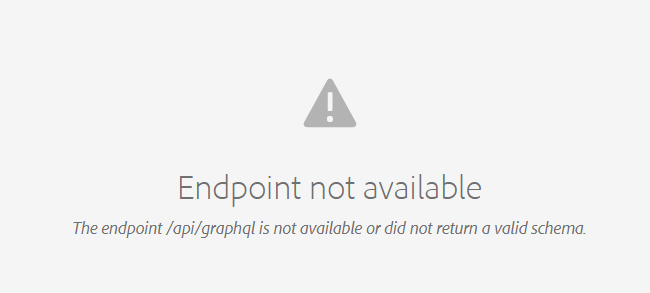
In this article we will understand how we can bind the products in our AEMaaCs local instance. As things have been modified on usage of CIF with Archetype 24 and AEMaaCs. For the configuration of the Magento endpoint and properties refer my article on archetype 24. After doing all the configuration at http://localhost:4502/libs/cif/shell/content/configuration.html/conf//settings/cloudconfigs/commerce you might still not see the products under the commerce console in your local. Below is the error that shows up when you open the console. This is because our AEM instance can’t access the Cross origin graphql proxy endpoint of magento that we configured earlier. To get the products binded into your AEM Commerce console you need to pass your Magento endpoint through the proxy local server. You can do it by using below command: For Windows: npx local-cors-proxy –proxyUrl https://<namespace>.adobesandbox.com/ –port 3001 –proxyPartial “” For Mac: npx local-cors-proxy –proxyUrl https://<namespace>.adobesandbox.com/ –port 3001 –proxyPartial ”
Please use this thread to ask the related questions.

Topics help categorize Community content and increase your ability to discover relevant content.
Views
Replies
Total Likes