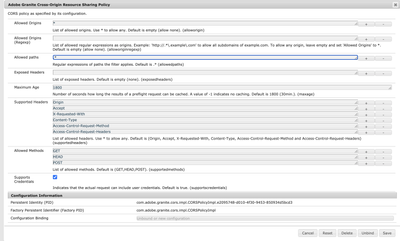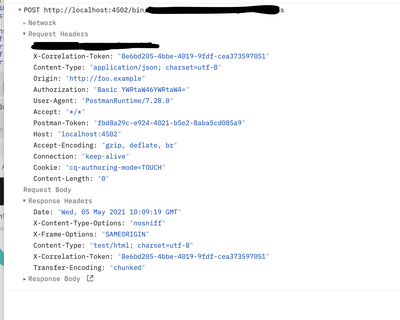Access-Control-Allow-Origin missing in response
- Mark as New
- Follow
- Mute
- Subscribe to RSS Feed
- Permalink
- Report
Cors is not working. We added a "*" based entry in the configmnager, but this does not help either.
Using postman, we see the header Access-Control-Allow-Origin is not being set in the response from AEM. Is this normal?
Here is the postman conversation:
I would have expected to see Access-Control-Allow-Origin: * in the response?
I just tried sending OPTION request instead of post, and included Access-Control-Request-Method: POST in the request,but this also does not respond with the expected cors headers.
Solved! Go to Solution.
Views
Replies
Total Likes

- Mark as New
- Follow
- Mute
- Subscribe to RSS Feed
- Permalink
- Report
Hi @TB3dock!
At a first glance, your OSGI configuration looks ok and things should work as expected.
For further debugging I would refer your to the Troubleshooting section of the "Understanding CORS" documentation page. Please create a logger for the com.adobe.granite.cors package on DEBUG (or even TRACE) level and see if you can find additional insights on the matter.
Apart from that one general note.
I'm sure you are aware of this and obviously you're currently in a troubleshooting/debugging working mode, but please also refer to the following warning on the "Understanding CORS" documentation page:
"It is absolutely not recommended to use Allow-Origin: * in production since it allows every foreign (i.e. attacker) website to make requests that without CORS are strictly prohibited by browsers."
Hope that helps!

- Mark as New
- Follow
- Mute
- Subscribe to RSS Feed
- Permalink
- Report
There is another question posted by you, if they are talking about same issue. I have tried giving response if that helps-
Another thread-

- Mark as New
- Follow
- Mute
- Subscribe to RSS Feed
- Permalink
- Report
Views
Replies
Total Likes

- Mark as New
- Follow
- Mute
- Subscribe to RSS Feed
- Permalink
- Report
Hi @TB3dock!
At a first glance, your OSGI configuration looks ok and things should work as expected.
For further debugging I would refer your to the Troubleshooting section of the "Understanding CORS" documentation page. Please create a logger for the com.adobe.granite.cors package on DEBUG (or even TRACE) level and see if you can find additional insights on the matter.
Apart from that one general note.
I'm sure you are aware of this and obviously you're currently in a troubleshooting/debugging working mode, but please also refer to the following warning on the "Understanding CORS" documentation page:
"It is absolutely not recommended to use Allow-Origin: * in production since it allows every foreign (i.e. attacker) website to make requests that without CORS are strictly prohibited by browsers."
Hope that helps!
- Mark as New
- Follow
- Mute
- Subscribe to RSS Feed
- Permalink
- Report
Views
Replies
Total Likes

- Mark as New
- Follow
- Mute
- Subscribe to RSS Feed
- Permalink
- Report
Views
Replies
Total Likes
- Mark as New
- Follow
- Mute
- Subscribe to RSS Feed
- Permalink
- Report
Views
Replies
Total Likes