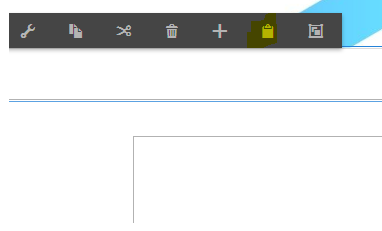AEM6.3 Paste not appearing in author for component to copy in touch ui on a page
![]()
- Mark as New
- Follow
- Mute
- Subscribe to RSS Feed
- Permalink
- Report
Hi,
Could some help as how to resolve this issue.
Issue:-
I am using aem6.3 on touch ui page when i copy component ,then paste option does not come up
Workaround:-
As soon as, I do right click on the page, the paste icon immediately appears. And also, when we click on the “Drag Components here” (parsys) then the paste icon appears on all the components.
Expected:-
Paste icon must appear as soon as I copy any component ,on first click. like it works on classic UI
Step1: Copy the desired component.
Step2: To paste it on any other component location, I right clicked on the page, and the paste icon appear on the panel like below
Step3:- After right click, paste appears on the desired location:
Thanks
Solved! Go to Solution.

- Mark as New
- Follow
- Mute
- Subscribe to RSS Feed
- Permalink
- Report
Hello,
This seems to a known issue (internal JIRA ID CQ-4286144) which has been backported to 6.4 and 6.5.
Please raise a support case describing the steps to reproduce the issue and business impact. If this can be replicated on latest 6.3 SP/CFP, then we can raise a backport request.
Regards,
Vishu
- Mark as New
- Follow
- Mute
- Subscribe to RSS Feed
- Permalink
- Report
If you are using 6.3.3.4 or above till 6.3.3.7 then there is a issue in this release.
Please ask Adobe team to provide the fix for the same. I also found this issue in the 6.3.3.3+ upgrade.

- Mark as New
- Follow
- Mute
- Subscribe to RSS Feed
- Permalink
- Report
Hello,
This seems to a known issue (internal JIRA ID CQ-4286144) which has been backported to 6.4 and 6.5.
Please raise a support case describing the steps to reproduce the issue and business impact. If this can be replicated on latest 6.3 SP/CFP, then we can raise a backport request.
Regards,
Vishu
- Mark as New
- Follow
- Mute
- Subscribe to RSS Feed
- Permalink
- Report
Views
Replies
Total Likes
- Mark as New
- Follow
- Mute
- Subscribe to RSS Feed
- Permalink
- Report
Views
Replies
Total Likes
- Mark as New
- Follow
- Mute
- Subscribe to RSS Feed
- Permalink
- Report
Views
Replies
Total Likes