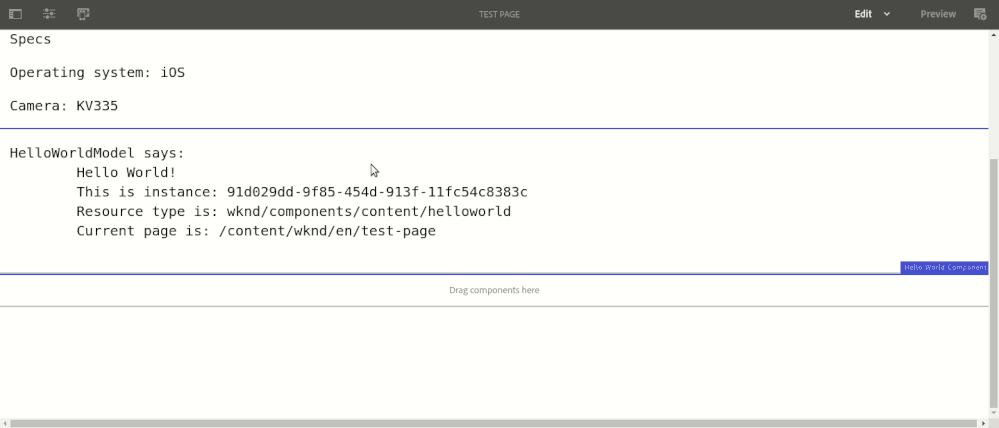AEM6.3 coral touch ui pathbrowser
![]()
- Mark as New
- Follow
- Mute
- Subscribe to RSS Feed
- Permalink
- Report
Hi ,
i have path browser marked as mandatory field but since i am doing some java-script manipulation, hence I need to bypass this and still submit the dialog even if the path field is empty.
Please let me know how this can be achieved.
<videoPath
jcr:primaryType="nt:unstructured"
sling:resourceType="granite/ui/components/coral/foundation/form/pathbrowser"
granite:id"videopath"
fieldLabel="Video Path"
name="./videoPath"
rootPath="/content/dam"
required="{Boolean}false"
rootTitle="DAM"/>
Thanks
Solved! Go to Solution.
Views
Replies
Total Likes

- Mark as New
- Follow
- Mute
- Subscribe to RSS Feed
- Permalink
- Report
Hi,
I'm sorry but I'm a bit confused by your question. You say the path browser is mandatory but in the XML I can see required="{Boolean}false", so it should not be mandatory, therefore no problem..
However, if you wanted to bypass a mandatory field using JS, you can do so by removing the aria-required="true" attribute from the field in question. This will de-activate the validation and allow you to submit the dialog.
Here is a GIF showing the process to reproduce in JS:
Views
Replies
Total Likes

- Mark as New
- Follow
- Mute
- Subscribe to RSS Feed
- Permalink
- Report
Hi,
I'm sorry but I'm a bit confused by your question. You say the path browser is mandatory but in the XML I can see required="{Boolean}false", so it should not be mandatory, therefore no problem..
However, if you wanted to bypass a mandatory field using JS, you can do so by removing the aria-required="true" attribute from the field in question. This will de-activate the validation and allow you to submit the dialog.
Here is a GIF showing the process to reproduce in JS:
Views
Replies
Total Likes