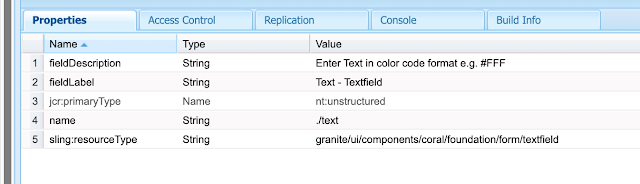Learn about Edge Delivery Services in upcoming GEM session
Latest Articles
Adobe Experience Manager Community Lens 10th Edition, April 2024
36
0
0
Views
Likes
Replies
A Blueprint to Migrate any DAM to AEM Assets
58
3
0
Views
Likes
Replies
Adobe Analytics Data Types and Variables
86
1
0
Views
Like
Replies
Adobe Analytics Data Layer
107
1
0
Views
Like
Replies
AEMaaCS Environment and Secret variables
77
1
0
Views
Like
Replies
Rapid Development Environment
80
0
0
Views
Likes
Replies
Does my AEM have a backdoor?
165
5
0
Views
Likes
Replies
Introduction to Adobe Experience Cloud Products
200
2
2
Views
Likes
Replies
JOSE Encryption and AEM Keystore Integration
124
4
0
Views
Likes
Replies
AEMaaCS Rapid Development Environment Local Setup and Usage
139
3
0
Views
Likes
Replies