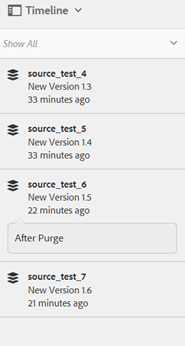AEM Page Version Offloading
![]()
- Mark as New
- Follow
- Mute
- Subscribe to RSS Feed
- Permalink
- Report
Hi,
In my current project AEM page version history is retained and never deleted for audit and records management purpose. However this has led to the size of repository increasing gradually.
I am exploring if there is a way I can offload only AEM Page versions (not whole repo backup) out of AEM and when needed bring those versions back into repository.
For example: my current site has last 4 years of page versions. I want to offload page versions till 2017 out of AEM to make repository lean and if needed to comparison or restoration to old versions, I can bring back offloaded versions back into AEM.
I know its a one off scenario but just wanted to check on this forum if I could get some feedback or alternate solutions.
Thanks,
Pankaj
![]()
- Mark as New
- Follow
- Mute
- Subscribe to RSS Feed
- Permalink
- Report
One way to deal with this scenario would be to create a fresh instance running same aem version. Then use crx2oak tool to migrate the Page content using --include-paths=/content/geometrixx argument and the --copy-versions=true flag which would make a backup instance with all versions and pages.
You can then run a weekly/monthly job to merge the pages/version using crx2oak tool and make the backup instance.
![]()
- Mark as New
- Follow
- Mute
- Subscribe to RSS Feed
- Permalink
- Report
Thanks Kunwar for details,
I did a simple setup to check the approach but after copying content tree AEM is throwing error on startup , following are details
- Setup a fresh AEM 6.3 Source Instance.
- Go to /content/we-retail/us/en/men.html page and create couple of versions
- Setup a fresh AEM 6.3 destination instance
- copy /content/we-retail subtree from source to destination using crx2oak, with following command
- java -jar crx2oak-1.8.4-all-in-one.jar <source>/crx-quickstart/repository <destination>/crx-quickstart/repository --include-paths=/content/we-retail --copy-versions=true
- wait for command to complete
- Start destination AEM instance.
- AEM instance throwing 503 Error
- Error Log shows following error repeatedly
10.05.2018 11:48:51.164 *ERROR* [qtp32225747-166] org.apache.sling.engine.impl.SlingHttpContext handleSecurity: AuthenticationSupport service missing. Cannot authenticate request.
10.05.2018 11:48:51.165 *ERROR* [qtp32225747-166] org.apache.sling.engine.impl.SlingHttpContext handleSecurity: Possible reason is missing Repository service. Check AuthenticationSupport dependencies.
10.05.2018 11:48:53.165 *ERROR* [qtp32225747-167] org.apache.sling.engine.impl.SlingHttpContext handleSecurity: AuthenticationSupport service missing. Cannot authenticate request.
10.05.2018 11:48:53.165 *ERROR* [qtp32225747-167] org.apache.sling.engine.impl.SlingHttpContext handleSecurity: Possible reason is missing Repository service. Check AuthenticationSupport dependencies.
Am I missing something in above steps, Please suggest.
Many Thanks,
Pankaj
Views
Replies
Total Likes
![]()
- Mark as New
- Follow
- Mute
- Subscribe to RSS Feed
- Permalink
- Report
First you should use 1.6.x version of crx2oak tool
Views
Replies
Total Likes
![]()
- Mark as New
- Follow
- Mute
- Subscribe to RSS Feed
- Permalink
- Report
Thank you Kunwar, for highlighting the wrong version..
After using 1.6.x version of crx2oak I was able to copy the content tree from source to destination.
and I tried the exact scenario where I want to purge old versions in source and retain all versions in backup
- In source AEM create 5 versions of a page under /content/we-retail.
- Copy sub-tree /content/we-retail using crx2oak to from source to destination. Source and destination both have 5 versions of page as below.
java -jar crx2oak-1.6.8-all-in-one.jar <source>/crx-quickstart/repository <destination>/crx-quickstart/repository --include-paths=/content/we-retail --copy-versions=true
- Purge first 3 versions in source [for a scenario where old versions are purged in active instance while retained in backup instance]
- create 2 new versions in source after purge. Source version history of page looks as following now.
- Copy sub-tree /content/we-retail using crx2oak from source to destination using same command
- start destination instance and check page version, version 1 to 3 are not present in destination, it seems crx2oak is not retaining page versions in destination
And the objective to incrementally add new page versions in backup instance while retaining old versions is not being achieved.
is there a different command or parameter to incrementally adding versions?
Note: I tried using --merge-paths=/content/we-retail parameter as well but to no effect.
Would merge-paths only work at content level like merging new pages but will not work for merging different versions of same content page.
Views
Replies
Total Likes
![]()
- Mark as New
- Follow
- Mute
- Subscribe to RSS Feed
- Permalink
- Report
I don't think there is an available flag to migrate incremental versions in the version storage. But you can add a custom hook to the tool and make it incremental. See how you can add a custom hook (1).
Views
Replies
Total Likes