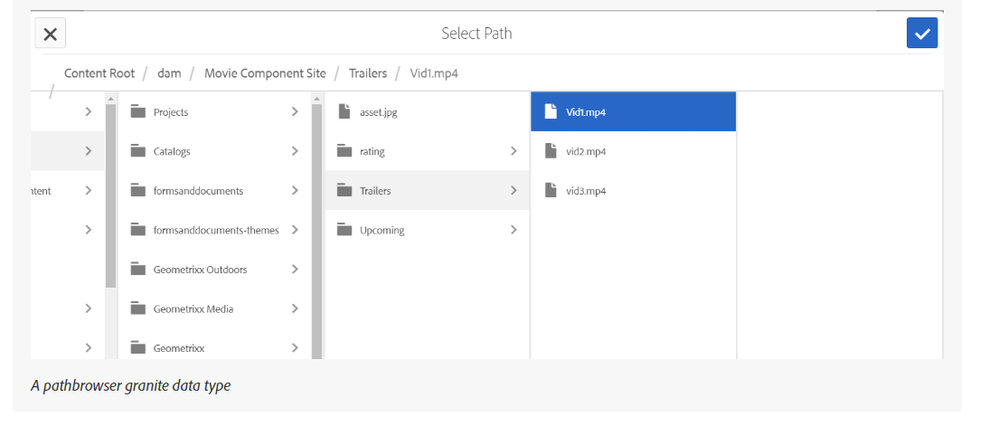AEM link to PDF asset via dialog
![]()
- Mark as New
- Follow
- Mute
- Subscribe to RSS Feed
- Permalink
- Report
Is there anyway to link to a PDF document loaded within the DAM via dialog for a component? There are different examples of referencing images and pages via a dialog but none for assets such as pdf. The only place I've seen where you can browse and link to pdf's is via the rich text editor...which isn't very intuitive for specific custom components.
Solved! Go to Solution.
Views
Replies
Total Likes
- Mark as New
- Follow
- Mute
- Subscribe to RSS Feed
- Permalink
- Report
The granite library contains a lot of data types that perform various tasks. To select a PDF that is located in the DAM is to use a granite type such as granite/ui/components/coral/foundation/form/pathbrowser.
This data type lets an author select various assets from the DAM using the above GUI that can be used in a component dialog.
ANother type is PathField — Granite UI 1.0 documentation
Views
Replies
Total Likes
- Mark as New
- Follow
- Mute
- Subscribe to RSS Feed
- Permalink
- Report
The granite library contains a lot of data types that perform various tasks. To select a PDF that is located in the DAM is to use a granite type such as granite/ui/components/coral/foundation/form/pathbrowser.
This data type lets an author select various assets from the DAM using the above GUI that can be used in a component dialog.
ANother type is PathField — Granite UI 1.0 documentation
Views
Replies
Total Likes
![]()
- Mark as New
- Follow
- Mute
- Subscribe to RSS Feed
- Permalink
- Report
Thanks for that....exactly what I was looking for! I should've asked here ages ago...
Thanks again!
Views
Replies
Total Likes
- Mark as New
- Follow
- Mute
- Subscribe to RSS Feed
- Permalink
- Report
If you want to see an article where we show this - we use it to select videos (An asset in the AEM DAM) - see: Adobe Experience Manager Help | Creating an AEM 6.4 HTML Template Language movie component
Views
Replies
Total Likes