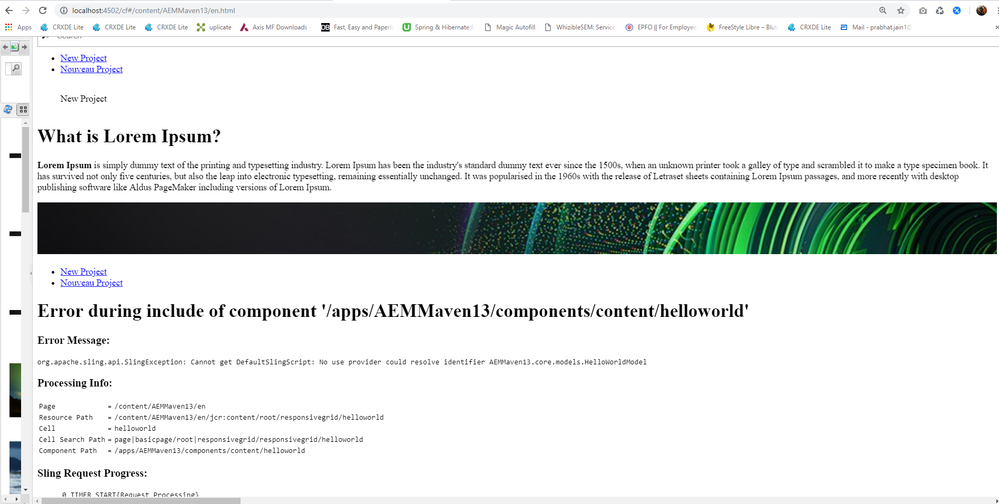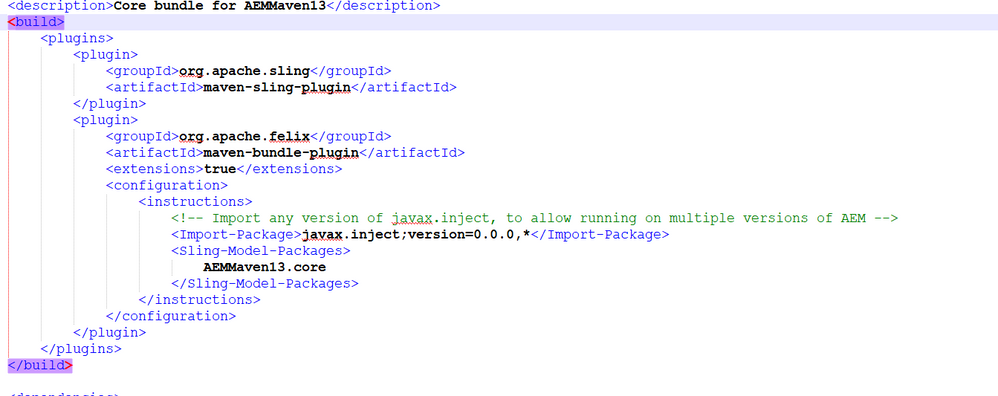(AEM 6.4 Maven archetype 13 project) error while including sling components
![]()
- Mark as New
- Follow
- Mute
- Subscribe to RSS Feed
- Permalink
- Report
Hi smacdonald2008,
I am getting following error while adding any sling model component.I am trying to add "hello world" here.May be it is very basic exception but I don't know why it is throwing .

- Mark as New
- Follow
- Mute
- Subscribe to RSS Feed
- Permalink
- Report
Hi,
Can you check if your bundle is active or not? did you modify the POM for sling models package
<configuration>
<instructions>
<!-- Import any version of javax.inject, to allow running on multiple versions of AEM -->
<Import-Package>javax.inject;version=0.0.0,*</Import-Package>
<Sling-Model-Packages>
AEMMaven13.core
</Sling-Model-Packages>
</instructions>
</configuration>
more info find at below:
Creating an Adobe Experience Manager 6.4 Project using Adobe Maven Archetype 13
Arun Patidar

Views
Replies
Total Likes
![]()
- Mark as New
- Follow
- Mute
- Subscribe to RSS Feed
- Permalink
- Report
Hi Arun Patidar,
It is default configuration path of "core" package whenever we create any new project.No need to add anything.
Views
Replies
Total Likes
![]()
- Mark as New
- Follow
- Mute
- Subscribe to RSS Feed
- Permalink
- Report
It is still not working for me!
Views
Replies
Total Likes

- Mark as New
- Follow
- Mute
- Subscribe to RSS Feed
- Permalink
- Report
Hi,
POM looks fine but your package name is in capital, make your package in lower case and build again.
e.g. AEMMaven13 to aemmaven13
Arun Patidar

Views
Replies
Total Likes
![]()
- Mark as New
- Follow
- Mute
- Subscribe to RSS Feed
- Permalink
- Report
Yes first I also think of the same but there are so many projects on helpx which is having same group id with capital letter.
Views
Replies
Total Likes
![]()
- Mark as New
- Follow
- Mute
- Subscribe to RSS Feed
- Permalink
- Report
Views
Replies
Total Likes

- Mark as New
- Follow
- Mute
- Subscribe to RSS Feed
- Permalink
- Report
Hi,
Its ok to have Project and Bundle name in caps but the java package name should be in lowercase
for example in above example, package name is com.aem.community.core but artifact name is AEMMaven13.core
try to create new package or update java package in lower case and check.

Creating an Adobe Experience Manager 6.4 Project using Adobe Maven Archetype 13
- groupId - AEMMaven13
- artifactId - AEMMaven13
- version - 1.0-SNAPSHOT
- package - com.aem.community
Arun Patidar

- Mark as New
- Follow
- Mute
- Subscribe to RSS Feed
- Permalink
- Report
This stuff should all work out of the box with no modification. You only need to update the POM as described in the article. See this video.
Views
Replies
Total Likes
- Mark as New
- Follow
- Mute
- Subscribe to RSS Feed
- Permalink
- Report
IN all HELPX articles - packages are always lower case too. In addition - each one has been tested numerous times by various super users - like Ratna Kumar
Views
Replies
Total Likes
![]()
- Mark as New
- Follow
- Mute
- Subscribe to RSS Feed
- Permalink
- Report
Arun Patidar sorry I forgot to reply .Yes you are right ! it is happening because of java package name should in lower case.
Views
Replies
Total Likes
- Mark as New
- Follow
- Mute
- Subscribe to RSS Feed
- Permalink
- Report
Hi Prabhat,
Yes it works for me too as Scott shown in the video. I have tested HELPX articles numerous times. Below is the screenshot.
Request you to follow HELPX article as is. This will work!!
Thanks,
Ratna Kumar.