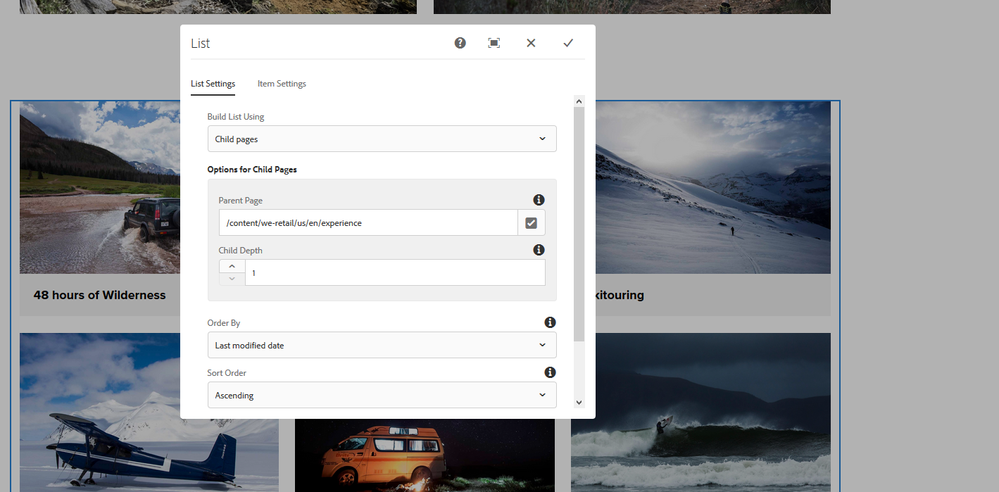AEM 6.4 authoring issue - frame of component dialog is not wide enough
- Mark as New
- Follow
- Mute
- Subscribe to RSS Feed
- Permalink
- Report
Hi!
After upgrading my local 6.2 instance to 6.4, I tried to do some authoring to make sure everything is o.k.
I noticed that when I open a component's dialog, a frame opens but it is not wide enough to let me move the dialog further to the right.
Please have a look at the video:
Thanks
Views
Replies
Total Likes
- Mark as New
- Follow
- Mute
- Subscribe to RSS Feed
- Permalink
- Report
Hi!
I see a CSS rule applied to the dialog coming from:
This rule is breaking the display:
.cq-dialog-floating{width:800px !important;}
Has someone else seen this ?
Views
Replies
Total Likes
- Mark as New
- Follow
- Mute
- Subscribe to RSS Feed
- Permalink
- Report
This certainly looks like a update issue. A Dialog should appear like this -
Can you test on a fresh AEM instance and see if you experience this. You may need a hotfix so I recommend checking with the support team on this.
Views
Replies
Total Likes
- Mark as New
- Follow
- Mute
- Subscribe to RSS Feed
- Permalink
- Report
Hi!
I thought about the hotfix issue, so I just installed Service pack 2. Unfortunately, it did not solve the CSS issue.
I'll try on a fresh 6.4 and I'll keep you posted.
Thank you.
Views
Replies
Total Likes
- Mark as New
- Follow
- Mute
- Subscribe to RSS Feed
- Permalink
- Report
Yes - i expect on Fresh instance - this will not occur.
Views
Replies
Total Likes
- Mark as New
- Follow
- Mute
- Subscribe to RSS Feed
- Permalink
- Report
There is something in that process that caused this. You are correct - looks like something interfered with the CSS,
Views
Replies
Total Likes
- Mark as New
- Follow
- Mute
- Subscribe to RSS Feed
- Permalink
- Report
Hi!
I reinstalled 6.4 GA (barebones, no service pack) and the authoring is fine. The dialog opens up as it should.
I had a look at the CSS, and the rule I mentioned earlier is not there.
So, I believe that some hotfix, not included in SP2, is missing from the upgrade process.
What do you think?
Views
Replies
Total Likes