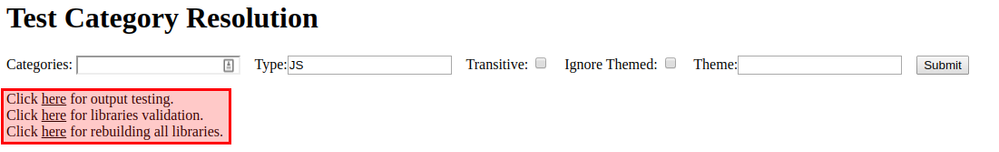AEM 6.2 Upgrade to AEM 6.5 Missing Client Libraries
- Mark as New
- Follow
- Mute
- Subscribe to RSS Feed
- Permalink
- Report
Hello,
We have updated AEM 6.2 to AEM 6.5. Some client libraries are missing from the new upgrade. What is the most efficient and best way to check if a client library is missing client libraries as dependencies?
Solved! Go to Solution.
Views
Replies
Total Likes

- Mark as New
- Follow
- Mute
- Subscribe to RSS Feed
- Permalink
- Report
Hello,
The client library console can be found here: http://localhost:4502/libs/granite/ui/content/dumplibs.html. This console lets you see all the clientlibs on your instance, their dependencies, their embed and where the source files are in the JCR.
If you look at the top you will see three links allowing you to:
- Generate include tags for libraries of your choice
- Check the validity of your clientlibs
- Invalidate the cache and/or rebuild all clientlibs
If you click on the second link (or go to http://localhost:4502/libs/granite/ui/content/dumplibs.validate.html) you will see a list of clientlibs which have inconsistencies (missing dependencies, embeds, wrong categories, etc)

- Mark as New
- Follow
- Mute
- Subscribe to RSS Feed
- Permalink
- Report
Hello,
The client library console can be found here: http://localhost:4502/libs/granite/ui/content/dumplibs.html. This console lets you see all the clientlibs on your instance, their dependencies, their embed and where the source files are in the JCR.
If you look at the top you will see three links allowing you to:
- Generate include tags for libraries of your choice
- Check the validity of your clientlibs
- Invalidate the cache and/or rebuild all clientlibs
If you click on the second link (or go to http://localhost:4502/libs/granite/ui/content/dumplibs.validate.html) you will see a list of clientlibs which have inconsistencies (missing dependencies, embeds, wrong categories, etc)
- Mark as New
- Follow
- Mute
- Subscribe to RSS Feed
- Permalink
- Report
Views
Replies
Total Likes