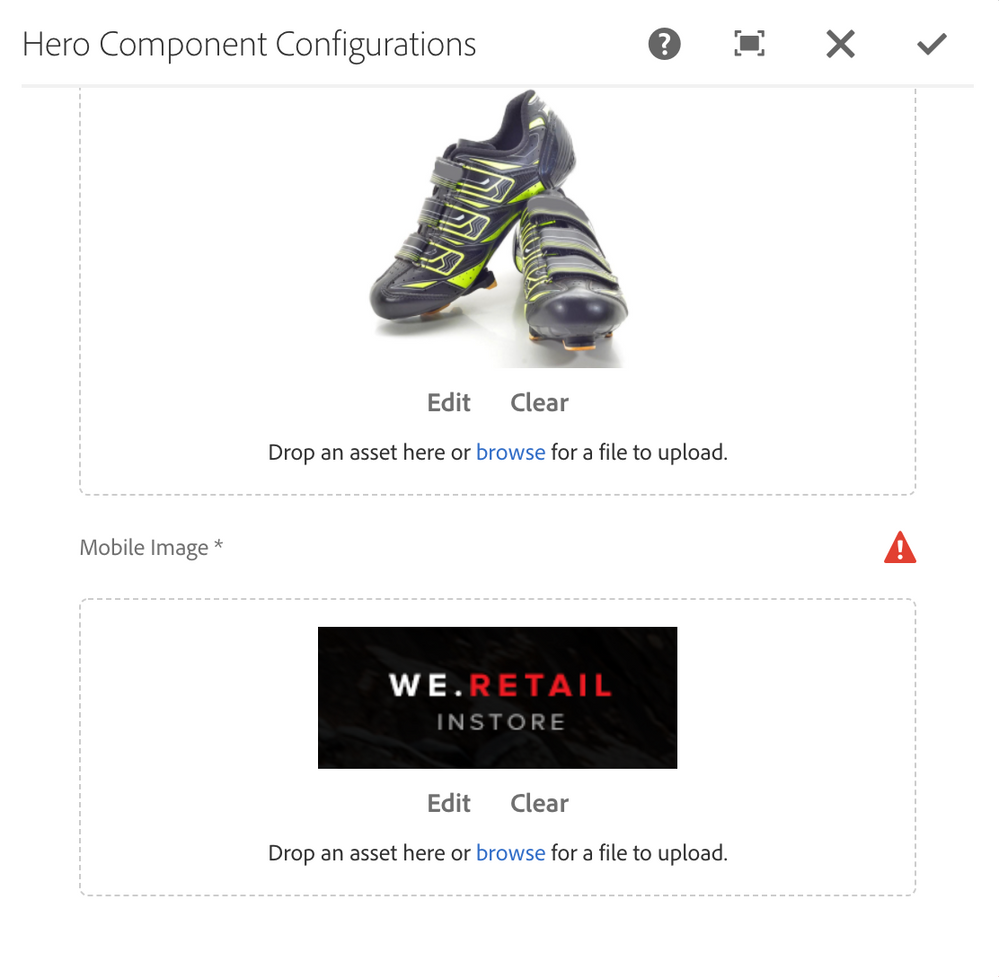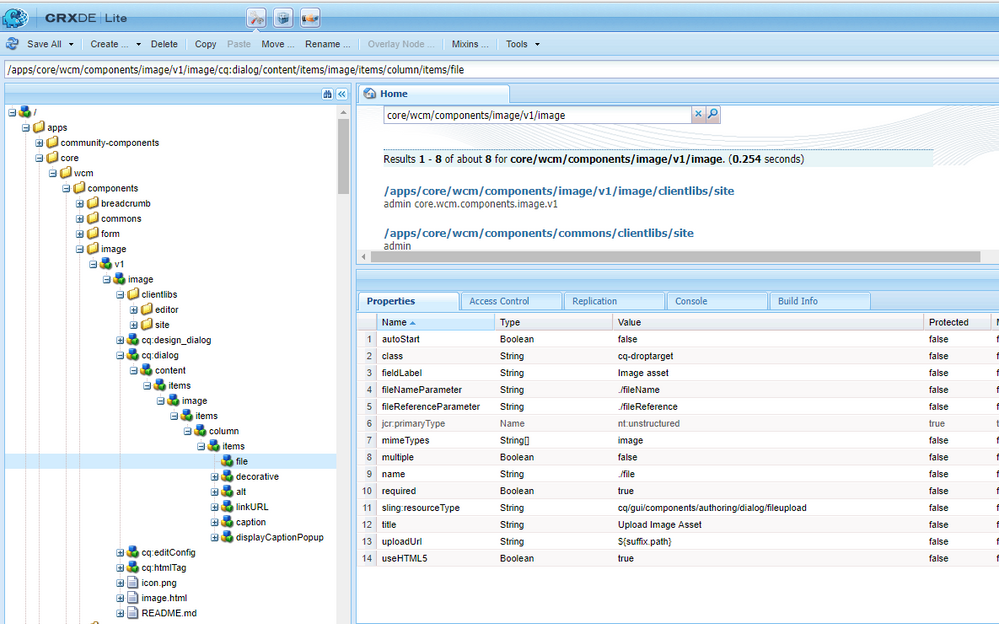6.3 Image Upload through Dialog - Validation doesn't work
- Mark as New
- Follow
- Mute
- Subscribe to RSS Feed
- Permalink
- Report
Hi All,
I am using the image upload in the dialog and I have added the required property and set it to true. But it doesn't seem to work. My configuration is as below.
Firstly, when the dialog is opened - I can see the star mark coming against the feild Label but when I save the dialog, validation is not getting triggered and the dialog is accepting with out any image.
Secondly, When I drop an image into the image field, then it shows the validation message as shown below.
Are these defects in 6.3? Any help is greatly appreciated.
Views
Replies
Total Likes
![]()
- Mark as New
- Follow
- Mute
- Subscribe to RSS Feed
- Permalink
- Report
I am not able to reproduce the issue. Its working fine with required true property. Its not allowing me to submit without adding image.
Please check all the properties again. You seem to have created a custom component. Please share the code package to test.
Views
Replies
Total Likes
- Mark as New
- Follow
- Mute
- Subscribe to RSS Feed
- Permalink
- Report
Thanks Hemanth. Could you please paste your CRX Structure screenshot please?
Views
Replies
Total Likes
![]()
- Mark as New
- Follow
- Mute
- Subscribe to RSS Feed
- Permalink
- Report
Views
Replies
Total Likes
- Mark as New
- Follow
- Mute
- Subscribe to RSS Feed
- Permalink
- Report
Hi Hemanth,
I have added the property to OOTB V1 component, it doesn;t work in OOTB and We Retail also.
Views
Replies
Total Likes
![]()
- Mark as New
- Follow
- Mute
- Subscribe to RSS Feed
- Permalink
- Report
i see some issue with the required property. looking for a possible solution
on adding the required property , validation works but when i drag drop a new image, i am not able to submit the dialog
Views
Replies
Total Likes
- Mark as New
- Follow
- Mute
- Subscribe to RSS Feed
- Permalink
- Report
For me validation never triggered first of all.
Views
Replies
Total Likes
![]()
- Mark as New
- Follow
- Mute
- Subscribe to RSS Feed
- Permalink
- Report
Hi Hemant,
We have been facing same issue. Did you get a chance to look at the issue?
Thanks
Views
Replies
Total Likes
- Mark as New
- Follow
- Mute
- Subscribe to RSS Feed
- Permalink
- Report
Hemant arora Any help here?
Kautuk Sahni

Views
Replies
Total Likes