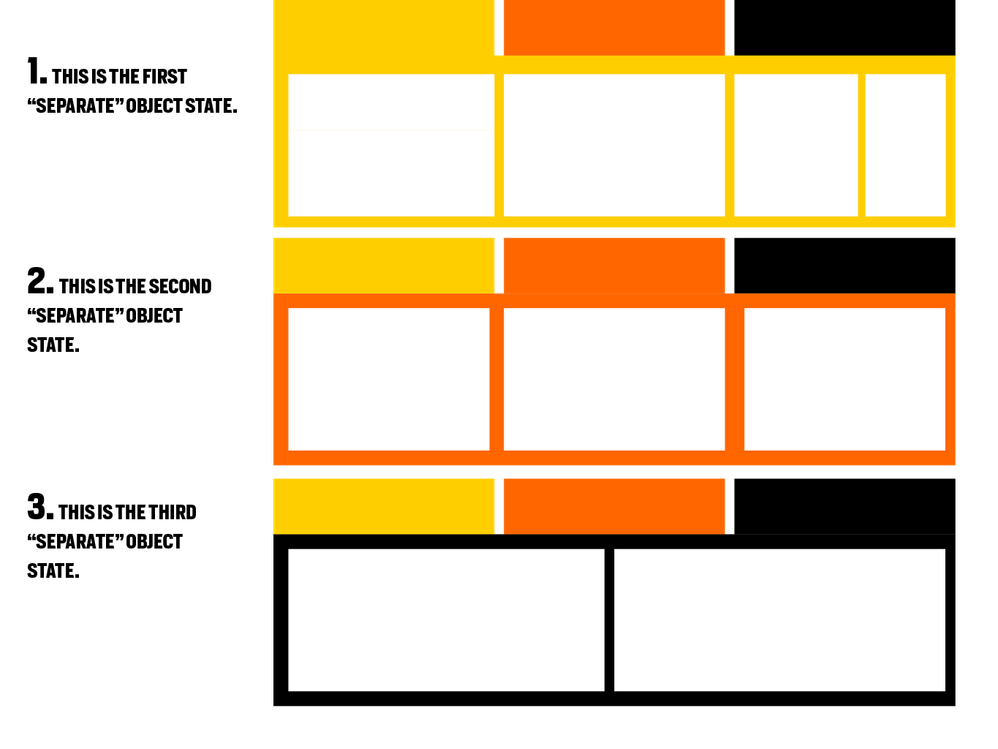object states
![]()
- Mark as New
- Follow
- Mute
- Subscribe to RSS Feed
- Permalink
- Report
Is there anyway to layer object states in a way that you can access the other states below it? I am trying to design a tabular layout. Is this even possible with indesign object states? Whenever you create an object state the active area creates a large rectangle around the whole thing. Which stops you from being able to access stuff behind it. Is there another way to do this without html?
Views
Replies
Total Likes
![]()
- Mark as New
- Follow
- Mute
- Subscribe to RSS Feed
- Permalink
- Report
With an MSO, only the active state can be edited.
Views
Replies
Total Likes
![]()
- Mark as New
- Follow
- Mute
- Subscribe to RSS Feed
- Permalink
- Report
Hi Bob. Thanks for the reply. Is there a way to make all of the object states active inside of your article? When these are layered on top of one another, only the top becomes interactive. Would this have to be done with html etc?
Views
Replies
Total Likes
![]()
- Mark as New
- Follow
- Mute
- Subscribe to RSS Feed
- Permalink
- Report
I’m not sure what’s not clear here. With an MSO only one state at a time can be active.
Shameless self-promotion follows.
I have a course on lynda.com that deals exclusively with multi state objects: http://www.lynda.com/InDesign-tutorials/Developing-Multistate-Objects-InDesign/197346-2.html
If you don’t have a subscription, this link will get you a 10-day trial: http://lynda.com/trial/boblevine
Views
Replies
Total Likes