


| Request for Feature Enhancement (RFE) Summary: | To ensure good performance in Adobe Assets, it is a requirement to have many folders, Projects and Collections to manage our company’s 1M+ assets. While it is really easy to find assets from search, there is no method to get to the folder or other locations in which the assets reside or are referenced to complete review and management activities. For the volume of assets we manage, the inability to go directly from the asset in the search results to the places in Adobe Assets where it is referenced can be time consuming. |
| Use-case: |
A user is searching for an asset and wants to version it or see the other assets in the folder or Project(s) or Collection(s) where it is stored and/or referenced. For example, they can search for it, but are unable to go to the folder and upload a new version or look for similar assets. They can only open the asset and/or its properties from the Search results. |
| Current/Experienced Behavior: |
A user opens AEM navigates to Assets and Files. They click on the magnifying glass and conduct a search in the top bar for an asset using a keyword.
One or more assets are returned. The user selects the asset they were looking for and opens the asset. The user can see the asset and open properties, but can't version it.
The user goes to the folder by removing the file name from the URL, but if the folder has a significant number of assets, they will struggle to find the file they're looking for. |
| Improved/Expected Behavior: | A user opens AEM navigates to Assets and Files. They click on the magnifying glass and conduct a search in the top bar for an asset using a keyword.
One or more assets are returned. The user selects the asset they were looking for and clicks on a button or alternative method called "Go to Location" and they are given a screen where they can see which folder(s), Project(s) and/or Collection(s) the asset is located in with links to those locations, and if the folder link is clicked, for example, the user is taken to the folder where the asset resides, which opens in column view with the asset selected, making it easy to see that asset in its folder structure and interact with it. |
| Environment Details (AEM version/service pack, any other specifics if applicable): | AEM 6.5, SP10 |
| Customer-name/Organization name: | 3M |
| Screenshot (if applicable): |
The screenshots below are what we could do another DAM and we would like a similar functionality to get to assets in folders or collections.
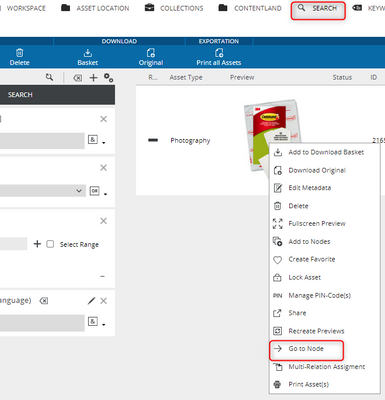
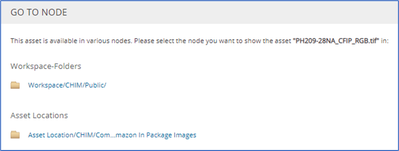 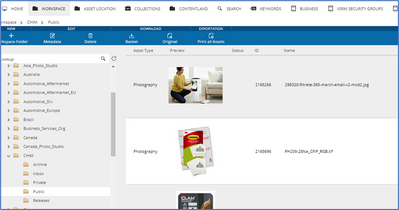
|
| Code package (if applicable): |
You must be a registered user to add a comment. If you've already registered, sign in. Otherwise, register and sign in.