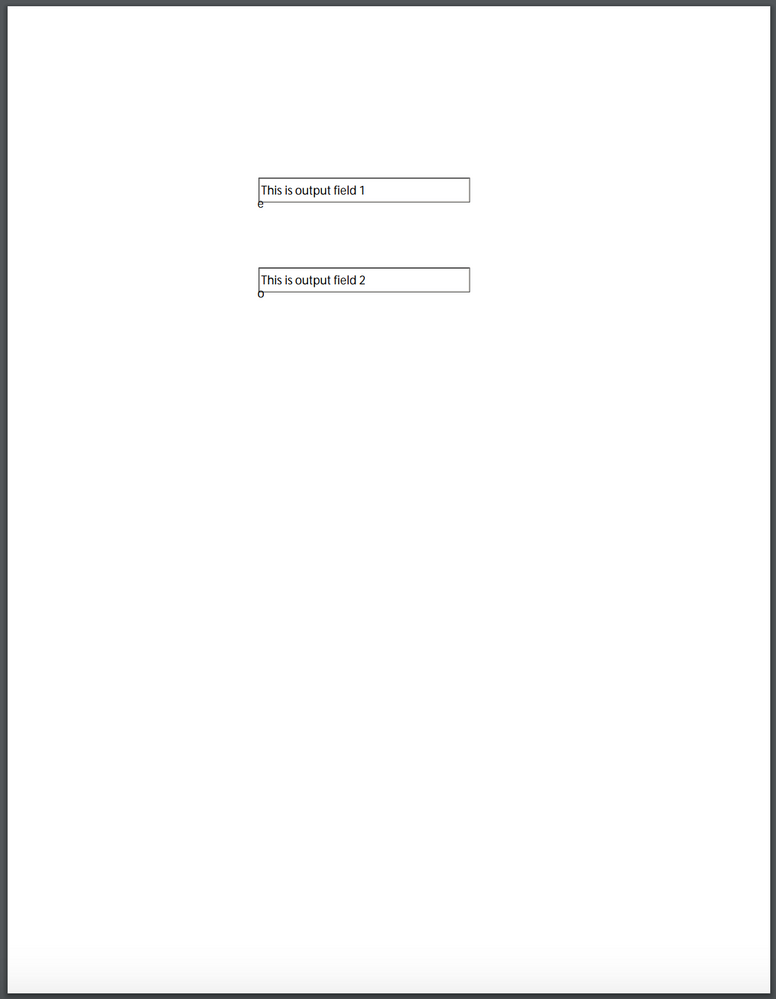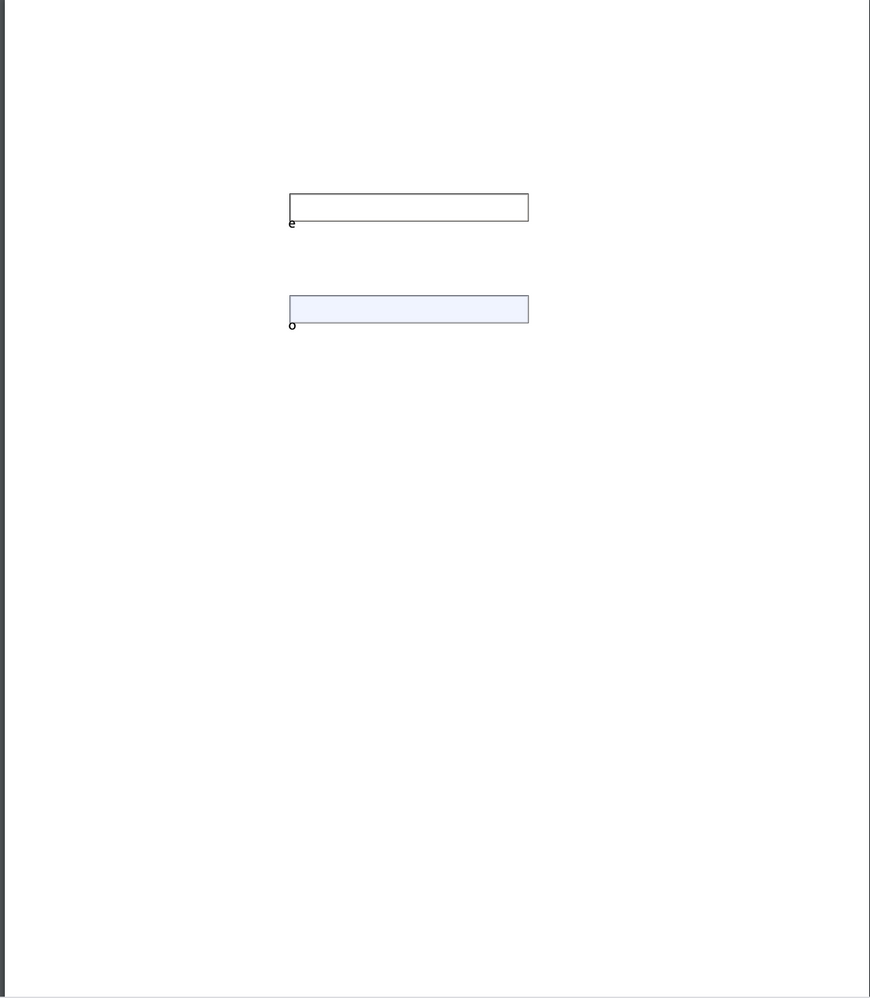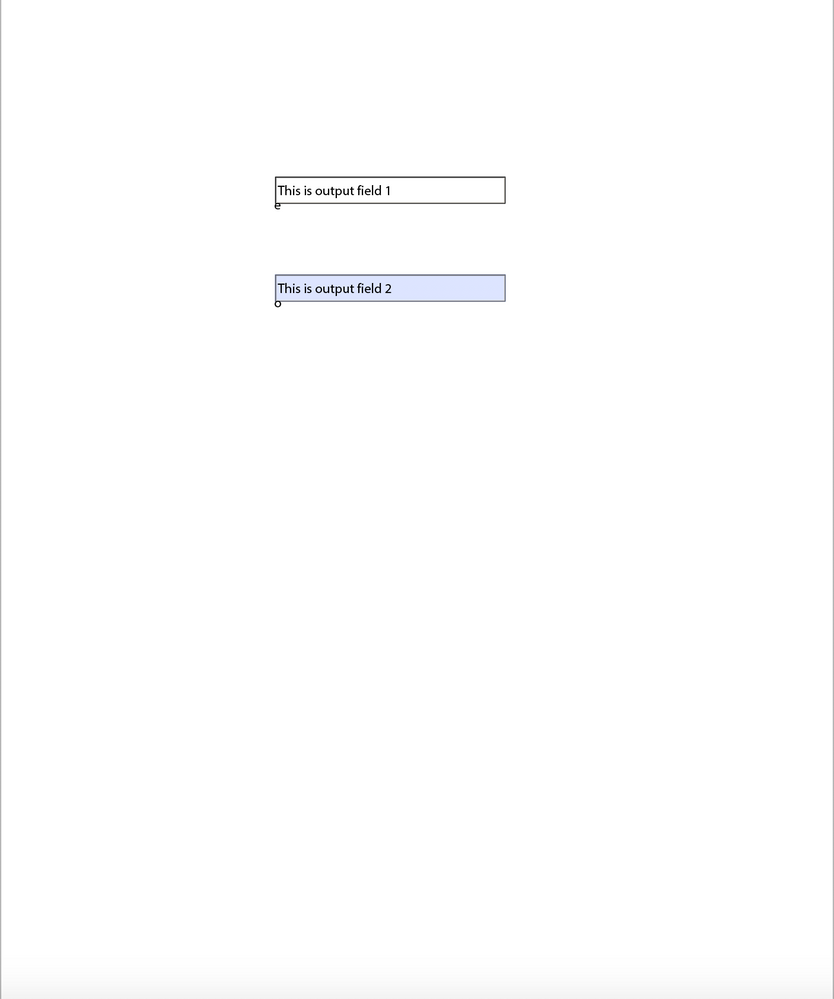Using AEM Forms (6.2), interactive form generated is not showing data on the output PDF
- Mark as New
- Follow
- Mute
- Subscribe to RSS Feed
- Permalink
- Report
Hi All,
We are using AEM Forms (6.2) for rendering our business forms.
To render the input PDF forms with data, we pass in XML data. Once rendered we get a static output PDF, without any issues:
JAVA logic used is:
ServiceClientFactory myFactory = ServiceClientFactory.createInstance(createConnectionProperties());
OutputClient outputClient = new OutputClient(myFactory);
OutputResult outputDocument = outputClient.generatePDFOutput2(TransformationFormat.PDF, null,formDocument, null, renderOptionsSpec, xmlDataDocument);
document = outputDocument.getGeneratedDoc();
Sample PDF Output with all text fields as read only:
Recently, we got a new requirement for rendering forms with interactive fields on it. In order to resolve this use case we started using,
below JAVA logic:
ServiceClientFactory myFactory = ServiceClientFactory.createInstance(createConnectionProperties());
FormsServiceClient formsServiceClient = new FormsServiceClient(myFactory);
formsServiceClient.resetCache();
FormsResult formResult = formsServiceClient.renderPDFForm2(formDocument, xmlDataDocument,
null, null, null);
document = formResult.getOutputContent();
This new input PDF form now has one "read only" & one "user entered" text fields with data bindings.
When this input PDF form is rendered with an input XML data using formsServiceClient.renderPDFForm2() method, we are getting the PDF output.
When this new output PDF form is previewed using any browser (chrome/safari/firefox) or any of the browser based viewer components, it is not showing any data on it.
Sample PDF Output with one text field as read only and one field as user entered:
But this new output PDF with interactive fields is getting previewed with data only on "Adobe Acrobat Reader".
Sample PDF Output with one text field as read only and one field as user entered on Adobe Acrobat Reader:
I would really appreciate if some body can help me in this regard.
Our requirement is to preview the interactive PDF form on our internal viewer component (which is based out of browser PDF viewer), where we can see data on other read only fields and enter the data on the interactive fields.
More Info:
AEM Forms version: 6.2
Designer Version: 6.2.0.20160331
Form saved as : Adobe static PDF Form (*.pdf)
Solved! Go to Solution.
Topics help categorize Community content and increase your ability to discover relevant content.
Views
Replies
Total Likes

- Mark as New
- Follow
- Mute
- Subscribe to RSS Feed
- Permalink
- Report
@yogeshs80721281 For interactive PDF you should use Adobe reader or acrobat to test the form, not the browser.
Views
Replies
Total Likes

- Mark as New
- Follow
- Mute
- Subscribe to RSS Feed
- Permalink
- Report
@yogeshs80721281 For interactive PDF you should use Adobe reader or acrobat to test the form, not the browser.
Views
Replies
Total Likes
- Mark as New
- Follow
- Mute
- Subscribe to RSS Feed
- Permalink
- Report
Views
Replies
Total Likes

- Mark as New
- Follow
- Mute
- Subscribe to RSS Feed
- Permalink
- Report
Views
Replies
Total Likes
- Mark as New
- Follow
- Mute
- Subscribe to RSS Feed
- Permalink
- Report
Hi @Mayank_Gandhi The component is not really causing any issue because it uses the browser supported PDF viewer.
After some online search I found that XFA based pdf's cant be viewed on the browser.
Because our editable PDF is an XFA based PDF with data binding, the PDF was not getting viewed either on browser or on the viewer component.
Is there any way that we can view XFA based PDF on browser?
Also, is there any plugin provided by Adobe for viewing XFA based PDF (besides opening the PDF in Adobe Acrobat Reader).
Thanks in advance!
Views
Replies
Total Likes

- Mark as New
- Follow
- Mute
- Subscribe to RSS Feed
- Permalink
- Report
Views
Replies
Total Likes
- Mark as New
- Follow
- Mute
- Subscribe to RSS Feed
- Permalink
- Report
@Mayank_Gandhi Thanks for responding.
We understand that interactive forms have to be previewed only using Acrobat Reader and not the browser.
But according to our requirement:
1. "Read Only" fields have the data binding and have to show the data on those fields when rendered.
2. Along with "Read Only" fields, if there are any interactive fields, user should be able to enter the data into the editable text fields.
Internal to our organisation, we have developed a viewer component (using React) for our web app, where we can open the interactive form (on the browser), edit the PDF interactive form and then save it onto local file system.
In this process we were getting the above mentioned issue of data not being displayed.
Can you suggest any other idea to make this work?
Views
Replies
Total Likes
- Mark as New
- Follow
- Mute
- Subscribe to RSS Feed
- Permalink
- Report
Views
Replies
Total Likes
- Mark as New
- Follow
- Mute
- Subscribe to RSS Feed
- Permalink
- Report
"Our requirement is to preview the interactive PDF form on our internal viewer component (which is based out of browser PDF viewer)" Since your viewer component is based on browser PDF viewer your use case will not work here.
Views
Replies
Total Likes