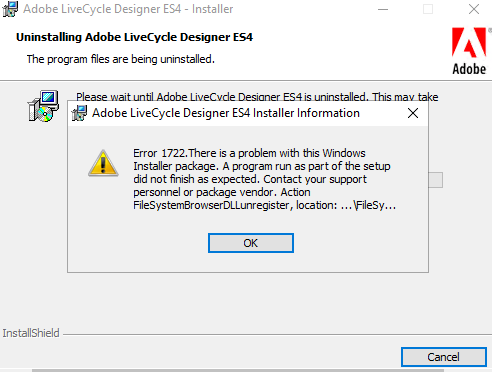Adobe Live cycle Designer ES4 uninstallation issue
- Mark as New
- Follow
- Mute
- Subscribe to RSS Feed
- Permalink
- Report
Hi,
Am trying to uninstall Adobe Live Cycle Designer ES4 from the device. Am facing the below error.
Can some one please suggest.
Solved! Go to Solution.
Views
Replies
Total Likes

- Mark as New
- Follow
- Mute
- Subscribe to RSS Feed
- Permalink
- Report
Here are the detailed steps:
1: Install 2010,2012 and 2013 VC runtimes (32 bit)
• Microsoft Visual C++ 2013 redistributable package x86
• Microsoft Visual C++ 2012 redistributable package x86
• Microsoft Visual C++ 2010 redistributable package x86
2: Open CMD in Administrator mode and run the following commands:
• C:\Windows\SysWOW64>regsvr32.exe "c:\Program Files (x86)\Adobe\Adobe Experience Manager Forms Designer\FileSystemBrowser.dll"
• C:\Windows\SysWOW64>regsvr32.exe "c:\Program File (x86)\Adobe\Adobe Experience Manager Forms Designer\ImageFileBrowserIDL.dll"
• C:\Windows\SysWOW64>"c:\Program Files (x86)\Adobe\Adobe Experience Manager Forms Designer\FormDesigner.exe" /regserver
3: Uninstall Designer
Steps to Repair Designer:
1: Install 2010,2012 and 2013 VC runtimes (32 bit)
• Microsoft Visual C++ 2013 redistributable package x86
• Microsoft Visual C++ 2012 redistributable package x86
• Microsoft Visual C++ 2010 redistributable package x86
2: Click on Repair Designer while installing again.
Hope this helps!
- Mark as New
- Follow
- Mute
- Subscribe to RSS Feed
- Permalink
- Report
@roshkiran - Make sure you have updated Windows and Visual Studio ++ and try to uninstall.

- Mark as New
- Follow
- Mute
- Subscribe to RSS Feed
- Permalink
- Report
Here are the detailed steps:
1: Install 2010,2012 and 2013 VC runtimes (32 bit)
• Microsoft Visual C++ 2013 redistributable package x86
• Microsoft Visual C++ 2012 redistributable package x86
• Microsoft Visual C++ 2010 redistributable package x86
2: Open CMD in Administrator mode and run the following commands:
• C:\Windows\SysWOW64>regsvr32.exe "c:\Program Files (x86)\Adobe\Adobe Experience Manager Forms Designer\FileSystemBrowser.dll"
• C:\Windows\SysWOW64>regsvr32.exe "c:\Program File (x86)\Adobe\Adobe Experience Manager Forms Designer\ImageFileBrowserIDL.dll"
• C:\Windows\SysWOW64>"c:\Program Files (x86)\Adobe\Adobe Experience Manager Forms Designer\FormDesigner.exe" /regserver
3: Uninstall Designer
Steps to Repair Designer:
1: Install 2010,2012 and 2013 VC runtimes (32 bit)
• Microsoft Visual C++ 2013 redistributable package x86
• Microsoft Visual C++ 2012 redistributable package x86
• Microsoft Visual C++ 2010 redistributable package x86
2: Click on Repair Designer while installing again.
Hope this helps!
- Mark as New
- Follow
- Mute
- Subscribe to RSS Feed
- Permalink
- Report
Views
Replies
Total Likes
- Mark as New
- Follow
- Mute
- Subscribe to RSS Feed
- Permalink
- Report
Hi Pulkit,
I have followed the steps described above but not solving the issue. Still I am unable to install/uninstall the Designer from my PC.
Windows 10 - > OS
aemforms_designer_6_5_0_wwe_win -> SW Pkg
Any help appreciated!
-Vinay.
Views
Replies
Total Likes