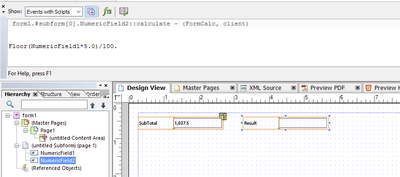Please help me in solving this...
- Mark as New
- Follow
- Mute
- Subscribe to RSS Feed
- Permalink
- Report
Please help me, I'm struggling since morning.
I'm working on form Adobe Livecycle Designer which has a Tax field, I want it to be with only 2 decimals without rounding it off.
I'm using FormCalc and the fields are
Field Names : "SubTotal" and "VAT" (VAT is Calculated-Read Only)
formula using in FormCalc (Calculate) "$=SubTotal*5/100"
Ex: for the amount of 1037.50*5/100 = 51.875
and this give the round off result as 51.88
I want this to be 51.87 (I want the result to be without round off)
Topics
Solved! Go to Solution.
Views
Replies
Total Likes

- Mark as New
- Follow
- Mute
- Subscribe to RSS Feed
- Permalink
- Report
If you always want the .87 to show no matter what the 3rd and further digits are, you can do this:
This will "cut" after 2 digits, I use the display pattern of num{z,zzz,zz9.99}. I hope that helps.

- Mark as New
- Follow
- Mute
- Subscribe to RSS Feed
- Permalink
- Report
This question seems to be an AEM Form's question. If you post this same question in the AEM Form's Forum, you will more likely find an answer from there, https://experienceleaguecommunities.adobe.com/t5/adobe-experience-manager-forms/ct-p/adobe-experienc...

- Mark as New
- Follow
- Mute
- Subscribe to RSS Feed
- Permalink
- Report
If you always want the .87 to show no matter what the 3rd and further digits are, you can do this:
This will "cut" after 2 digits, I use the display pattern of num{z,zzz,zz9.99}. I hope that helps.