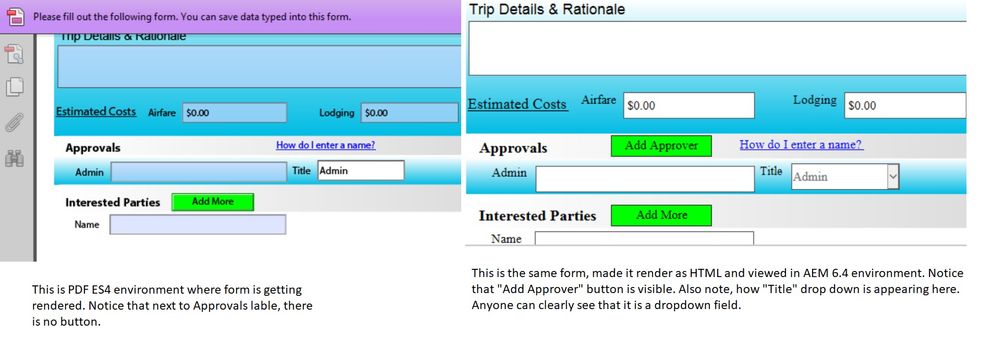ES1/ES2 PDF based applications not working in AEM 6.4(HTML)
- Mark as New
- Follow
- Mute
- Subscribe to RSS Feed
- Permalink
- Report
Dear All,
We have somewhere around 12 applications out of which 5 are the ones which were developed some 13 years back and deployed onto ES1 environment. From there we then upgraded to ES2 and then finally to ES4. All this while we remained on the rendering as "PDF".
Right now, we are working on the potential upgrade from current ES4 to AEM 6.5 such that we render as "HTML" not "PDF". We have found a way to render the applications (via workbench configuration) as "HTML" and form loads as well. But the issue is, which is prominent with the ones written during ES1 age, the existing javascript is not getting triggered when rendered as HTML in AEM 6.4 instance. Pl see the visible difference in the attached screen shot where "Add Approver" button, which script makes invisible during initial form loading, is appearing clearly in HTML rendition.
This is just one-off thing that I have mentioned here. Likewise, any other scripting piece which is there on the form is not working at all. Kindly suggest how to deal with this issue. If required, let us know I would share the application lca for better understanding.
Thanks in advance,
Regards,
Sunder S
Views
Replies
Total Likes
- Mark as New
- Follow
- Mute
- Subscribe to RSS Feed
- Permalink
- Report
The html rendition of xdp does not support certain scripting objects
LiveCycle Help | Feature differentiation between Mobile Forms and PDF Forms
Views
Replies
Total Likes
- Mark as New
- Follow
- Mute
- Subscribe to RSS Feed
- Permalink
- Report
Hi There- Thank you for the prompt response. Do you suggest any approach to move forward now?
The reason being, the workbench/AEM forms architecture is not that profound in terms of debugging javascript specific issues. Any specific way to identify, debug and replace/remove the old script with the new one? Kindly advise.
Regards,
Sunder S
Views
Replies
Total Likes

- Mark as New
- Follow
- Mute
- Subscribe to RSS Feed
- Permalink
- Report
Hi Sunder,
We always recommend testing the form for script and Layout once you upgrade and since in your case it's not only an upgrade from legacy system but also you are rendering it in HTML where all the formcalc scripts might not be supported.
Since you know about the form functionality you need to check on render the form in either Designer[0] or Form Portal [1] rather than Workspace to find the breakpoints in the scripts and update the form.
[0] Use html preview tab of designer
[1] upload the XDP in forms manager and render it as HTML.
Views
Replies
Total Likes
- Mark as New
- Follow
- Mute
- Subscribe to RSS Feed
- Permalink
- Report
Hi Mayank,
Thanks for the response. I tried both 0 & 1. Surprisingly, in both the cases, the transformed HTML rendition appeared quietly without giving any error, pop or anything about the scripting part. And that is where we are finding it difficult to actually fix the problem because we are unable to debug it in stepwise manner.
My thought process is, like we usually see in the typical web application, that for the specific scripting, browser will have the scripting error or something mentioned through some tool but here it is just quietly rendering without giving any error or issue.
Do you suggest any other tool/procedure to capture which part of the script is not working? Because this xdp file is having around 7000 lines and going by each line, checking for the scripting tag and then verifying if it is obsolete or not is getting very difficult for us. Kindly suggest.
Regards,
Sunder S
Views
Replies
Total Likes