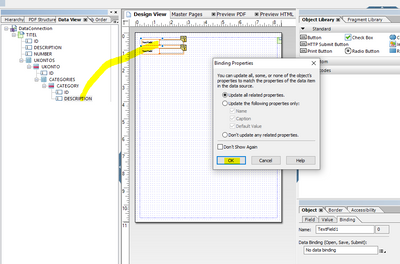AEM Form Design Structure Issue
- Mark as New
- Follow
- Mute
- Subscribe to RSS Feed
- Permalink
- Report
HI All,
Can you please help me on how it can be done.
I want to structure below screenshot 1(as shown in hierarchy view) as screenshot 2 (as shown in data view mode).

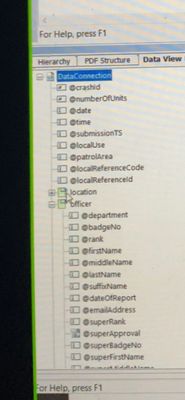
Thank you
Solved! Go to Solution.
Topics help categorize Community content and increase your ability to discover relevant content.
Views
Replies
Total Likes

- Mark as New
- Follow
- Mute
- Subscribe to RSS Feed
- Permalink
- Report
Hi @ArjunRam,
you have a flat form of fields and want to associate it with your data fields? That is data binding for you.
Do you know how to associate a data item with a field? Drag and Drop for example frm the data view or the Binding.
or

- Mark as New
- Follow
- Mute
- Subscribe to RSS Feed
- Permalink
- Report
Hi @ArjunRam,
you have a flat form of fields and want to associate it with your data fields? That is data binding for you.
Do you know how to associate a data item with a field? Drag and Drop for example frm the data view or the Binding.
or

- Mark as New
- Follow
- Mute
- Subscribe to RSS Feed
- Permalink
- Report
@ArjunRam I would like to add to what @Kosta_Prokopiu1 said. You have a form design with a flat hierarchy and you want to have a nested structure, this is not possible unless you create a similar structure in the hierarchy.
If you notice the schema in the binding tab gives you a good idea that what should be created as a subform. Let's assume you do the binding without subform as is then you will be able to get the data but the challenge will come in if the schema has further nested objects or there are repeatable sections. I cannot comment on how it would conform to the schema you can test it once. So based on my experience below are the suggestion:
1. Bind the form with the schema as is and see if with little refactoring you can get it to work. Maybe some sub-forms would be required.(50-50 chance)
2. Long-term solution, redesign hierarchy as per schema.(100% efficient)
- Mark as New
- Follow
- Mute
- Subscribe to RSS Feed
- Permalink
- Report
@Kosta_Prokopiu1 @Mayank_Gandhi Thank you for you response.
I have already form designed and live in production.
So we cannot redesign, I have tried binding form without subform as is to scheme, I have few scenarios which turnout to be blockers.
1. repeated section on form and since there are no subforms I am unable to bind to *.
2. There are two instances of object already on as [abc0], [abc1]. Then how to bind these things on schema. Because I do not have subform where I can mark as *.
Thank you

- Mark as New
- Follow
- Mute
- Subscribe to RSS Feed
- Permalink
- Report
Views
Replies
Total Likes